Set mode – Nortel Networks 1000 User Manual
Page 294
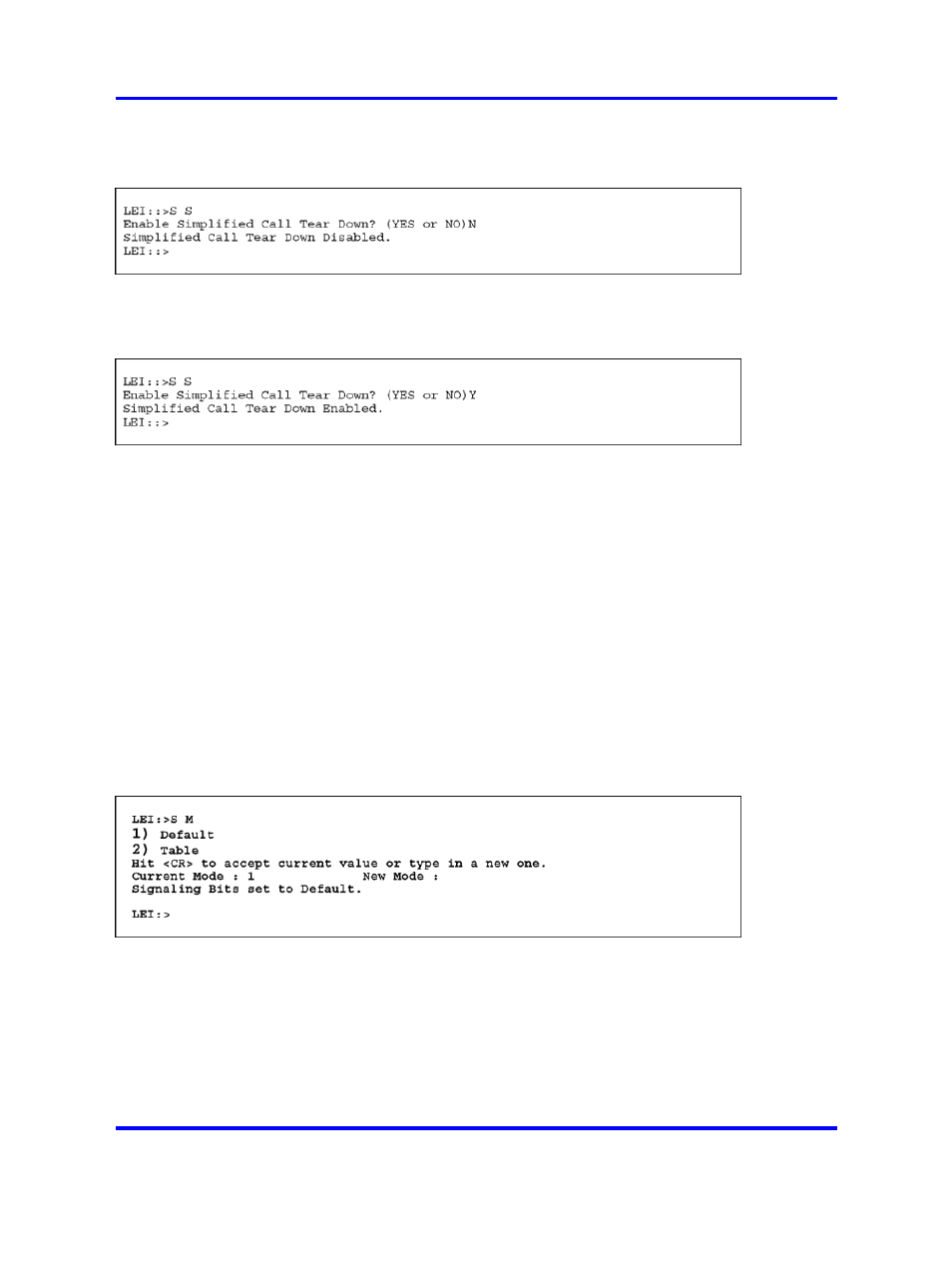
294
NT5D33 and NT5D34 Lineside E1 Interface cards
Figure 65
Set Simple (S S) no screen
Figure 66
Set Simple (S S) yes screen
Set Mode
At the
SET MODE (S M)
command, the MMI prompts the user with the
current signaling mode, either Default (Australian P2) or Table (of bit
values.) Entering a
accepts the current value, or the user can type
in 1 to revert to the Default, or 2 to edit the table entries. See
. If the user selects default, then the A/B Bit
values is reset to the Default values.
Responding to the MMI’s Set Mode prompt with "1" also results in the
line, "Signaling Bits set to Default," as in
.
Figure 67
Set Mode screen
However, responding to this prompt with 2 selects "Table" and allows the
user to set the A/B Bit Mode to whatever configuration the user chooses.
If "Table" is selected, the individual table values are prompted for. See
Figure 68 "Set Mode (S M): Table screen" (page 296)
and
Mode (S M): Table screen" (page 297)
. After each value is displayed,
enter
to do the following:
Nortel Communication Server 1000
Circuit Card Reference
NN43001-311
02.06
Standard
27 August 2008
Copyright © 2003-2008 Nortel Networks
.
