Nortel Networks 1000 User Manual
Page 225
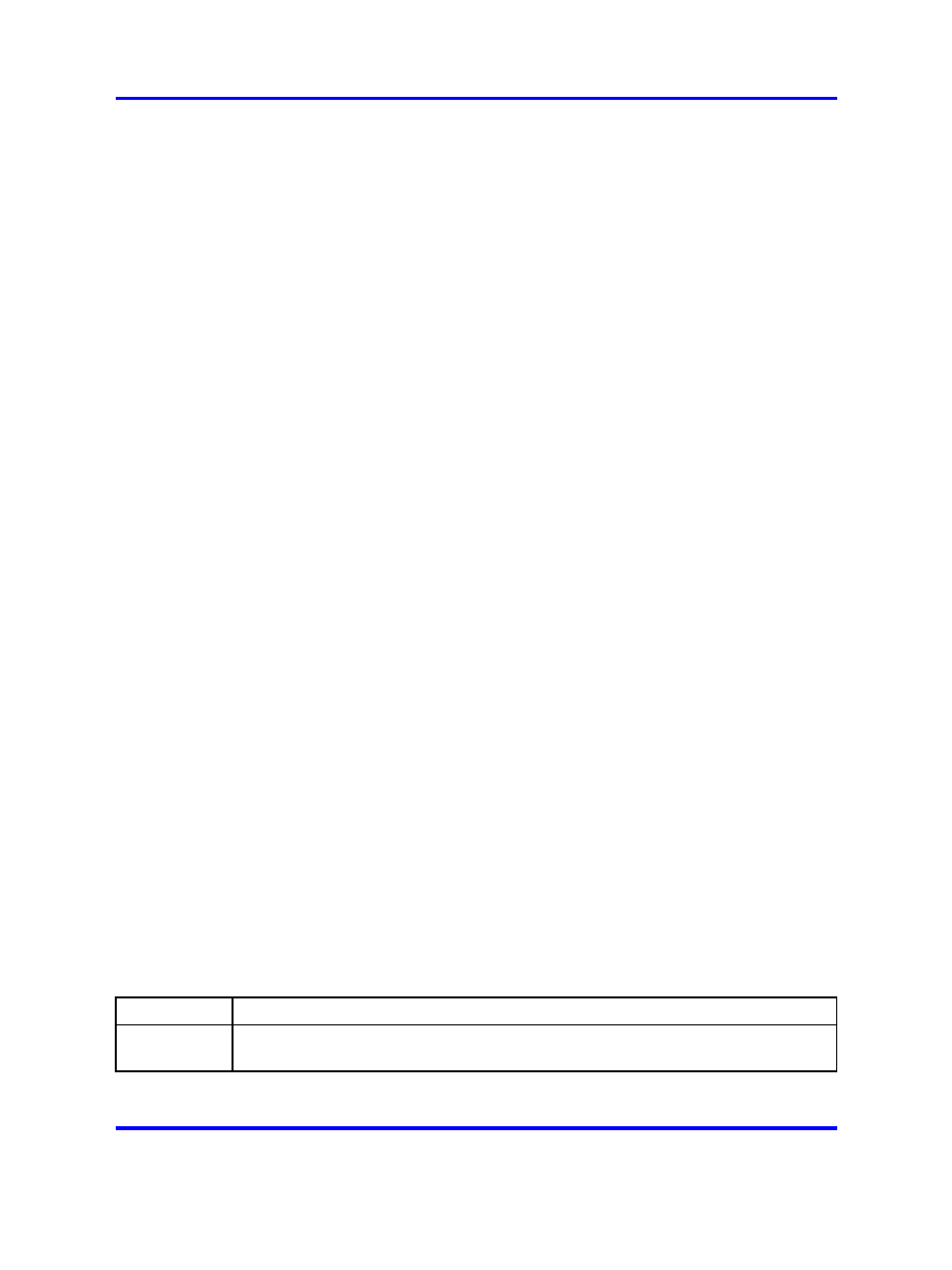
Man-Machine T1 maintenance interface software
225
MMI commands can now be executed. There are seven basic commands
that can be combined together to form a total of 19 command sets. They
are:
•
Alarm
•
Clear
•
Display
•
Set
•
Test
•
Help
•
Quit
If
?
is typed, the MMI lists the above commands along with an
explanation of their usage. A screen similar to the following appears. The
help screen also appears by typing
H
, or
HELP
.
ALARM
USAGE: Alarm [Enable | Disable]
CLEAR
USAGE: Clear [Alarm] | [Error counter] [Log]
DISPLA
Y
USAGE: Display [Alarm | Status | Perform | History] [Pause]
HELP
USAGE: Help | ?
SET
USAGE: Set [Time | Date | Alarm | Clearing | Name | Memory]
TEST
USAGE: Test [Carrier All]
QUIT
USAGE: Quit
Notation Used:
CAPS - Required Letters
[ ] - Optional
| - Either/Or
Each of these commands can be executed by typing the first letter of
the command or by typing the entire command. Command sets are
entered by typing the first letter of the first command, a space, and the
first letter of the second command or by typing the entire command.
Table 90 "MMI commands and command sets" (page 225)
shows all the
possible command sets, listed in alphabetical order. These commands are
described by subject later in this section.
Table 90
MMI commands and command sets
Command
Description
A D
Alarm Disable
Disables all alarms
Nortel Communication Server 1000
Circuit Card Reference
NN43001-311
02.06
Standard
27 August 2008
Copyright © 2003-2008 Nortel Networks
.
