Nt8d41ba quad serial data interface paddle board, Baud rate, Address – Nortel Networks 1000 User Manual
Page 99
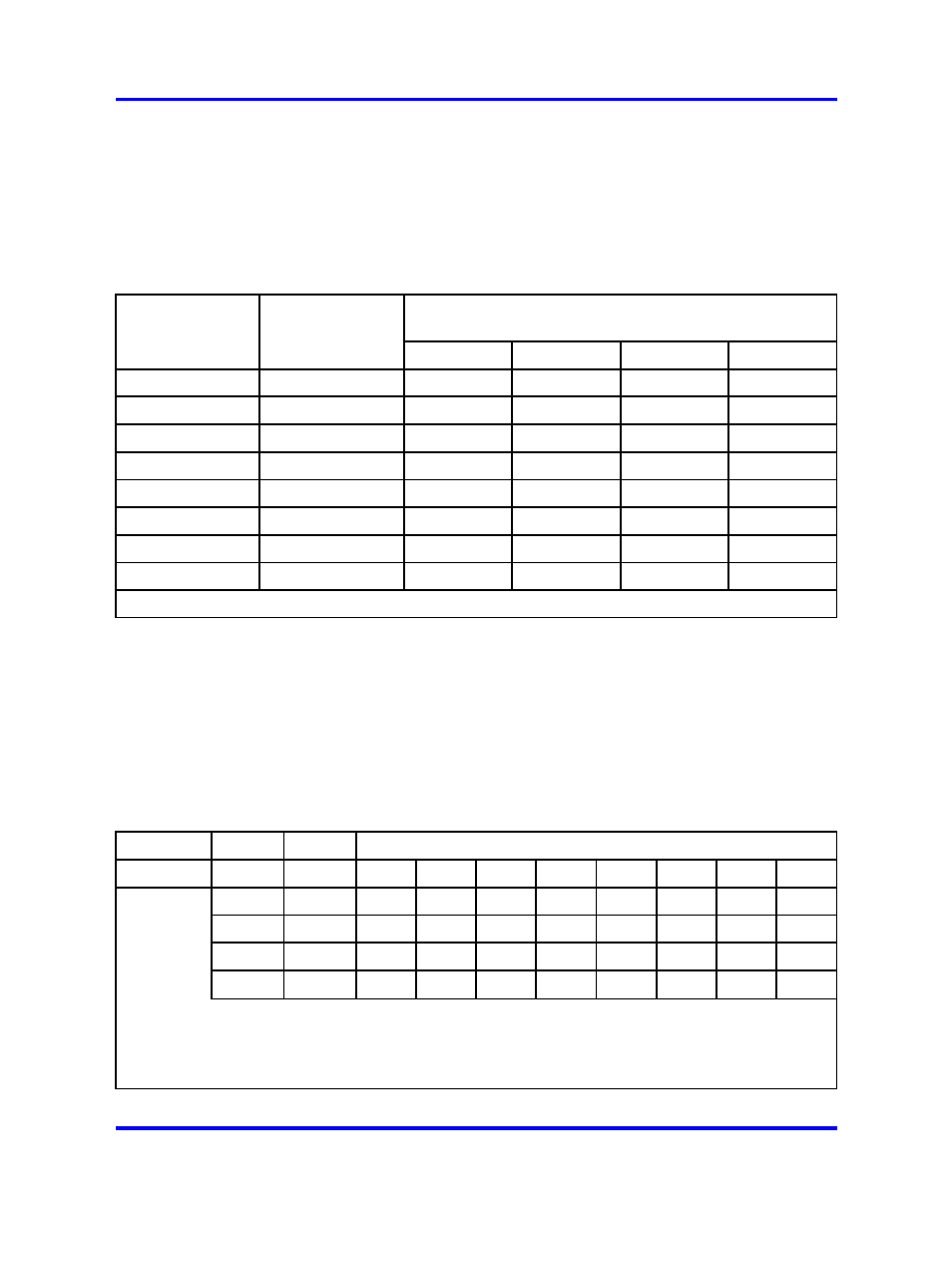
NT8D41BA Quad Serial Data Interface Paddle Board
99
NT8D41BA Quad Serial Data Interface Paddle Board
Baud rate
Switches SW13, SW10, SW11, and SW12 determine the baud rate for
ports 1, 2, 3, and 4, respectively. See the configuration for these switches
in SDI paddle board baud rate switch settings.
Table 39
QSDI paddle board baud rate switch settings
SW13 (port 1), SW10 (port 2),
SW11 (port 3), SW12 (port 4)
Baud
rate
Baud Clock
(kHz)
1
2
3
4
150
2.40
on
off
on
on
300
4.80
on
on
off
on
600
9.60
on
off
off
on
1,200
19.20
on
on
on
off
2,400
38.40
on
off
on
off
4,800
76.80
on
on
off
off
9,600
153.60
on
off
off
off
19,200*
307.20
on
on
on
on
* For future use.
Address
Switch SW15 or SW16 and logic on the card always address the four
UARTs using a pair of addresses: 0 and 1, 2 and 3 through 14 and 15.
The configurations for both switches are shown in
board address switch settings" (page 99)
. To avoid system problems,
switches SW15 and SW16 must not be configured identically.
Table 40
QSDI paddle board address switch settings
SW15
Port 1
Port 2
Switch settings
SW16
Port 3
Port 4
1*
2
+
3
4
5
6
7
8
0
1
E
X
off
off
off
off
off
off
2
3
E
X
off
off
off
off
off
on
4
5
E
X
off
off
off
off
on
off
6
7
E
X
off
off
off
off
on
on
Device
pair
addresses
* To enable ports 1 and 2, set SW15 position 1 to ON. To enable ports 3 and 4, set SW16
position 1 to ON.
+
For each X, the setting for this switch makes no difference, because it is not used.
Nortel Communication Server 1000
Circuit Card Reference
NN43001-311
02.06
Standard
27 August 2008
Copyright © 2003-2008 Nortel Networks
.
