Nortel Networks 1000 User Manual
Page 166
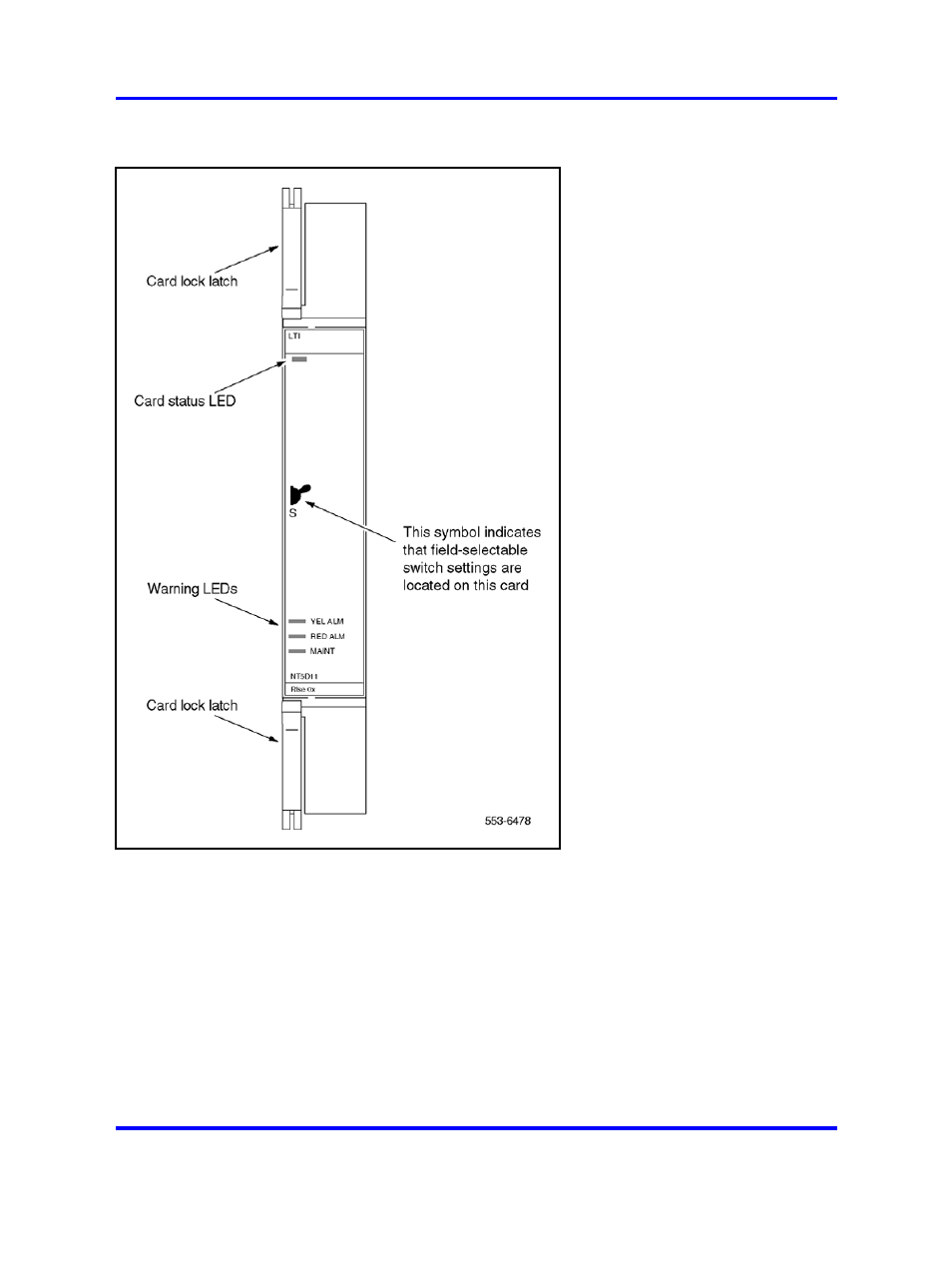
166
NT5D11 and NT5D14 Lineside T1 Interface cards
Figure 28
Lineside T1 card - faceplate
Note:
The STATUS LED indicates the enabled/disabled status of both
card slots of the Lineside T1 card simultaneously. To properly enable
the card, both the motherboard and the daughterboard slots must be
enabled. The STATUS LED turns off as soon as either one of the
Lineside T1 card slots are enabled. No LED operation is observed when
the second card slot is enabled. To properly disable the card, both card
slots must be disabled. The LED does not turn on until both card slots
are disabled.
Nortel Communication Server 1000
Circuit Card Reference
NN43001-311
02.06
Standard
27 August 2008
Copyright © 2003-2008 Nortel Networks
.
