Grass Valley Maestro Master Control v.2.4.0 User Manual
Page 81
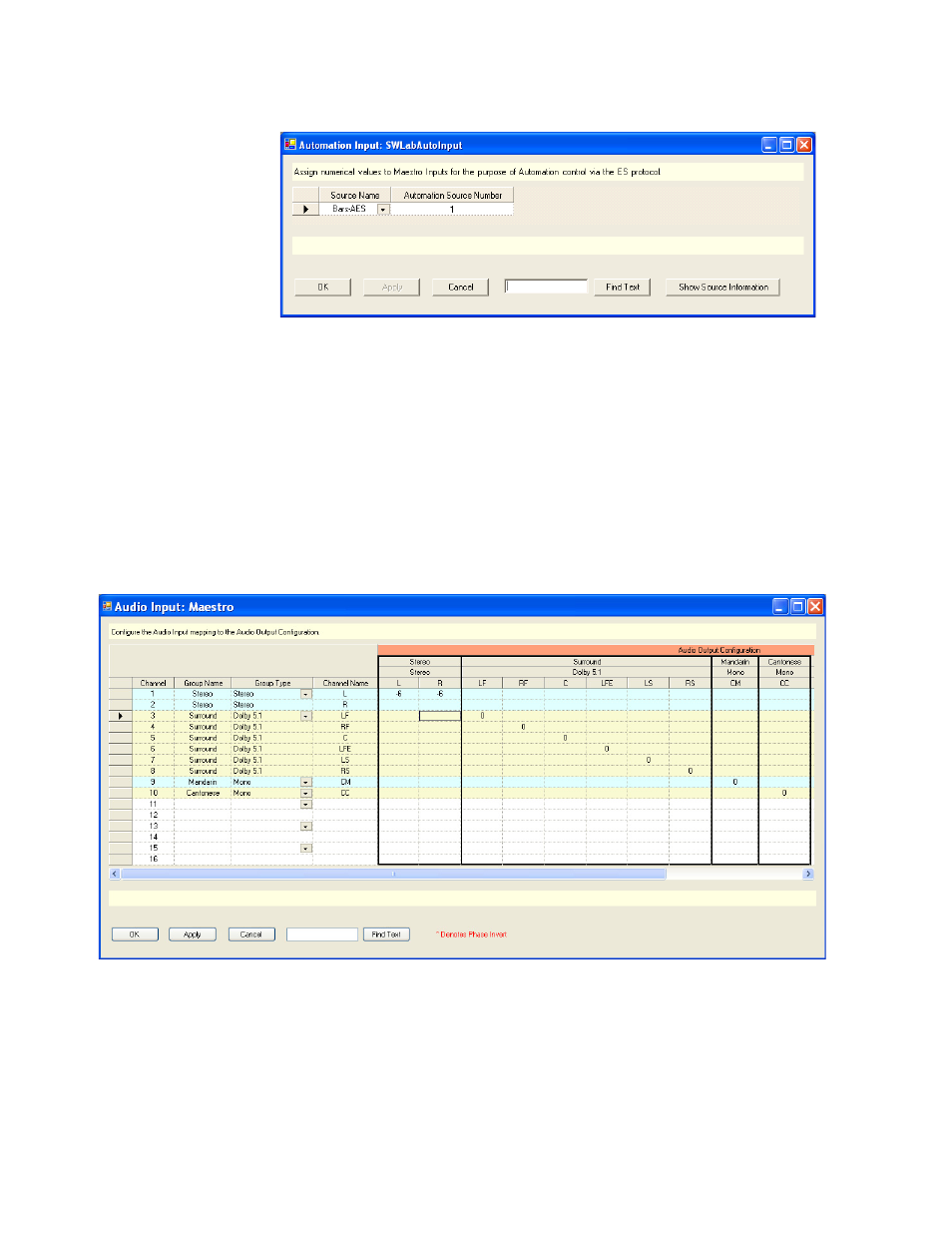
77
MAESTRO User Manual
Section 2 — The Maestro Configuration Editor
Figure 32. 1:1 Input Mapping
Correcting Format Differences
The Input tables can be used to rectify format differences in sources. For
example, a VTR or Disk server that may have many different programs
with different audio channels but is always connected to the Maestro as a
stereo pair of channels. It is standard in many facilities to use the left
channel only for mono programs.
The Audio Input table can be used to correct this format difference as
shown in
:
Figure 33. Audio Format Correction
In this table, a left-only signal coming in on the Stereo input is sent to the
Left and Right outputs of the Stereo output group. The -6 dB value divides
the signal equally into both sides of the stereo pair. Using this gain value
will insure that the mono sum is the same as the original signal level.
- Maestro Master Control v.2.2.0 Maestro Master Control v.2.3.0 7600REF v5.0 Installation 7600REF v3.0.0.8 Installation 7600REF v3.0.0.8 7600REF v5.0 7620PX-5 Installation 2012 7620PX Installation 2012 Kayenne Installation v.3.0 Kayenne K-Frame Installation v.6.0 Kayenne K-Frame Installation v.7.0 Kayenne K-Frame Installation v.8.0 Karrera K-Frame S-Series Installation v.8.0 Karrera Video Production Center Installation v.6.0 Karrera Video Production Center Installation v.7.0 Karrera Video Production Center Installation v.4.1 Karrera Video Production Center Installation v.4.0 Kayenne Installation v.4.0 7620PX 2012 7620PX-5 2012 7620PX 2008 MVMC 3G VMCR 3G 8900F GeckoFlex Frames Concerto Compact Routing System Concerto Routing Matrix v.1.8.1 Concerto Routing Matrix v.1.7.6.1 Concerto Routing Matrix v.1.7.5 GPIO-4848 Jupiter Maestro Master Control v.2.0.0 Maestro Master Control Installation v.2.0.0 Maestro Master Control Installation v.2.3.0 Maestro Master Control Installation v.2.4.0 KayenneKayenne v.2.0 v.2.0 Maestro Master Control Installation v.1.5.1
