Dve effect, Dve audio mode, Forward – Grass Valley Maestro Master Control v.2.4.0 User Manual
Page 373: Figure 265
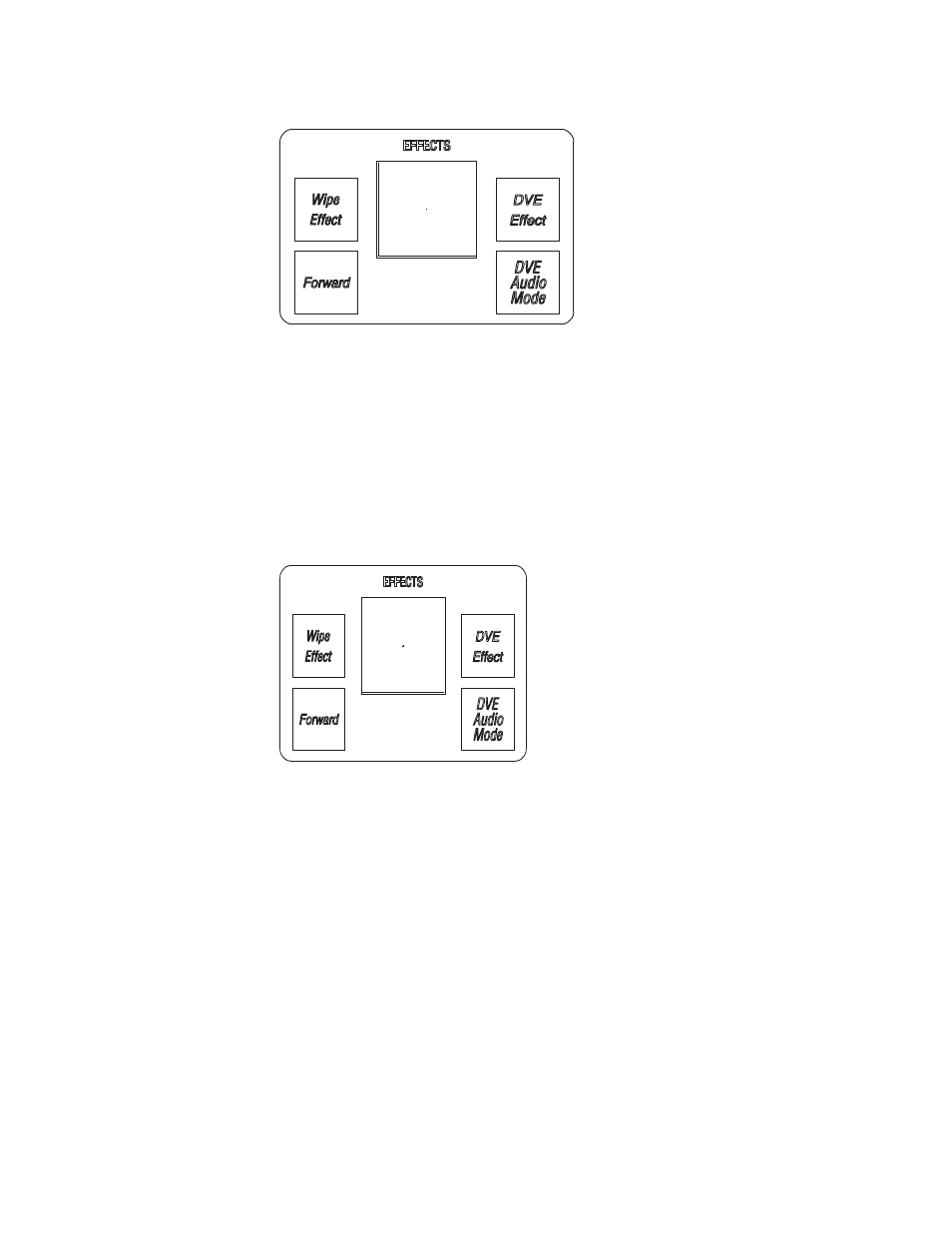
369
MAESTRO User Manual
Section 7 — DVE Option Configuration
Figure 265. Control Panel Effects Button
Pressing the
LCD
button disables both the Wipes and DVE effects for the
next TAKE. Wipes and DVE effects must be re-enabled by pressing either
the
Wipe Effect
button or the
DVE
Effect
button.
Example
The following figure (
) shows what the button would look like
for the EnterAUX Keyframe.
Figure 266. Control Panel Effects Button-Example
DVE Effect
The
DVE Effect
button
is used to cycle through the configured DVE effects if
a DVE effect is not active. If a DVE Effect is active, the button cycles through
the available modes for the currently active DVE effect.
DVE Audio Mode
The
DVE Audio Mode
button is used to cycle through the available audio
modes for the current DVE effect.
Forward
The
Forward
button changes how the options are cycled; options can be
cycled in either a forward or reverse direction. The button will be illumi-
DVE Effect Name
Enter/Exit
DVE Audio
DVE
Wipe Effect Name
071848203_CPButton-Effects
Middle
Pgm
L to R
Aux
071848203-CPButton-Example
- Maestro Master Control v.2.2.0 Maestro Master Control v.2.3.0 7600REF v5.0 Installation 7600REF v3.0.0.8 Installation 7600REF v3.0.0.8 7600REF v5.0 7620PX-5 Installation 2012 7620PX Installation 2012 Kayenne Installation v.3.0 Kayenne K-Frame Installation v.6.0 Kayenne K-Frame Installation v.7.0 Kayenne K-Frame Installation v.8.0 Karrera K-Frame S-Series Installation v.8.0 Karrera Video Production Center Installation v.6.0 Karrera Video Production Center Installation v.7.0 Karrera Video Production Center Installation v.4.1 Karrera Video Production Center Installation v.4.0 Kayenne Installation v.4.0 7620PX 2012 7620PX-5 2012 7620PX 2008 MVMC 3G VMCR 3G 8900F GeckoFlex Frames Concerto Compact Routing System Concerto Routing Matrix v.1.8.1 Concerto Routing Matrix v.1.7.6.1 Concerto Routing Matrix v.1.7.5 GPIO-4848 Jupiter Maestro Master Control v.2.0.0 Maestro Master Control Installation v.2.0.0 Maestro Master Control Installation v.2.3.0 Maestro Master Control Installation v.2.4.0 KayenneKayenne v.2.0 v.2.0 Maestro Master Control Installation v.1.5.1
