Hardware control panel – Grass Valley Maestro Master Control v.2.4.0 User Manual
Page 41
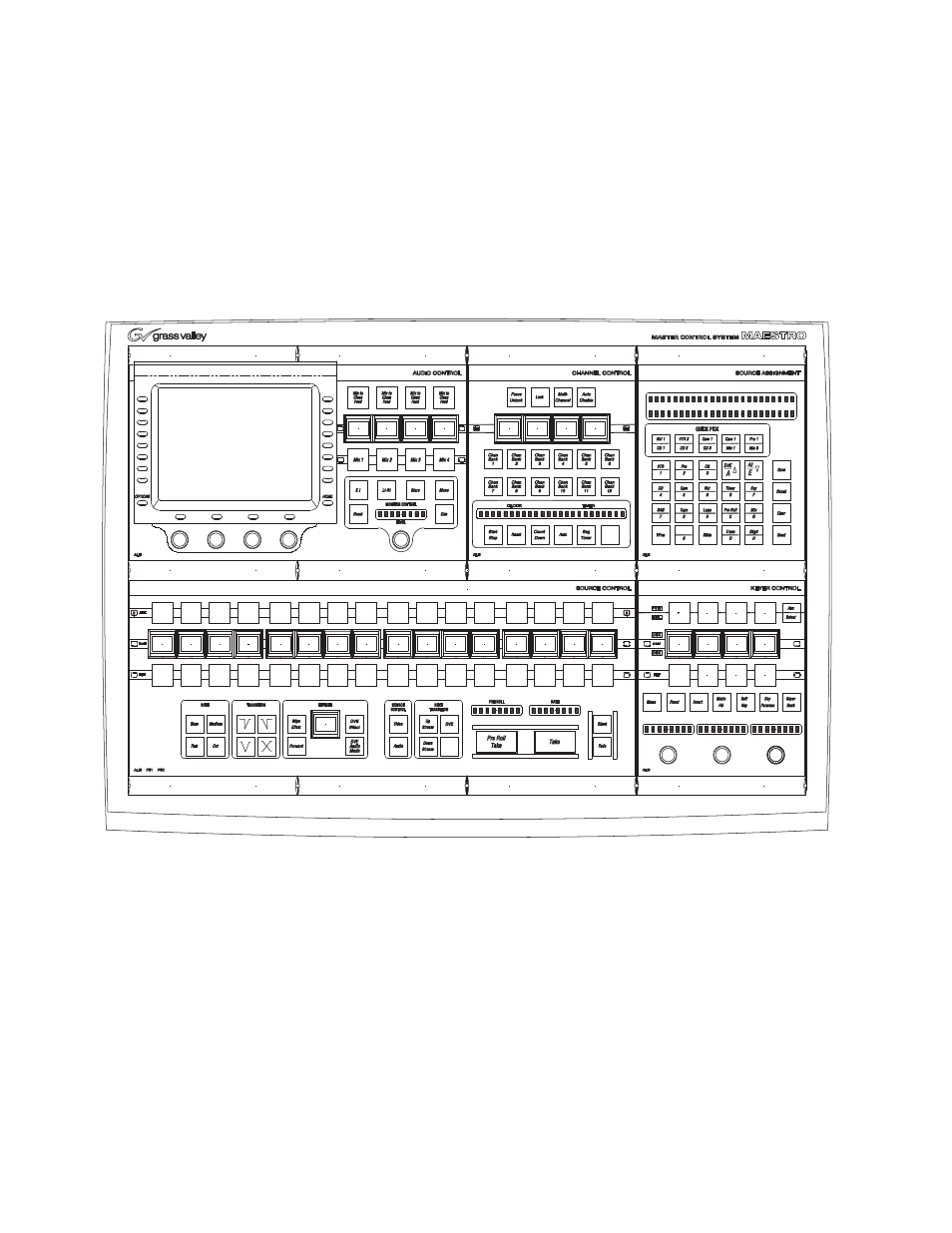
37
MAESTRO User Manual
Section 1 — System Overview
Hardware Control Panel
Maestro hardware control panels are available in two standard versions:
the MAE-4X2STD-CP (shown in
) and the MAE-5X2STD-CP.
The MAE-5X2STD-CP provides space for a second MAE-KEY-CP Keyer
Control Sub Panel (described below) or other optional sub panels which
may be developed in the future.
Figure 7. MAE-4X2STD-CP Hardware Control Panel
The hardware control panel can be used to select video and audio sources
for live transmission. The panel can also be used for manual intervention
in systems normally controlled by an automation computer, or as the
primary on-air control device.
Machine control commands must be provided by the facility router control
system (Encore, Jupiter, etc.) or by the automation computer.
- Maestro Master Control v.2.2.0 Maestro Master Control v.2.3.0 7600REF v5.0 Installation 7600REF v3.0.0.8 Installation 7600REF v3.0.0.8 7600REF v5.0 7620PX-5 Installation 2012 7620PX Installation 2012 Kayenne Installation v.3.0 Kayenne K-Frame Installation v.6.0 Kayenne K-Frame Installation v.7.0 Kayenne K-Frame Installation v.8.0 Karrera K-Frame S-Series Installation v.8.0 Karrera Video Production Center Installation v.6.0 Karrera Video Production Center Installation v.7.0 Karrera Video Production Center Installation v.4.1 Karrera Video Production Center Installation v.4.0 Kayenne Installation v.4.0 7620PX 2012 7620PX-5 2012 7620PX 2008 MVMC 3G VMCR 3G 8900F GeckoFlex Frames Concerto Compact Routing System Concerto Routing Matrix v.1.8.1 Concerto Routing Matrix v.1.7.6.1 Concerto Routing Matrix v.1.7.5 GPIO-4848 Jupiter Maestro Master Control v.2.0.0 Maestro Master Control Installation v.2.0.0 Maestro Master Control Installation v.2.3.0 Maestro Master Control Installation v.2.4.0 KayenneKayenne v.2.0 v.2.0 Maestro Master Control Installation v.1.5.1
