Grass Valley Maestro Master Control v.2.4.0 User Manual
Page 205
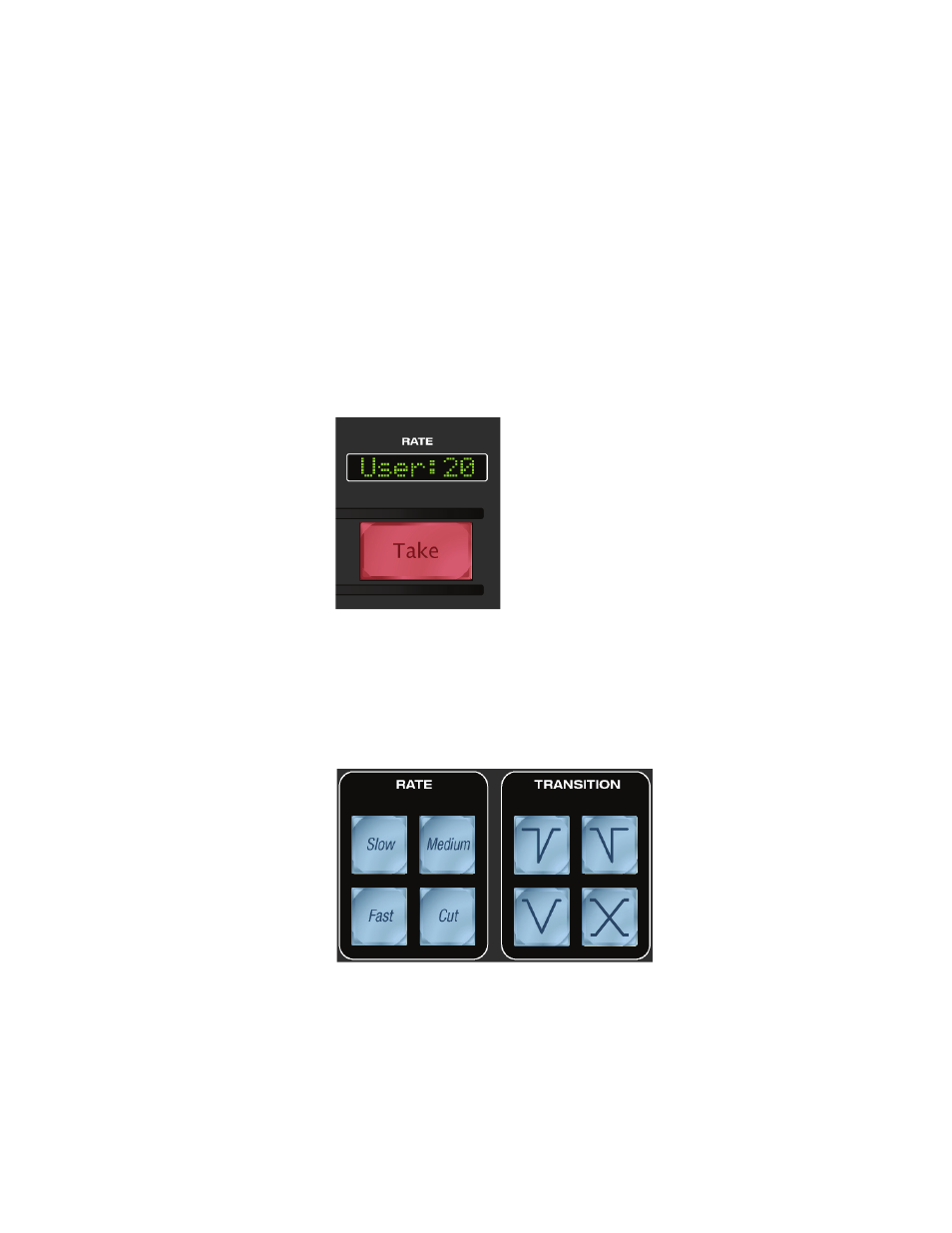
201
MAESTRO User Manual
Section 2 — Basic Maestro Operation
4.
Press the
Recall
button again to activate the selected independent
transition.
When a configured independent transition is active, the control panel pro-
vides the following feedback:
•
The Rate field display above the
TAKE
button on the Source Control sub-
panel will display “USER:xx” where “xx” is the transition association
number of the recalled transition. This is shown in
.
•
All the buttons in the
RATE
and
TRANSITION
button groups will be illumi-
nated in blue to indicate they will not be active for the next transition
(
). The transition parameters normally selected with the
Rate
and
Transition
buttons are defined in the transition configuration.
Figure 128. The RATE Display with an Independent Transition Activated
Note
Automation commands allow the setup of dynamic transitions that are not
already configured. These dynamic transitions will result in the word
CUSTOM appearing in the RATE display and the blue buttons in the RATE and
TRANSITION groups as seen in
.
Figure 129. Rate and Transition Buttons with an Independent or Custom Transition Activated
The selected independent transition will remain the active transition until
another transition is selected by pressing one of the standard transition
buttons in the
TRANSITION
button group or by recalling another independent
transition with the Source Assignment sub-panel.
- Maestro Master Control v.2.2.0 Maestro Master Control v.2.3.0 7600REF v5.0 Installation 7600REF v3.0.0.8 Installation 7600REF v3.0.0.8 7600REF v5.0 7620PX-5 Installation 2012 7620PX Installation 2012 Kayenne Installation v.3.0 Kayenne K-Frame Installation v.6.0 Kayenne K-Frame Installation v.7.0 Kayenne K-Frame Installation v.8.0 Karrera K-Frame S-Series Installation v.8.0 Karrera Video Production Center Installation v.6.0 Karrera Video Production Center Installation v.7.0 Karrera Video Production Center Installation v.4.1 Karrera Video Production Center Installation v.4.0 Kayenne Installation v.4.0 7620PX 2012 7620PX-5 2012 7620PX 2008 MVMC 3G VMCR 3G 8900F GeckoFlex Frames Concerto Compact Routing System Concerto Routing Matrix v.1.8.1 Concerto Routing Matrix v.1.7.6.1 Concerto Routing Matrix v.1.7.5 GPIO-4848 Jupiter Maestro Master Control v.2.0.0 Maestro Master Control Installation v.2.0.0 Maestro Master Control Installation v.2.3.0 Maestro Master Control Installation v.2.4.0 KayenneKayenne v.2.0 v.2.0 Maestro Master Control Installation v.1.5.1
