Grass Valley Maestro Master Control v.2.4.0 User Manual
Page 196
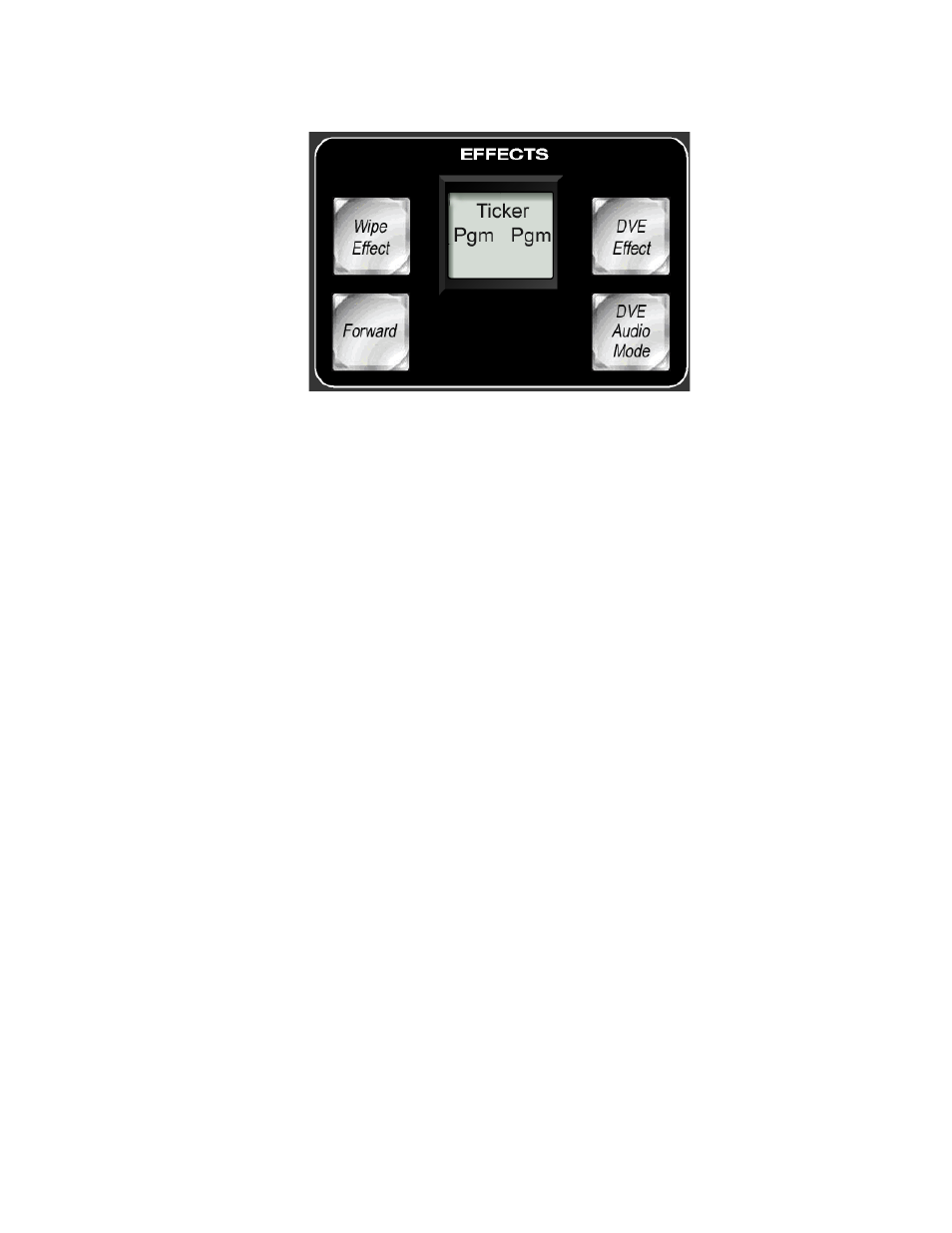
MAESTRO User Manual
192
Selecting Transition Effects
Figure 121. Control Panel EFFECTS Button Group
The
Forward
(Wipe Select on some control panels) button is used to deter-
mine the direction for scrolling through the list of available effects.
Follow these steps to select a DVE effect, video sources and audio mode:
1.
Verify that the
DVE
button in the
NEXT TRANSITION
button group is
illuminated. If it is not illuminated, press the
DVE
button.
2.
Press the
DVE Effect
button. If a DVE effect was previously selected and
then deactivated, pressing the
DVE Effect
button will activate the
previously selected DVE effect (the
DVE Effect
button is brightly
illuminated).
3.
Continue pressing the
DVE Effect
button until the desired effect name
appears on the top line of text on the Effects LCD button.
Note
As DVE effects are selected, a preview of the effects can be seen on the PST
monitor.
4.
Select the desired second video source on the AUX bus. The video
source on the PGM bus will also be used in the effect unless the entry
mode for the selected effect is PST.
Note
If the source selected on the PST bus is different than the source on the PGM
bus, the source on the PST bus will be the on-air source at the conclusion of
the DVE effect transition.
The second line of text on the Effects LCD button displays two words:
•
The first is the video entry mode (PGM, AUX, or PST) for the effect
which is determined by the effect configuration and cannot be
changed.
•
The second is the effect audio mode. The effect definition deter-
mines which of the five possible audio modes (PGM, AUX, P/A, A/
P, P+A)) are available for the selected effect.
- Maestro Master Control v.2.2.0 Maestro Master Control v.2.3.0 7600REF v5.0 Installation 7600REF v3.0.0.8 Installation 7600REF v3.0.0.8 7600REF v5.0 7620PX-5 Installation 2012 7620PX Installation 2012 Kayenne Installation v.3.0 Kayenne K-Frame Installation v.6.0 Kayenne K-Frame Installation v.7.0 Kayenne K-Frame Installation v.8.0 Karrera K-Frame S-Series Installation v.8.0 Karrera Video Production Center Installation v.6.0 Karrera Video Production Center Installation v.7.0 Karrera Video Production Center Installation v.4.1 Karrera Video Production Center Installation v.4.0 Kayenne Installation v.4.0 7620PX 2012 7620PX-5 2012 7620PX 2008 MVMC 3G VMCR 3G 8900F GeckoFlex Frames Concerto Compact Routing System Concerto Routing Matrix v.1.8.1 Concerto Routing Matrix v.1.7.6.1 Concerto Routing Matrix v.1.7.5 GPIO-4848 Jupiter Maestro Master Control v.2.0.0 Maestro Master Control Installation v.2.0.0 Maestro Master Control Installation v.2.3.0 Maestro Master Control Installation v.2.4.0 KayenneKayenne v.2.0 v.2.0 Maestro Master Control Installation v.1.5.1
