Support for .mov animation files – Grass Valley Maestro Master Control v.2.4.0 User Manual
Page 313
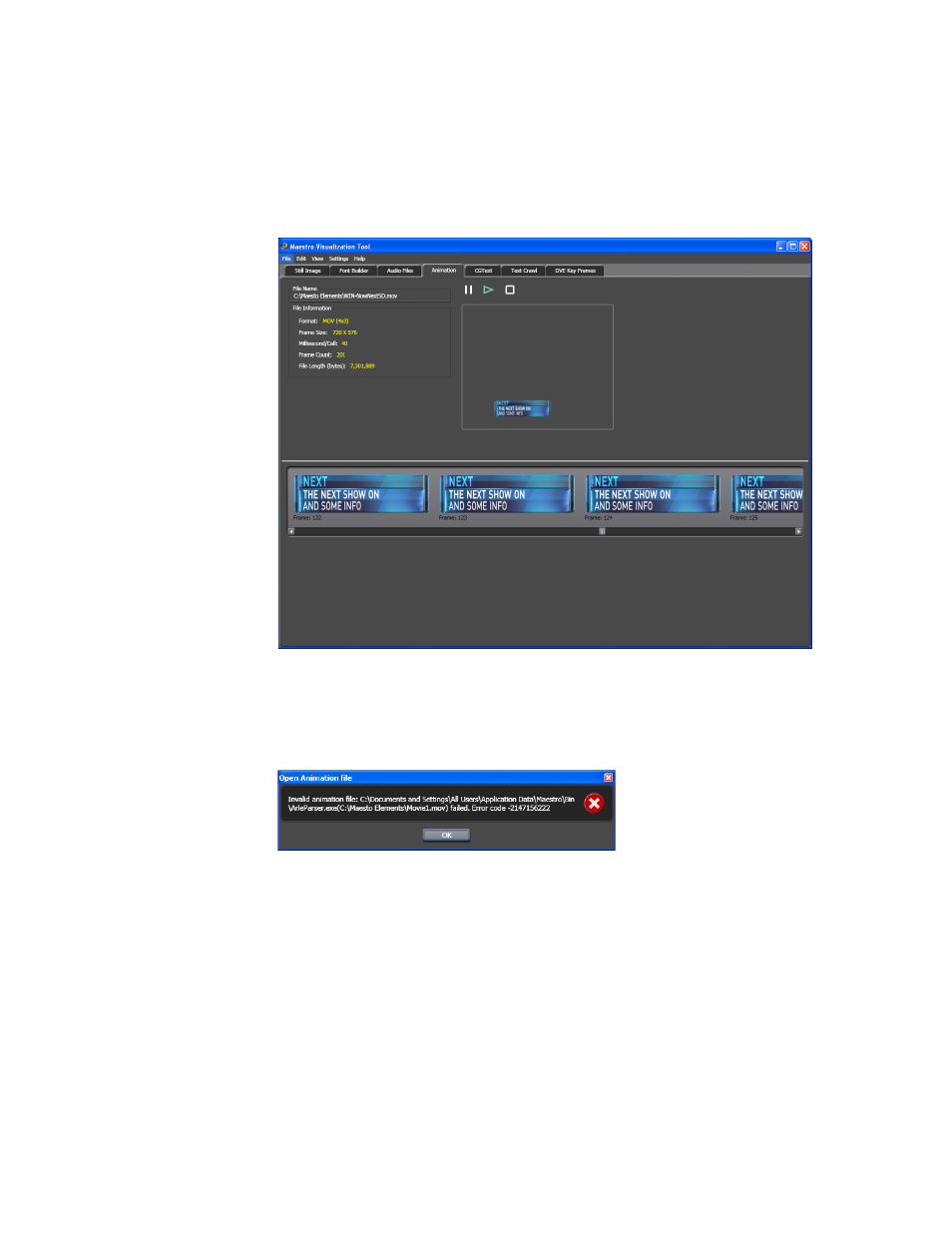
309
MAESTRO — User Manual
Section 6 — Visualization Tools
Support for .MOV Animation Files
Maestro now supports animation files in the QuickTime multimedia file
format (.MOV) for both SD and HD video standards.
Figure 199. MOV Animation File
You will see the following alert if the file that is imported does not meet the
requirements.
Figure 200. Wrong Format Alert
Requirements for .MOV Animation Files
The .mov files must be compliant with the following constraints.
For SD video:
•
720x480, or 720x512 interlaced video @ 29.97 frames per sec
•
720x576, or 720x608 interlaced video @ 25 frames per sec
This manual is related to the following products:
- Maestro Master Control v.2.2.0 Maestro Master Control v.2.3.0 7600REF v5.0 Installation 7600REF v3.0.0.8 Installation 7600REF v3.0.0.8 7600REF v5.0 7620PX-5 Installation 2012 7620PX Installation 2012 Kayenne Installation v.3.0 Kayenne K-Frame Installation v.6.0 Kayenne K-Frame Installation v.7.0 Kayenne K-Frame Installation v.8.0 Karrera K-Frame S-Series Installation v.8.0 Karrera Video Production Center Installation v.6.0 Karrera Video Production Center Installation v.7.0 Karrera Video Production Center Installation v.4.1 Karrera Video Production Center Installation v.4.0 Kayenne Installation v.4.0 7620PX 2012 7620PX-5 2012 7620PX 2008 MVMC 3G VMCR 3G 8900F GeckoFlex Frames Concerto Compact Routing System Concerto Routing Matrix v.1.8.1 Concerto Routing Matrix v.1.7.6.1 Concerto Routing Matrix v.1.7.5 GPIO-4848 Jupiter Maestro Master Control v.2.0.0 Maestro Master Control Installation v.2.0.0 Maestro Master Control Installation v.2.3.0 Maestro Master Control Installation v.2.4.0 KayenneKayenne v.2.0 v.2.0 Maestro Master Control Installation v.1.5.1
