Modifying a branding source, Modify still image parameters, Clip, gain and opacity – Grass Valley Maestro Master Control v.2.4.0 User Manual
Page 284
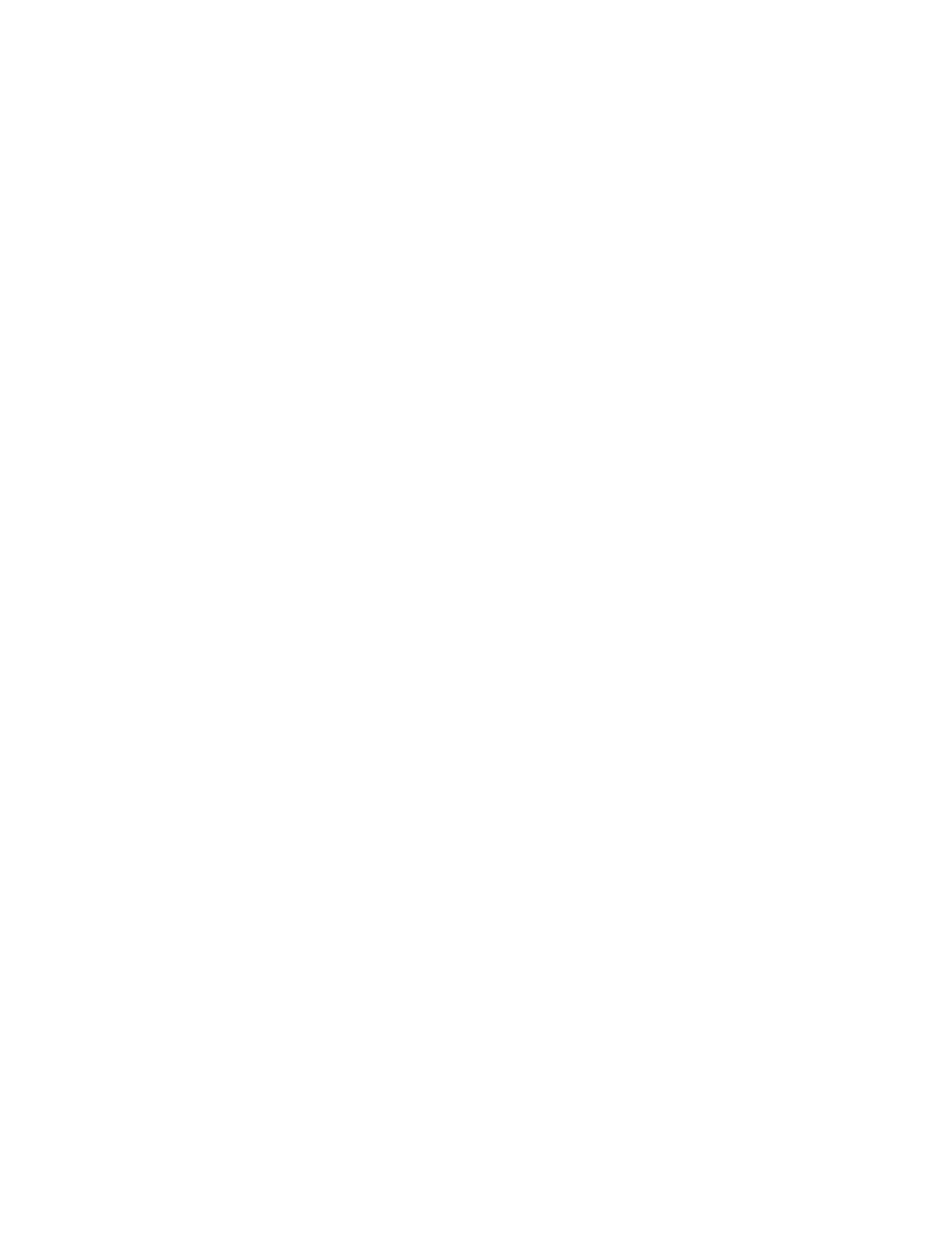
MAESTRO — User Manual
280
Modifying a Branding Source
Follow these steps if the content displayed on the PST monitor is different
than the expected content:
1.
Clear the assigned source by pressing the
Send
button on the source
assignment panel and then pressing the PST button for the source you
wish to clear.
Note
A source cannot be cleared if it is currently on air (PGM LCD button is red) or
selected on the PST bus (PST button is yellow).
2.
Reassign the source following the instructions in Branding Element
Source Assignment
.
3.
Select the source on the Keyer Control PST bus. The text “Loading...”
will then appear in the PST button.
4.
Verify the source on the PST monitor.
Modifying a Branding Source
Branding still image files are configured with default opacity and position
settings. These defaults can be changed by the operator.
Modify Still Image Parameters
Clip, Gain and Opacity
Follow these steps to modify a still image clip’s gain and opacity parame-
ters:
1.
Press the PST button for the preferred source to activate the source on
the PST monitor.
2.
Verify that the expected still image appears on the PST monitor.
3.
Press the
SEL
button above the LCD button for the source that you wish
to modify. See
.
4.
Press the
Keyer Params
button to modify the parameters of the selected
key source.
When the
Keyer Params
button is pressed, the Clip, Gain and Opacity set-
tings for the selected key source may be modified, see
.
- Maestro Master Control v.2.2.0 Maestro Master Control v.2.3.0 7600REF v5.0 Installation 7600REF v3.0.0.8 Installation 7600REF v3.0.0.8 7600REF v5.0 7620PX-5 Installation 2012 7620PX Installation 2012 Kayenne Installation v.3.0 Kayenne K-Frame Installation v.6.0 Kayenne K-Frame Installation v.7.0 Kayenne K-Frame Installation v.8.0 Karrera K-Frame S-Series Installation v.8.0 Karrera Video Production Center Installation v.6.0 Karrera Video Production Center Installation v.7.0 Karrera Video Production Center Installation v.4.1 Karrera Video Production Center Installation v.4.0 Kayenne Installation v.4.0 7620PX 2012 7620PX-5 2012 7620PX 2008 MVMC 3G VMCR 3G 8900F GeckoFlex Frames Concerto Compact Routing System Concerto Routing Matrix v.1.8.1 Concerto Routing Matrix v.1.7.6.1 Concerto Routing Matrix v.1.7.5 GPIO-4848 Jupiter Maestro Master Control v.2.0.0 Maestro Master Control Installation v.2.0.0 Maestro Master Control Installation v.2.3.0 Maestro Master Control Installation v.2.4.0 KayenneKayenne v.2.0 v.2.0 Maestro Master Control Installation v.1.5.1
