Maestro user manual 248 audio mixer operation, Press the small black button to the left of the, Press the – Grass Valley Maestro Master Control v.2.4.0 User Manual
Page 252: Button above the mix over to be removed. the, Clean feed/off-air, Mix to clean feed, Mix to
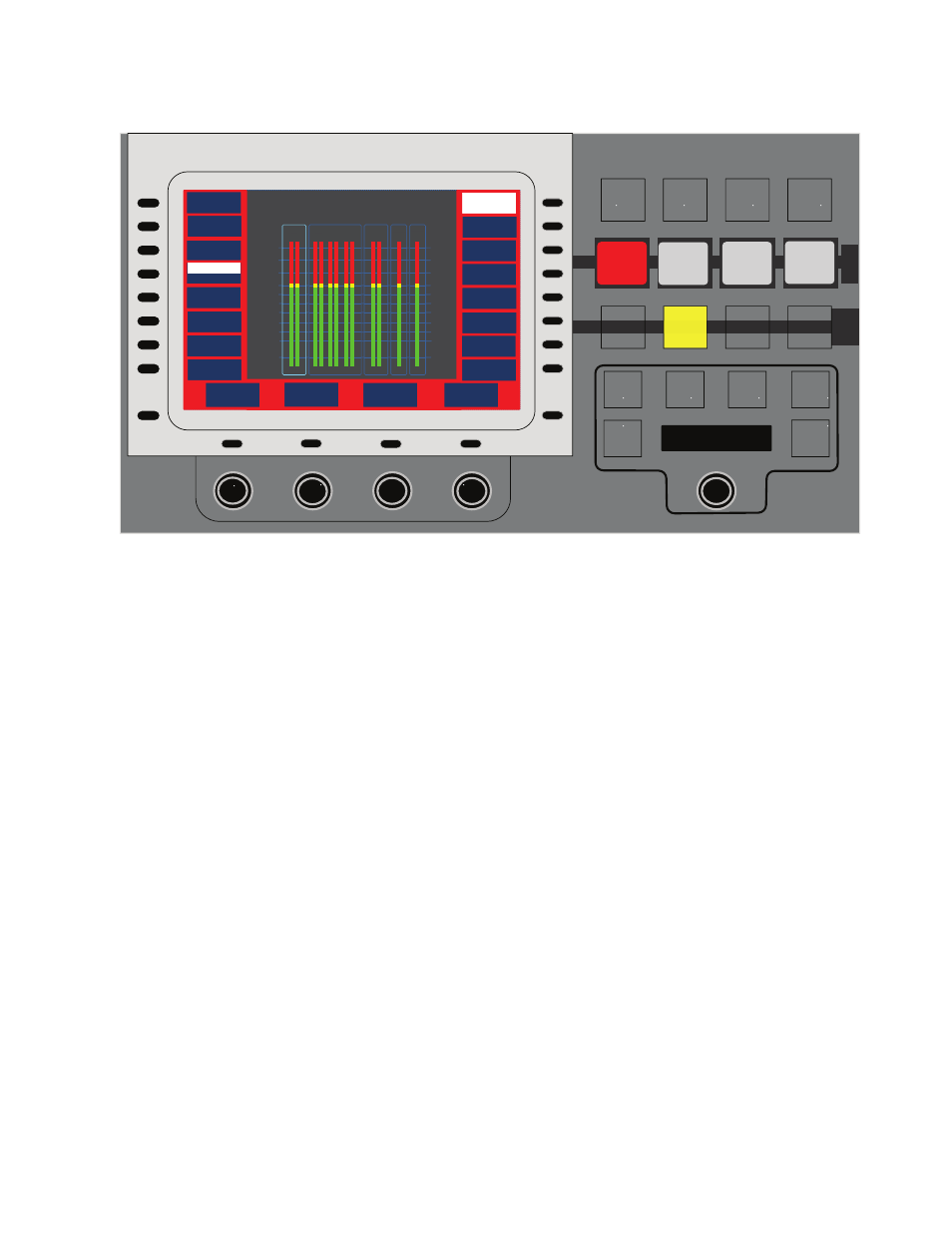
MAESTRO User Manual
248
Audio Mixer Operation
Figure 150. Audio Control Panel - Mix to Clean Feed
To add an audio over to the clean feed output, do the following:
1.
Press the small black button to the left of the
Clean Feed/Off-Air
soft label
until Clean Feed is highlighted. This optional step makes Clean Feed
the Audio Monitor point for the master control room’s audio monitors
can verify the presence of the mix over audio in the clean feed.
Note
On the GUI control panel, click the Clean Feed/Off-Air label until Clean Feed is
highlighted (or touch the Clean Feed/Off-Air label if using a touch screen
monitor). There are no small black buttons on the GUI.
2.
Press the
Mix to Clean Feed
button above the audio mix over that is to be
added to the clean feed output. The
Mix to Clean Feed
button will be
brightly illuminated to indicate that the associated audio mix over is or
will be contributing to clean feed output at the currently selected mix
over ration for that audio over.
Note
In order for a mix over to be included in the clean feed output, it must also be
on Program output. In the example in
, the only audio mix over
currently contributing to Program is ID1. Other mix overs may be selected for
inclusion with clean feed output; however, they will not be included in clean
feed output until they are also transitioned to Program through a hot take
(direct press of the audio mix over LCD button) or an automation-controlled
or manual take.
To remove an audio mix over from inclusion in the clean feed output, press
the
Mix to Clean Feed
button above the mix over to be removed. The
Mix to
Monitor
Mix To
Clean
Feed
Mix To
Clean
Feed
Mix To
Clean
Feed
Mix To
Clean
Feed
5.1
Lt-Rt
Stereo
Mono
Reset
Dim
- 3 4 . 1
d B
ALM
Options
Aux / Main Stereo
< Source Name >
Home
AUDIO CONTROL
P
S
T
P
G
M
L R
Ø
Ø
Main
D Str
Dolby 5.1
Span Fren
Ø
Lf Rf C Lfe Ls Rs
Lt Rt
M
M
L R
Ø
Main
Dolby 5.1
Ø
Lf Rf C Lfe Ls Rs
Ø
D Str
Lt Rt
Span
M
Fren
M
+3
+2
+1
0 VU
-1
-2
-3
-5
-7
-10
-20
Off-Air
Clean Feed
Program
Preset
Mix 4
Mix 3
Mix 2
Mix 1
Aux
Phase
Normal
Balance
< 1.6 dB
Level
+2.3 dB
Main Stereo
Dolby 5.1
Surround
Dolby + 2
Spanish
French
Dolby-E
Group
Channel
Mapping
ID
1
Spot
2
Anim
2
EMRG
BCST
- Maestro Master Control v.2.2.0 Maestro Master Control v.2.3.0 7600REF v5.0 Installation 7600REF v3.0.0.8 Installation 7600REF v3.0.0.8 7600REF v5.0 7620PX-5 Installation 2012 7620PX Installation 2012 Kayenne Installation v.3.0 Kayenne K-Frame Installation v.6.0 Kayenne K-Frame Installation v.7.0 Kayenne K-Frame Installation v.8.0 Karrera K-Frame S-Series Installation v.8.0 Karrera Video Production Center Installation v.6.0 Karrera Video Production Center Installation v.7.0 Karrera Video Production Center Installation v.4.1 Karrera Video Production Center Installation v.4.0 Kayenne Installation v.4.0 7620PX 2012 7620PX-5 2012 7620PX 2008 MVMC 3G VMCR 3G 8900F GeckoFlex Frames Concerto Compact Routing System Concerto Routing Matrix v.1.8.1 Concerto Routing Matrix v.1.7.6.1 Concerto Routing Matrix v.1.7.5 GPIO-4848 Jupiter Maestro Master Control v.2.0.0 Maestro Master Control Installation v.2.0.0 Maestro Master Control Installation v.2.3.0 Maestro Master Control Installation v.2.4.0 KayenneKayenne v.2.0 v.2.0 Maestro Master Control Installation v.1.5.1
