Grass Valley Maestro Master Control v.2.4.0 User Manual
Page 357
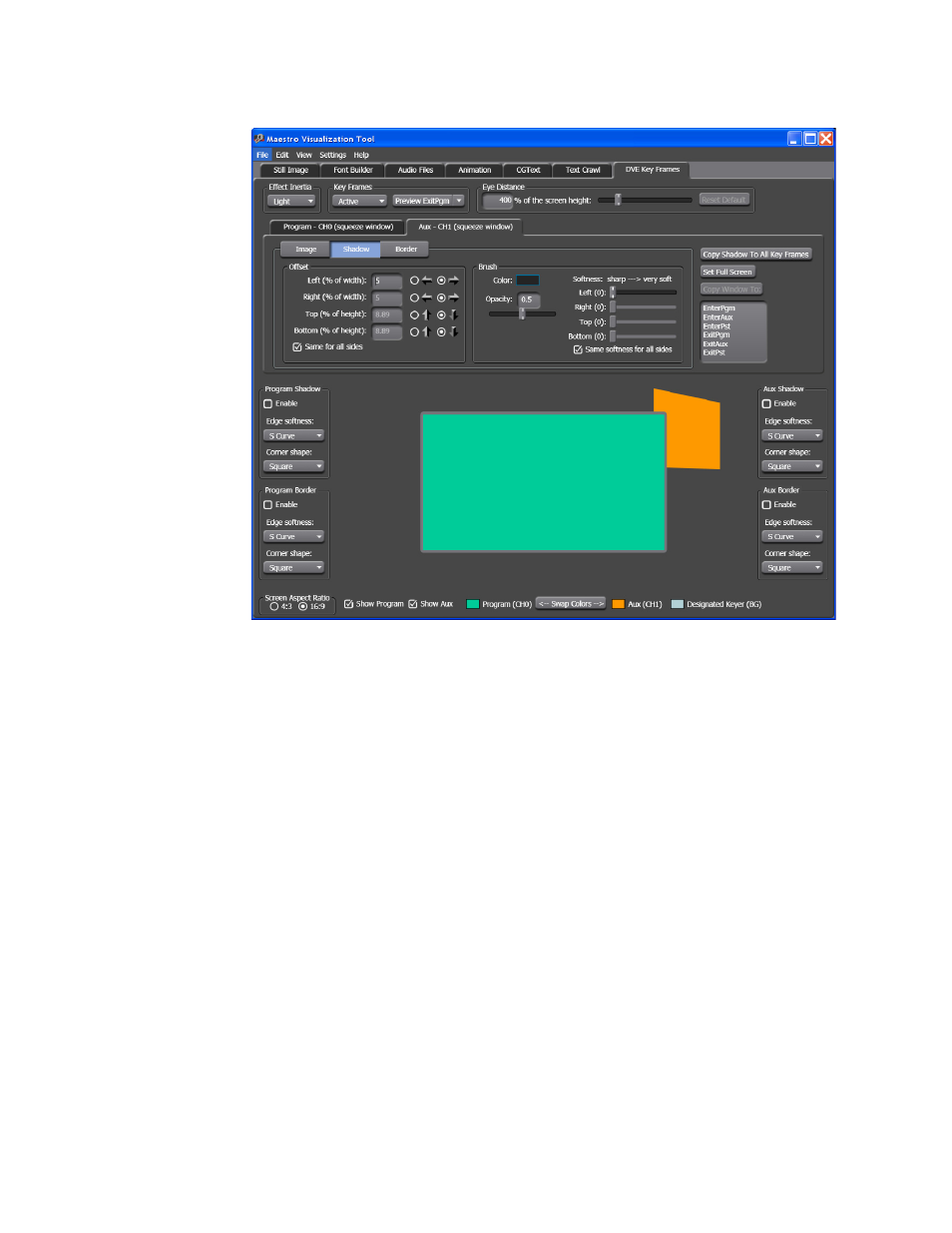
353
MAESTRO — User Manual
Section 6 — Visualization Tools
Figure 254. AUX- CH1- Shadow Settings
Follow these steps to adjust the offset and color of the shadow:
Offset
1.
Click the
Shadow
button and then click the Enable check box under the
AUX Shadow box on the right side of the Preview window.
2.
Enter the preferred width of the offset for the shadow in the Left (% of
width) text box. If the Same for all sides check box is selected, the Right
(% of width), Top (% of height), and Bottom (% of height) text boxes will
be grayed out and any changes made to the Left (% of width) text box
will be applied to the other offset settings.
Brush
3.
Select the appropriate radio button for what side of each side the
shadow will be applied either left or right, top or bottom for each side
of the preview window.
4.
Click the Color sample in the Brush box. The Color dialog will then
appear (
). Select the preferred color and then click the
OK
button to apply your selection. In the example in
, the
selected color is black.
- Maestro Master Control v.2.2.0 Maestro Master Control v.2.3.0 7600REF v5.0 Installation 7600REF v3.0.0.8 Installation 7600REF v3.0.0.8 7600REF v5.0 7620PX-5 Installation 2012 7620PX Installation 2012 Kayenne Installation v.3.0 Kayenne K-Frame Installation v.6.0 Kayenne K-Frame Installation v.7.0 Kayenne K-Frame Installation v.8.0 Karrera K-Frame S-Series Installation v.8.0 Karrera Video Production Center Installation v.6.0 Karrera Video Production Center Installation v.7.0 Karrera Video Production Center Installation v.4.1 Karrera Video Production Center Installation v.4.0 Kayenne Installation v.4.0 7620PX 2012 7620PX-5 2012 7620PX 2008 MVMC 3G VMCR 3G 8900F GeckoFlex Frames Concerto Compact Routing System Concerto Routing Matrix v.1.8.1 Concerto Routing Matrix v.1.7.6.1 Concerto Routing Matrix v.1.7.5 GPIO-4848 Jupiter Maestro Master Control v.2.0.0 Maestro Master Control Installation v.2.0.0 Maestro Master Control Installation v.2.3.0 Maestro Master Control Installation v.2.4.0 KayenneKayenne v.2.0 v.2.0 Maestro Master Control Installation v.1.5.1
