Save assignment set (board setup save/recall), Save key, Emergency alert system switching – Grass Valley Maestro Master Control v.2.4.0 User Manual
Page 257
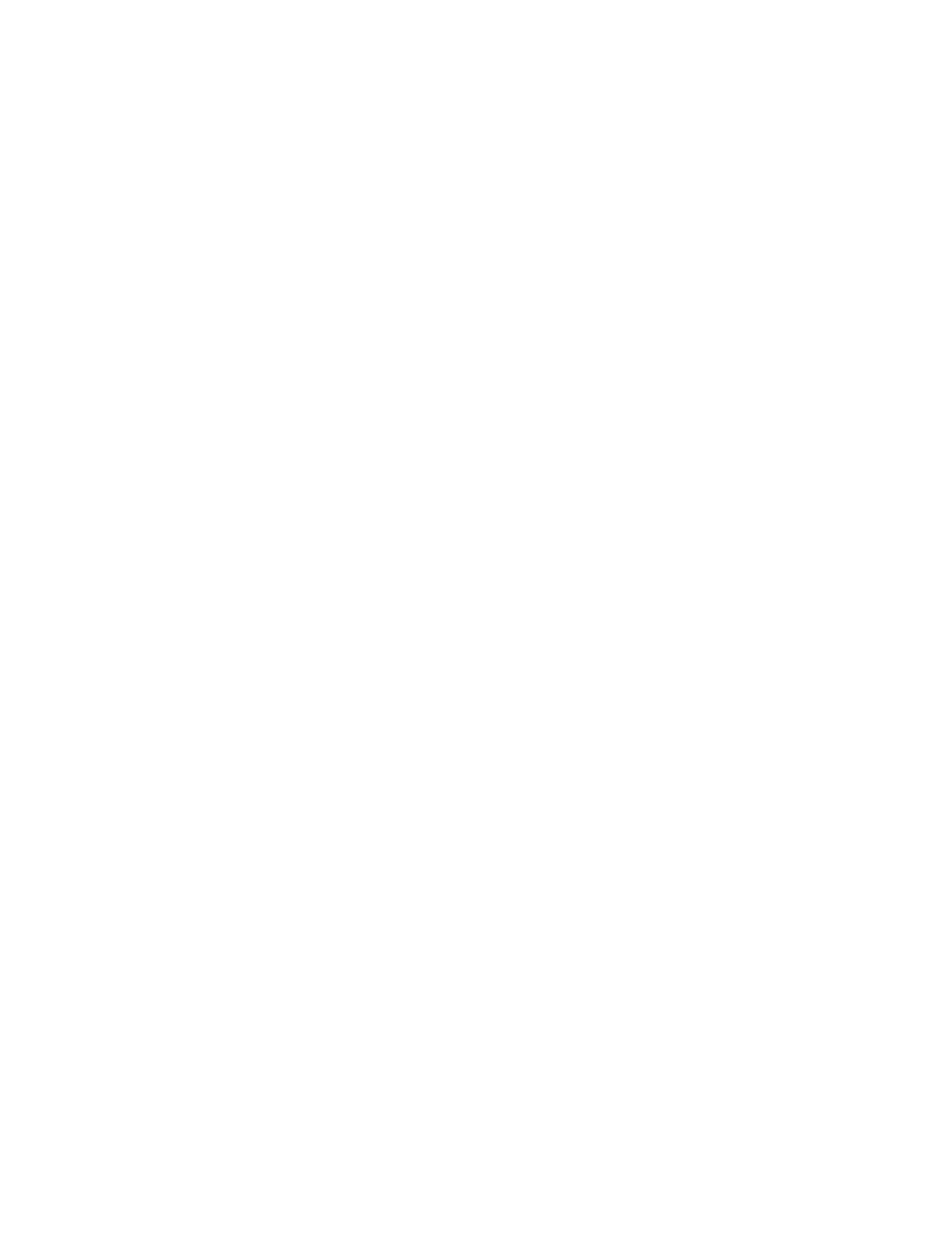
253
MAESTRO User Manual
Section 2 — Basic Maestro Operation
Save Assignment Set (Board Setup Save/Recall)
Maestro can store up to 100 source assignment sets (board setups) for later
recall. This allows rapid re-assignment of sources during the broadcast day.
Entire panel setups (
All
), or subsets of
Key, Mix
, and
Bkgnd
memories can be
stored or recalled. Key memories are used to save the key sources for each
of the keyers. Mix memories are used to save audio sources for each of the
mixers. Background memory is used to save the source assignments pro-
grammed for the background operator-assignable source control buttons.
Note
The source assignment memory requires the operator to manually save
information, while the source setting memory automatically stores adjust-
ments (audio level, clip level, etc.) made to a source while that source is on
PST, Key, or Mix. For example, whenever a VTR is assigned to a button–
whether by Recall or by Send–the previous audio level for that VTR will be
effective.
Save Key
Storing the Current Switcher Setup
Follow these steps to store the current switcher setup in processor memory:
1.
Press the
Save
button, followed by the memory number desired on the
keypad (00-99).
2.
Press one of the four memory types (
All, Key, Mix
, or
Bkgnd
)
3.
Press the
Save
button
again to save the settings.
Recalling a Previously Stored Setup
Follow these steps to recall a previously stored setup from processor
memory:
1.
Press the
Recall
button.
2.
Press the memory number, memory type, and the
Recall
button.
Emergency Alert System Switching
In USA installations, the GPIO connector on the Maestro rear panel can be
connected to an Emergency Alert System (EAS) receiver. The receiver will,
on receipt of an EAS message, automatically trigger the Maestro system to
select the appropriate video keyer and audio mixer on the Preset and the
Program buses, and then simultaneously transmit the emergency message.
- Maestro Master Control v.2.2.0 Maestro Master Control v.2.3.0 7600REF v5.0 Installation 7600REF v3.0.0.8 Installation 7600REF v3.0.0.8 7600REF v5.0 7620PX-5 Installation 2012 7620PX Installation 2012 Kayenne Installation v.3.0 Kayenne K-Frame Installation v.6.0 Kayenne K-Frame Installation v.7.0 Kayenne K-Frame Installation v.8.0 Karrera K-Frame S-Series Installation v.8.0 Karrera Video Production Center Installation v.6.0 Karrera Video Production Center Installation v.7.0 Karrera Video Production Center Installation v.4.1 Karrera Video Production Center Installation v.4.0 Kayenne Installation v.4.0 7620PX 2012 7620PX-5 2012 7620PX 2008 MVMC 3G VMCR 3G 8900F GeckoFlex Frames Concerto Compact Routing System Concerto Routing Matrix v.1.8.1 Concerto Routing Matrix v.1.7.6.1 Concerto Routing Matrix v.1.7.5 GPIO-4848 Jupiter Maestro Master Control v.2.0.0 Maestro Master Control Installation v.2.0.0 Maestro Master Control Installation v.2.3.0 Maestro Master Control Installation v.2.4.0 KayenneKayenne v.2.0 v.2.0 Maestro Master Control Installation v.1.5.1
