Rcs connection – Grass Valley Maestro Master Control v.2.4.0 User Manual
Page 58
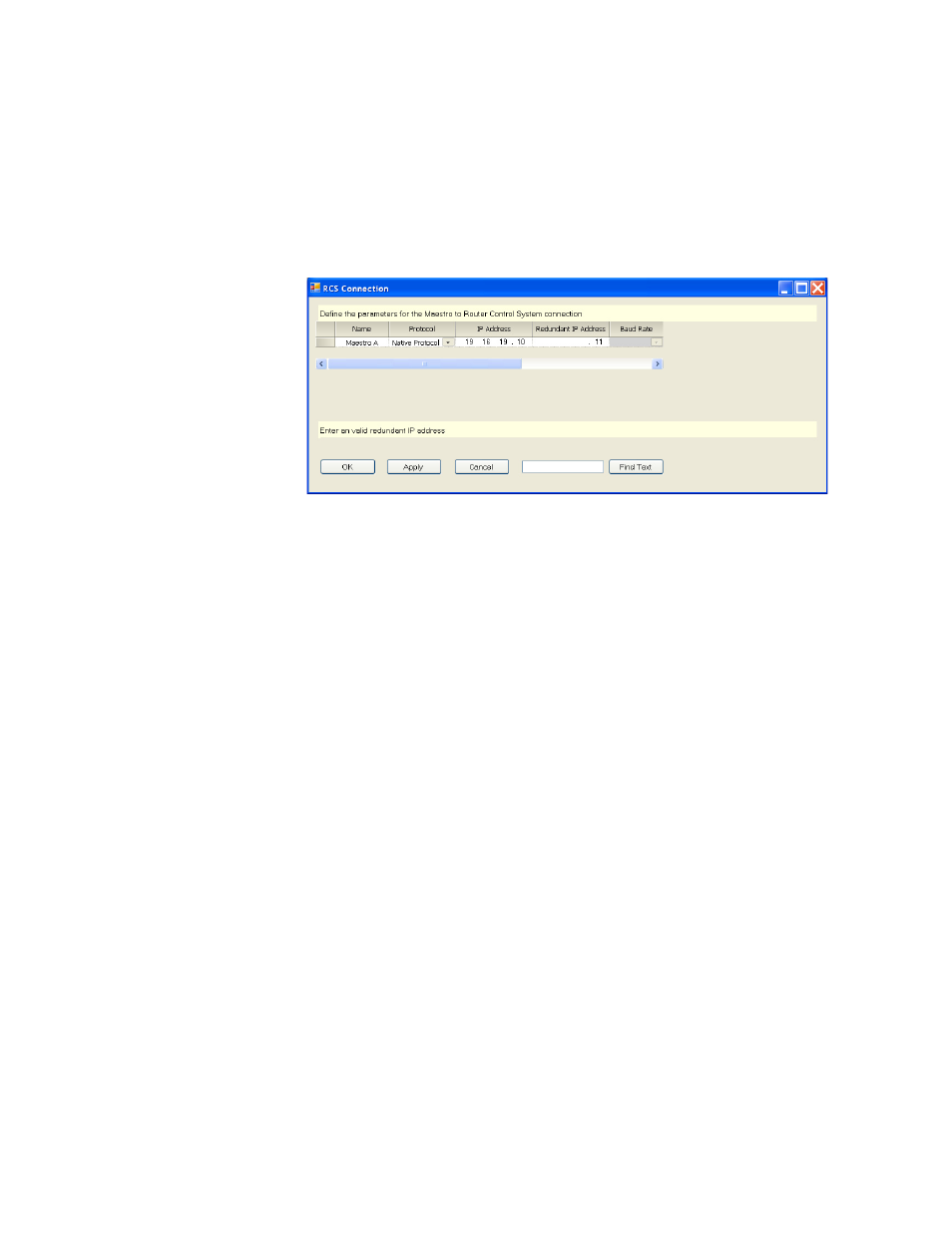
MAESTRO User Manual
54
1st Step: Connections
RCS Connection
This screen has a table that is used to identify the Encore System Control
Board (SCB), Prelude control panel, or the Jupiter controller (CM-4000 or
VM-3000) that will be receiving commands from Maestro. Each feature of
the screen is described below.
Figure 18. RCS Connection Table
Name
Create a name for the controller. This is an arbitrary name that is only used
within the Maestro system.
This is the source of the RCS Connection name on the Channel Setup table,
as described on
.
Protocol
Select the appropriate protocol from the drop-down list. The appropriate
options are:
•
Select the “Native Protocol” for Encore or Prelude control.
•
Select “ES-Control (Serial)” for Jupiter control using a serial connection.
Note
For Jupiter, the corresponding protocol setting for the target VM/CM port (on
the Serial Protocol table) is “ES Switch.”
•
Select “ES-Control (LAN)” for Jupiter control using a LAN connection.
The “Mock” option is for factory testing.
- Maestro Master Control v.2.2.0 Maestro Master Control v.2.3.0 7600REF v5.0 Installation 7600REF v3.0.0.8 Installation 7600REF v3.0.0.8 7600REF v5.0 7620PX-5 Installation 2012 7620PX Installation 2012 Kayenne Installation v.3.0 Kayenne K-Frame Installation v.6.0 Kayenne K-Frame Installation v.7.0 Kayenne K-Frame Installation v.8.0 Karrera K-Frame S-Series Installation v.8.0 Karrera Video Production Center Installation v.6.0 Karrera Video Production Center Installation v.7.0 Karrera Video Production Center Installation v.4.1 Karrera Video Production Center Installation v.4.0 Kayenne Installation v.4.0 7620PX 2012 7620PX-5 2012 7620PX 2008 MVMC 3G VMCR 3G 8900F GeckoFlex Frames Concerto Compact Routing System Concerto Routing Matrix v.1.8.1 Concerto Routing Matrix v.1.7.6.1 Concerto Routing Matrix v.1.7.5 GPIO-4848 Jupiter Maestro Master Control v.2.0.0 Maestro Master Control Installation v.2.0.0 Maestro Master Control Installation v.2.3.0 Maestro Master Control Installation v.2.4.0 KayenneKayenne v.2.0 v.2.0 Maestro Master Control Installation v.1.5.1
