Grass Valley Maestro Master Control v.2.4.0 User Manual
Page 354
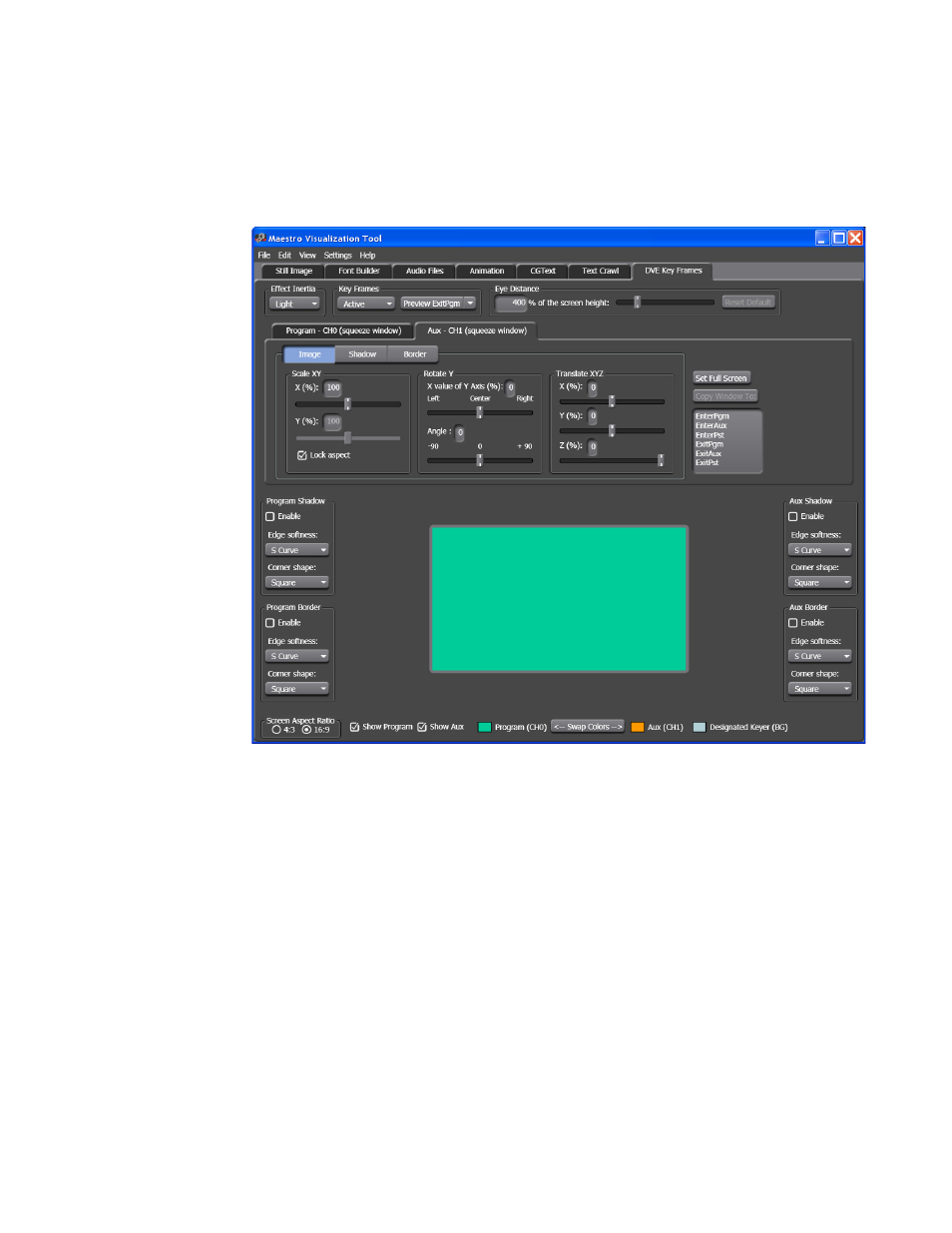
MAESTRO — User Manual
350
Visualization Tool
Resetting the Window Settings
Clicking the
Set to Full Screen
button will remove any changes and set the set-
tings to default.
Figure 251. AUX- CH1- Image Settings
Follow these steps to modify the scale, rotation and translation:
Scale XY
This setting enlarges or reduces the picture area while it remains in the
same plane in 3-D space.
1.
Adjust the slider for the X (%) setting under the Scale XY section. If the
Lock aspect check box is selected, the Y (%) slider will be grayed out
and any changes made to the X (%) slider will change the Y (%) slider.
In the example in
, the scale has been reduced to 50%.
Rotate Y
The Picture rotation about the horizontal (X) axis and the vertical (Y) refer-
ence axis.
This manual is related to the following products:
- Maestro Master Control v.2.2.0 Maestro Master Control v.2.3.0 7600REF v5.0 Installation 7600REF v3.0.0.8 Installation 7600REF v3.0.0.8 7600REF v5.0 7620PX-5 Installation 2012 7620PX Installation 2012 Kayenne Installation v.3.0 Kayenne K-Frame Installation v.6.0 Kayenne K-Frame Installation v.7.0 Kayenne K-Frame Installation v.8.0 Karrera K-Frame S-Series Installation v.8.0 Karrera Video Production Center Installation v.6.0 Karrera Video Production Center Installation v.7.0 Karrera Video Production Center Installation v.4.1 Karrera Video Production Center Installation v.4.0 Kayenne Installation v.4.0 7620PX 2012 7620PX-5 2012 7620PX 2008 MVMC 3G VMCR 3G 8900F GeckoFlex Frames Concerto Compact Routing System Concerto Routing Matrix v.1.8.1 Concerto Routing Matrix v.1.7.6.1 Concerto Routing Matrix v.1.7.5 GPIO-4848 Jupiter Maestro Master Control v.2.0.0 Maestro Master Control Installation v.2.0.0 Maestro Master Control Installation v.2.3.0 Maestro Master Control Installation v.2.4.0 KayenneKayenne v.2.0 v.2.0 Maestro Master Control Installation v.1.5.1
