Grass Valley Maestro Master Control v.2.4.0 User Manual
Page 428
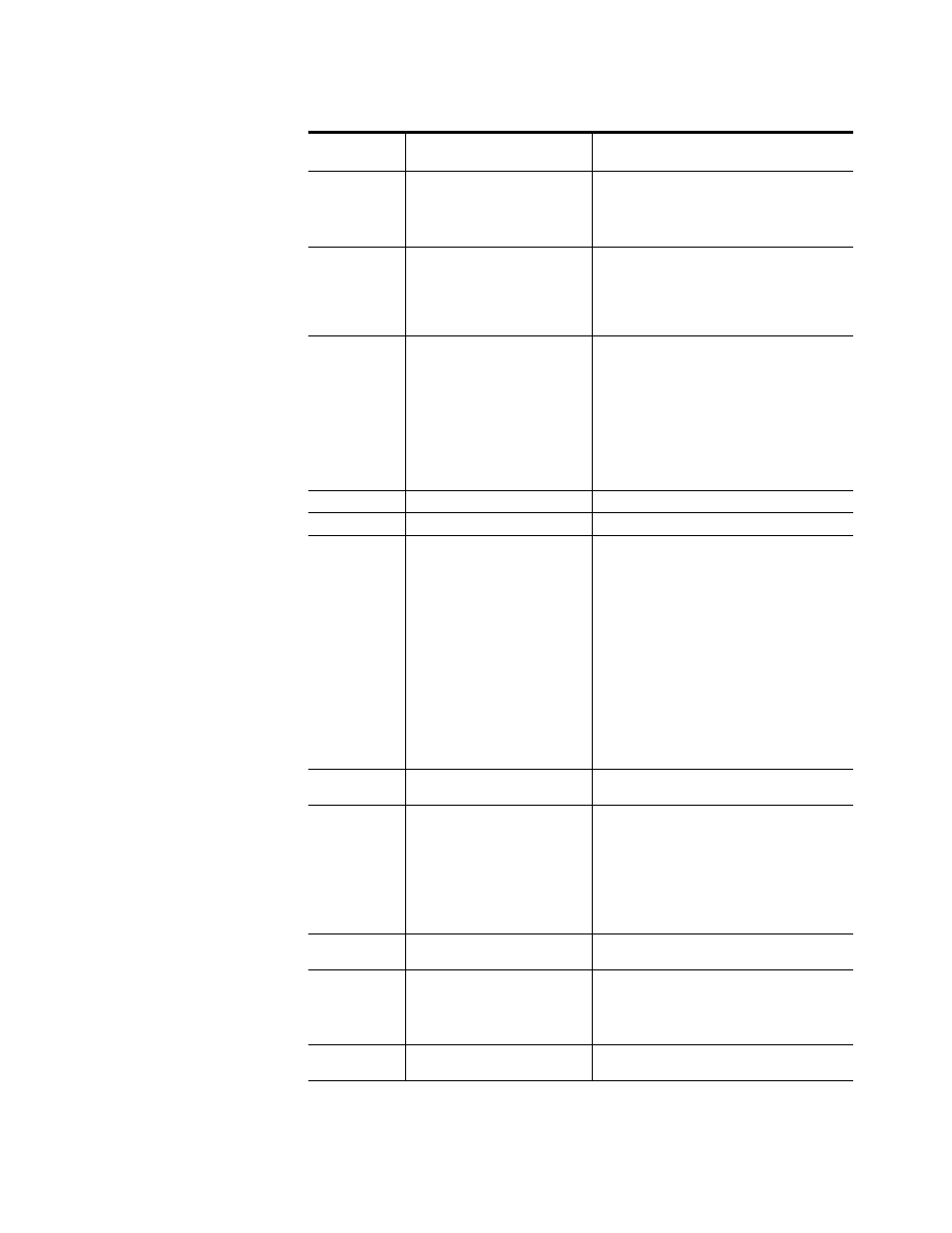
MAESTRO — User Manual
424
%S[]
Insert Default Separator.
Valid only for Text Crawl elements.
When used in text data, the Default
Separator is inserted at the current
point in the text line.
The Default Separator is a character string replacing a
Carriage Return <\n> at the end of a line. The separator
is typically three ASCII space characters.
%S[A]
Insert Animation Separator
Valid only for Text Crawl elements.
When used in text data, the Animation
Separator animation sequence is
inserted at the current point in the text
line.
The Animation Separator is a configured animation
sequence file replacing a Carriage Return <\n> at the
end of a line.
The Animation Separator filename is defined during
configuration.
%S[
Insert Still Image Separator with
defined numeric still ID
Valid for CG Text and Text Crawl ele-
ments.
When used in text data, the still image
with the give ID is inserted at the cur-
rent point in the text line.
The valid still images ID's are defined
during configuration similar to default
image content in a CGText element
definition.
%S[0] = Insert still image with numeric stillId = 0
The Still Image Separator is one of the still images
configured for the element and replaces a Carriage
Return <\n> at the end of a line.
%U
Underline ON
%u
Underline OFF
%V[red-
value>,
Changes the font underline color.
Underline color change supersedes
the drop shadow color defined during
template configuration. The color
change is active until the end of the
current line. Default template drop
shadow color is asserted at each
update repetition of the template.
range of 0-255
range of 0-255
range of 0-255
value in range of 0-255
%V[255,0,0,255] = RED Font
%V[0,255,0,255] = GREEN Font
%V[0,0,255,255] = BLUE font
%V[0,0,0,255] = BLACK font
%V[255,255,255,128] = WHITE font color with 50%
transparency
%V[]
Restore Default template Underline
color.
%V[] = Default Template Underline Color
%v[height,offset]
Set Underline offset. Defines the
placement of the Underline with
respect to the associated character
baseline.
lines
in scan lines
%v[3,3] = Underline height 3-lines and 3-lines below
the character baseline
%v[]
Restore default Underline values
%F[
Set character font to font referenced
by the parameter font Id.
0-3 as defined by the current element.
%F[]
Restore default character Font
Table 1. Branding Engine Text Display Formatting Sequences
Formatting
Sequence
Description
Example
- Maestro Master Control v.2.2.0 Maestro Master Control v.2.3.0 7600REF v5.0 Installation 7600REF v3.0.0.8 Installation 7600REF v3.0.0.8 7600REF v5.0 7620PX-5 Installation 2012 7620PX Installation 2012 Kayenne Installation v.3.0 Kayenne K-Frame Installation v.6.0 Kayenne K-Frame Installation v.7.0 Kayenne K-Frame Installation v.8.0 Karrera K-Frame S-Series Installation v.8.0 Karrera Video Production Center Installation v.6.0 Karrera Video Production Center Installation v.7.0 Karrera Video Production Center Installation v.4.1 Karrera Video Production Center Installation v.4.0 Kayenne Installation v.4.0 7620PX 2012 7620PX-5 2012 7620PX 2008 MVMC 3G VMCR 3G 8900F GeckoFlex Frames Concerto Compact Routing System Concerto Routing Matrix v.1.8.1 Concerto Routing Matrix v.1.7.6.1 Concerto Routing Matrix v.1.7.5 GPIO-4848 Jupiter Maestro Master Control v.2.0.0 Maestro Master Control Installation v.2.0.0 Maestro Master Control Installation v.2.3.0 Maestro Master Control Installation v.2.4.0 KayenneKayenne v.2.0 v.2.0 Maestro Master Control Installation v.1.5.1
