The button definition table – Grass Valley Maestro Master Control v.2.4.0 User Manual
Page 412
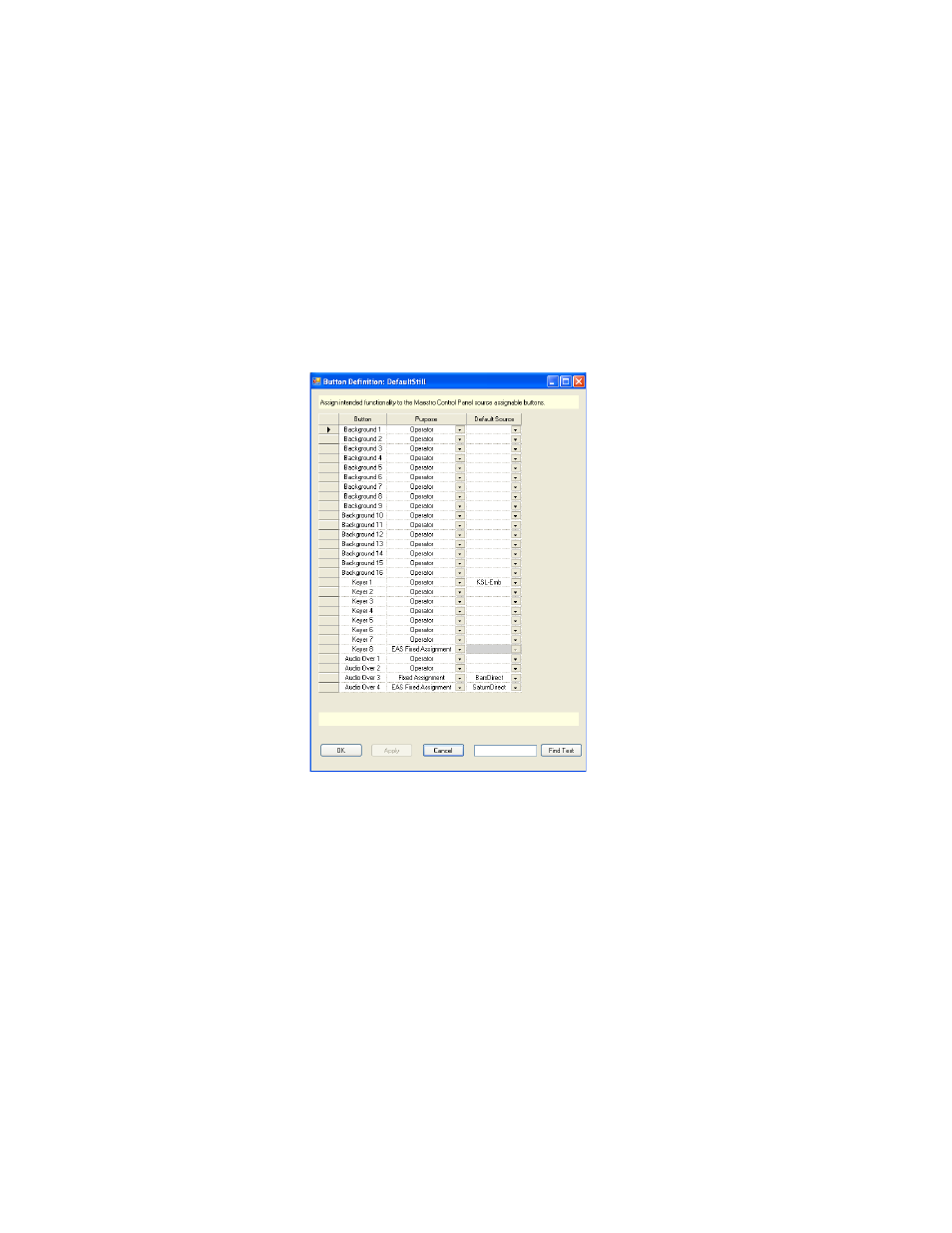
MAESTRO User Manual
408
The Button Definition Table
The Button Definition Table
The Background Buttons table has been renamed to the Button Definition
table. The Button Definition hyperlink can be found in the 6th Step: Input-
based Sets area. The Button Definition table (
) will appear after
clicking this hyperlink.
If EAS Messaging is defined in the GPIO Definition Table, then video
Keyer-8 and Audio Mixer-4 must have “EAS Fixed assignment” set as their
purpose. This fixed assignment means the buttons cannot be affected by
either Automation control or by the operator.
Figure 314. The Button Definition Table
Follow these steps to assign the video Keyer-8 and Audio Mixer-4 buttons
to the EAS Fixed assignments option (if they are not already selected):
1.
Select the preferred button row either the video Keyer-8 or Audio
Mixer-4 buttons.
2.
Select the EAS Fixed Assignment option from the Purpose drop-down
list for both video Keyer-8 and Audio Mixer-4 buttons.
3.
Select the Default Source for Audio Over.
The Default Source field for the
Keyer 8
button is controlled by EAS Mes-
saging and cannot be specified in this table. The field is grayed out.
4.
Click the
OK
button and then the
Apply
button.
5.
Save the changes by selecting Save from the File menu (File > Save).
- Maestro Master Control v.2.2.0 Maestro Master Control v.2.3.0 7600REF v5.0 Installation 7600REF v3.0.0.8 Installation 7600REF v3.0.0.8 7600REF v5.0 7620PX-5 Installation 2012 7620PX Installation 2012 Kayenne Installation v.3.0 Kayenne K-Frame Installation v.6.0 Kayenne K-Frame Installation v.7.0 Kayenne K-Frame Installation v.8.0 Karrera K-Frame S-Series Installation v.8.0 Karrera Video Production Center Installation v.6.0 Karrera Video Production Center Installation v.7.0 Karrera Video Production Center Installation v.4.1 Karrera Video Production Center Installation v.4.0 Kayenne Installation v.4.0 7620PX 2012 7620PX-5 2012 7620PX 2008 MVMC 3G VMCR 3G 8900F GeckoFlex Frames Concerto Compact Routing System Concerto Routing Matrix v.1.8.1 Concerto Routing Matrix v.1.7.6.1 Concerto Routing Matrix v.1.7.5 GPIO-4848 Jupiter Maestro Master Control v.2.0.0 Maestro Master Control Installation v.2.0.0 Maestro Master Control Installation v.2.3.0 Maestro Master Control Installation v.2.4.0 KayenneKayenne v.2.0 v.2.0 Maestro Master Control Installation v.1.5.1
