Figure 89 – Grass Valley Maestro Master Control v.2.4.0 User Manual
Page 155
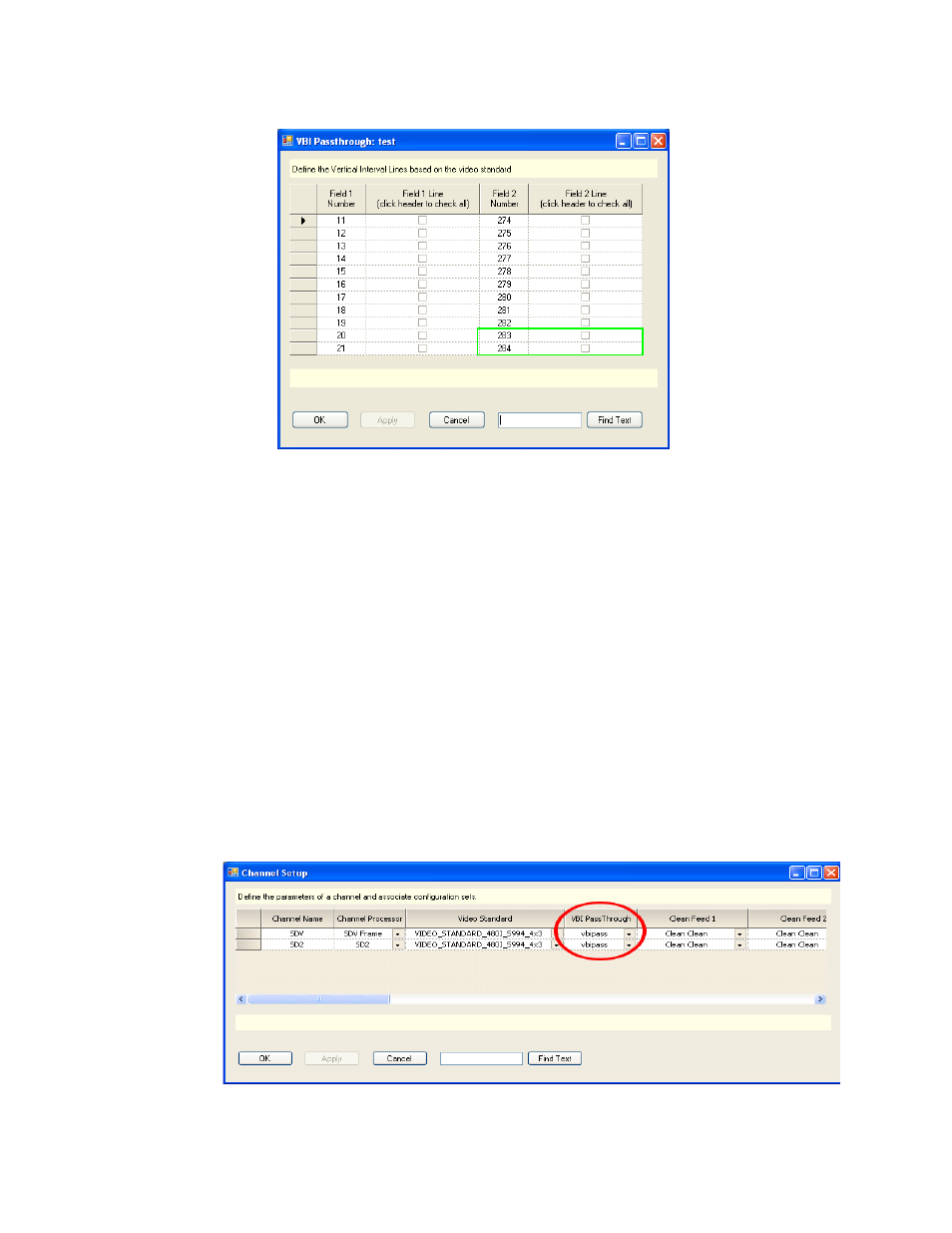
151
MAESTRO User Manual
Section 2 — The Maestro Configuration Editor
Figure 89. VBI PassThrough Table
3.
Select the lines that you wish to enable to pass through Maestro by
clicking on the check box. To select all lines in a column, click on the
column header.
Note
To ensure that Close Captioning will bypass any DVE (or other transition pro-
cessing), enable fields 283 and 284 under the Field 2 Number column for the
480I standard (
Lines that are not selected will not pass through Maestro to the output.
4.
In the Channel Setup table, under 8th Step: Channel Sets, assign the
appropriate VBI Passthrough definition to the desired channel as
illustrated in
.
Note
The VBI Passthrough table configuration only applies to data contained
within the Vertical Ancillary (VANC) space. Data contained within the Hori-
zontal Ancillary (HANC) data space may be replaced by embedded audio data.
Figure 90. Channel Setup Table - VBI PassThrough
- Maestro Master Control v.2.2.0 Maestro Master Control v.2.3.0 7600REF v5.0 Installation 7600REF v3.0.0.8 Installation 7600REF v3.0.0.8 7600REF v5.0 7620PX-5 Installation 2012 7620PX Installation 2012 Kayenne Installation v.3.0 Kayenne K-Frame Installation v.6.0 Kayenne K-Frame Installation v.7.0 Kayenne K-Frame Installation v.8.0 Karrera K-Frame S-Series Installation v.8.0 Karrera Video Production Center Installation v.6.0 Karrera Video Production Center Installation v.7.0 Karrera Video Production Center Installation v.4.1 Karrera Video Production Center Installation v.4.0 Kayenne Installation v.4.0 7620PX 2012 7620PX-5 2012 7620PX 2008 MVMC 3G VMCR 3G 8900F GeckoFlex Frames Concerto Compact Routing System Concerto Routing Matrix v.1.8.1 Concerto Routing Matrix v.1.7.6.1 Concerto Routing Matrix v.1.7.5 GPIO-4848 Jupiter Maestro Master Control v.2.0.0 Maestro Master Control Installation v.2.0.0 Maestro Master Control Installation v.2.3.0 Maestro Master Control Installation v.2.4.0 KayenneKayenne v.2.0 v.2.0 Maestro Master Control Installation v.1.5.1
