Grass Valley Maestro Master Control v.2.4.0 User Manual
Page 411
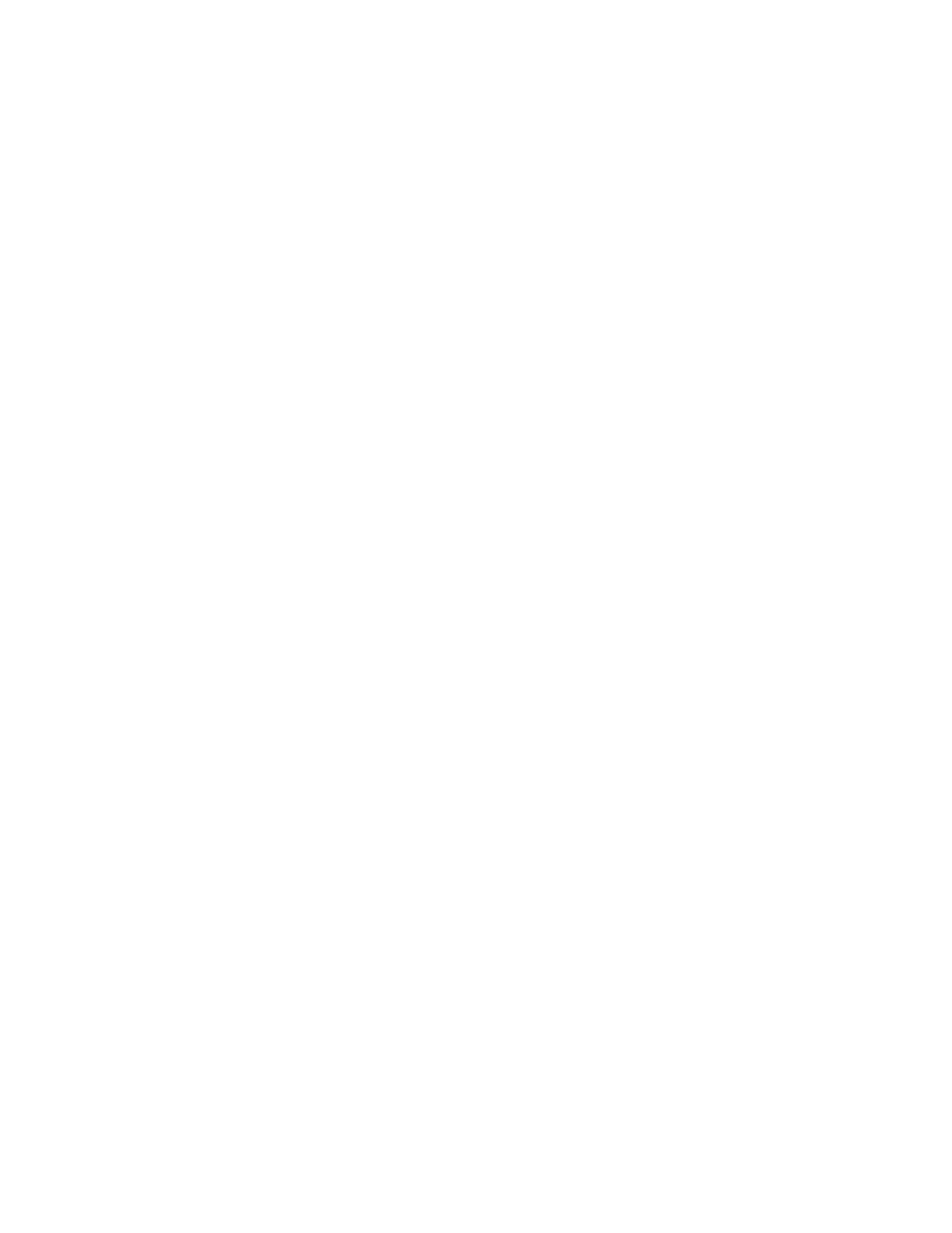
407
MAESTRO User Manual
Section 9 — Emergency Alert System Messaging
4.
For each of the three rows entered in
, select the Text Crawl source
(the Internal input that is defined in the Content Definition as having a
Source Type of “Text Crawl”) from the drop-down menu in the Purpose
column
5.
Enter EAS Messaging User types.
Up to 12 User types can be defined (EAS Messaging User1 thru EAS
Messaging User12). The Identifier must be the same as is entered for
Keyer 8. This step is optional.
6.
Select the Text Crawl source for any of the EAS Messaging User types
that were selected in
.
7.
Click the
OK
button and then the
Apply
button.
8.
Save the changes by selecting Save from the File menu (File > Save).
This manual is related to the following products:
- Maestro Master Control v.2.2.0 Maestro Master Control v.2.3.0 7600REF v5.0 Installation 7600REF v3.0.0.8 Installation 7600REF v3.0.0.8 7600REF v5.0 7620PX-5 Installation 2012 7620PX Installation 2012 Kayenne Installation v.3.0 Kayenne K-Frame Installation v.6.0 Kayenne K-Frame Installation v.7.0 Kayenne K-Frame Installation v.8.0 Karrera K-Frame S-Series Installation v.8.0 Karrera Video Production Center Installation v.6.0 Karrera Video Production Center Installation v.7.0 Karrera Video Production Center Installation v.4.1 Karrera Video Production Center Installation v.4.0 Kayenne Installation v.4.0 7620PX 2012 7620PX-5 2012 7620PX 2008 MVMC 3G VMCR 3G 8900F GeckoFlex Frames Concerto Compact Routing System Concerto Routing Matrix v.1.8.1 Concerto Routing Matrix v.1.7.6.1 Concerto Routing Matrix v.1.7.5 GPIO-4848 Jupiter Maestro Master Control v.2.0.0 Maestro Master Control Installation v.2.0.0 Maestro Master Control Installation v.2.3.0 Maestro Master Control Installation v.2.4.0 KayenneKayenne v.2.0 v.2.0 Maestro Master Control Installation v.1.5.1
