Selecting configured independent transitions – Grass Valley Maestro Master Control v.2.4.0 User Manual
Page 203
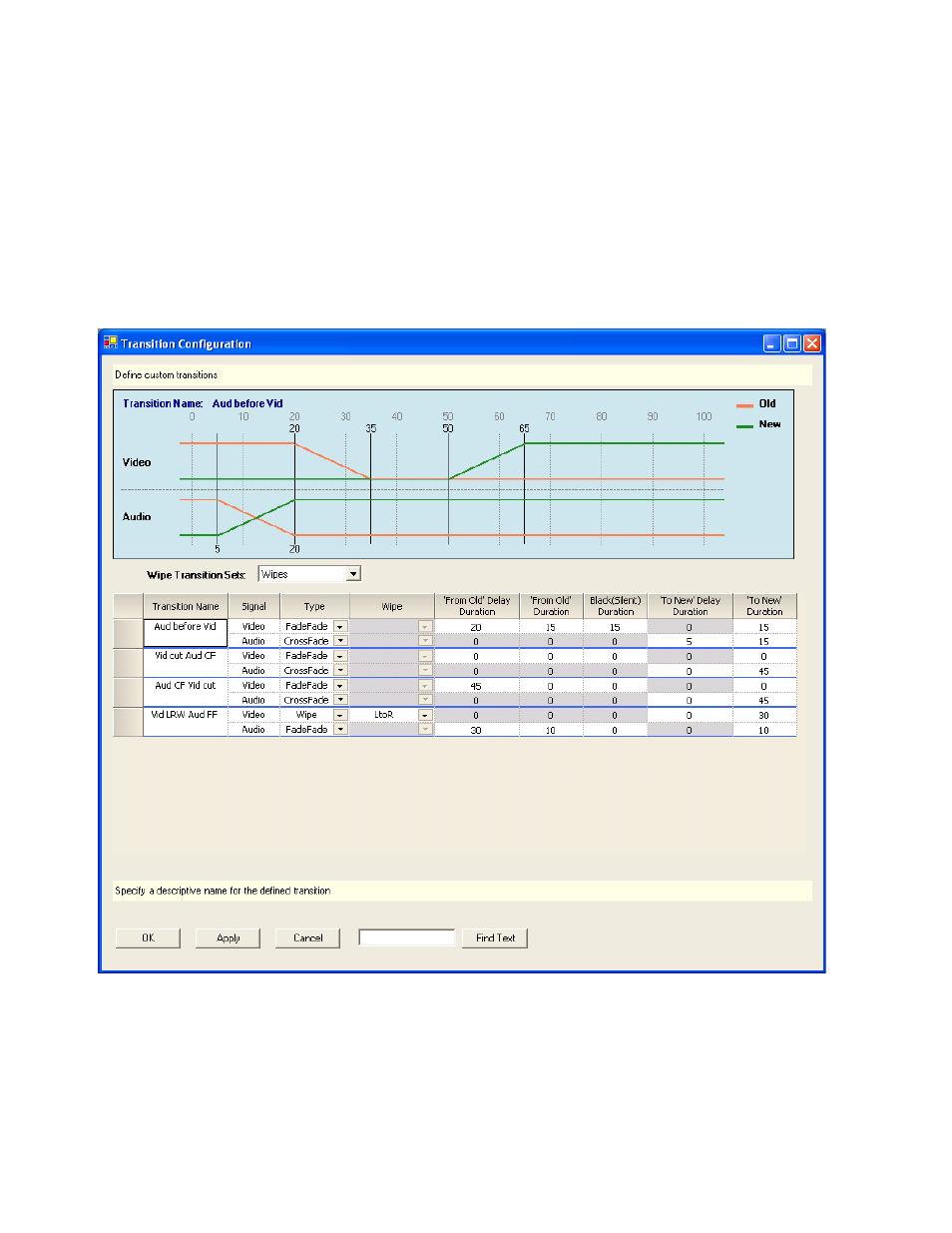
199
MAESTRO User Manual
Section 2 — Basic Maestro Operation
Selecting Configured Independent Transitions
Configured Independent transitions allow all the parameters (style, rate,
delay, etc.) that are associated with Video and Audio transitions to be con-
figured independently. Standard transitions (those transitions selected
with the transition type buttons explained above) will transition video and
audio at the same rate, in the same style, and at the same time. The defini-
tion of a configured Independent transition is shown in
.
Figure 126. Independent Configured Transitions in the Configuration Editor
When Independent transitions have been defined and assigned a unique
transition association number, they may be activated by using the Source
Assignment sub-panel from either the hardware (
) or the GUI
control panel.
- Maestro Master Control v.2.2.0 Maestro Master Control v.2.3.0 7600REF v5.0 Installation 7600REF v3.0.0.8 Installation 7600REF v3.0.0.8 7600REF v5.0 7620PX-5 Installation 2012 7620PX Installation 2012 Kayenne Installation v.3.0 Kayenne K-Frame Installation v.6.0 Kayenne K-Frame Installation v.7.0 Kayenne K-Frame Installation v.8.0 Karrera K-Frame S-Series Installation v.8.0 Karrera Video Production Center Installation v.6.0 Karrera Video Production Center Installation v.7.0 Karrera Video Production Center Installation v.4.1 Karrera Video Production Center Installation v.4.0 Kayenne Installation v.4.0 7620PX 2012 7620PX-5 2012 7620PX 2008 MVMC 3G VMCR 3G 8900F GeckoFlex Frames Concerto Compact Routing System Concerto Routing Matrix v.1.8.1 Concerto Routing Matrix v.1.7.6.1 Concerto Routing Matrix v.1.7.5 GPIO-4848 Jupiter Maestro Master Control v.2.0.0 Maestro Master Control Installation v.2.0.0 Maestro Master Control Installation v.2.3.0 Maestro Master Control Installation v.2.4.0 KayenneKayenne v.2.0 v.2.0 Maestro Master Control Installation v.1.5.1
