Grass Valley Maestro Master Control v.2.4.0 User Manual
Page 363
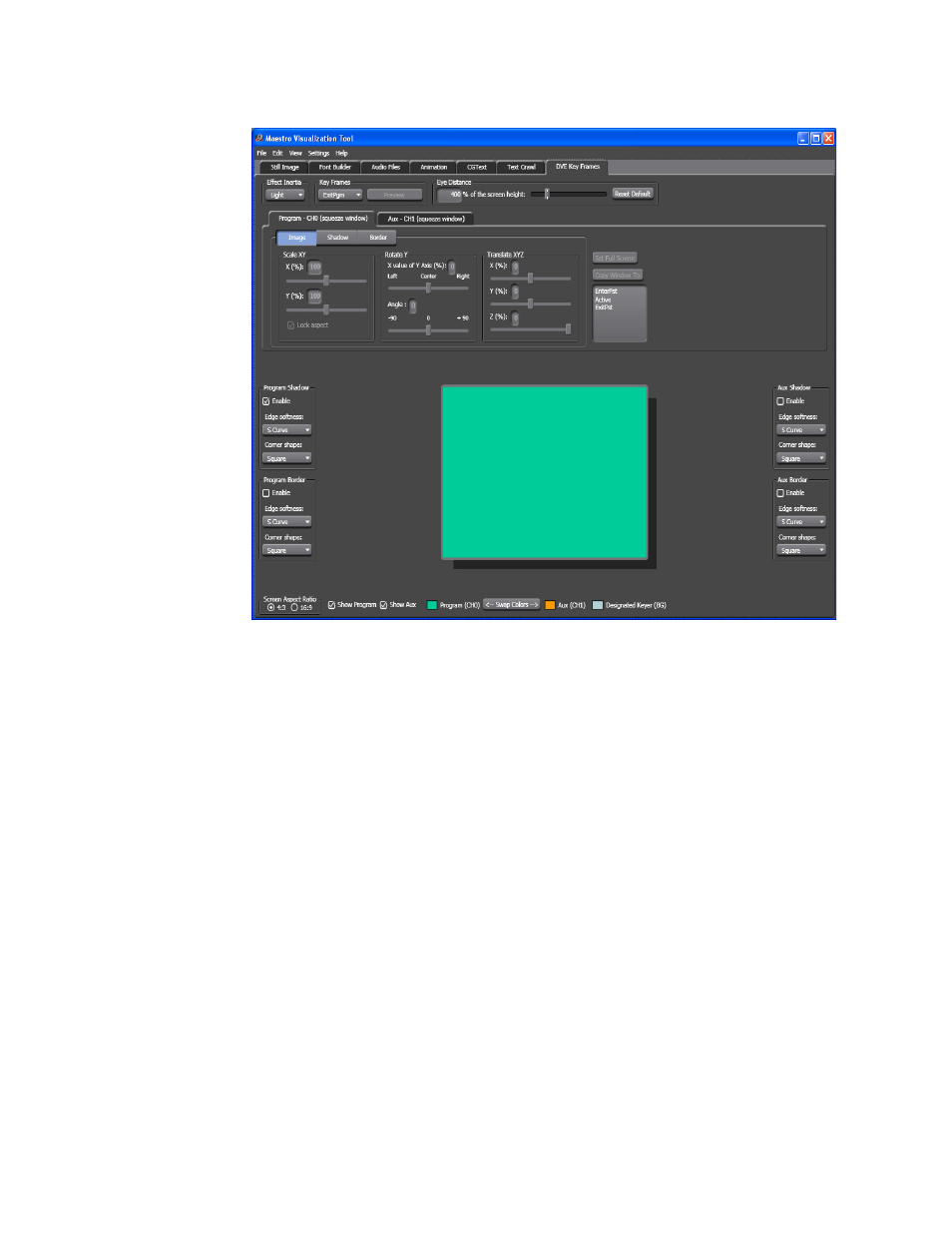
359
MAESTRO — User Manual
Section 6 — Visualization Tools
Figure 260. AUX- CH1- Preview Settings
Program and AUX Settings
The Program and AUX window’s shadows and borders can be adjusted or
turned off.
Follow these steps to adjust the shadow and borders:
1.
Click the
Enable
check box under the Program Shadow box on the left
side of the Preview window.
2.
Select the preferred softness of the shadows edge from the drop-down
list. The options are S curve and Linear.
3.
Select the Corner shape from the Corner shape drop-down list. The
options are square and round.
4.
Click the Enable check box under the Program Border box on the left
side of the Preview window.
5.
Select the preferred softness for the edge of the border from the drop-
down list. The options are S curve and Linear.
6.
Select the Corner shape from the Corner shape drop-down list. The
options are square and round. The changes are then applied
(
- Maestro Master Control v.2.2.0 Maestro Master Control v.2.3.0 7600REF v5.0 Installation 7600REF v3.0.0.8 Installation 7600REF v3.0.0.8 7600REF v5.0 7620PX-5 Installation 2012 7620PX Installation 2012 Kayenne Installation v.3.0 Kayenne K-Frame Installation v.6.0 Kayenne K-Frame Installation v.7.0 Kayenne K-Frame Installation v.8.0 Karrera K-Frame S-Series Installation v.8.0 Karrera Video Production Center Installation v.6.0 Karrera Video Production Center Installation v.7.0 Karrera Video Production Center Installation v.4.1 Karrera Video Production Center Installation v.4.0 Kayenne Installation v.4.0 7620PX 2012 7620PX-5 2012 7620PX 2008 MVMC 3G VMCR 3G 8900F GeckoFlex Frames Concerto Compact Routing System Concerto Routing Matrix v.1.8.1 Concerto Routing Matrix v.1.7.6.1 Concerto Routing Matrix v.1.7.5 GPIO-4848 Jupiter Maestro Master Control v.2.0.0 Maestro Master Control Installation v.2.0.0 Maestro Master Control Installation v.2.3.0 Maestro Master Control Installation v.2.4.0 KayenneKayenne v.2.0 v.2.0 Maestro Master Control Installation v.1.5.1
