Adding a content manager server – Grass Valley Maestro Master Control v.2.4.0 User Manual
Page 389
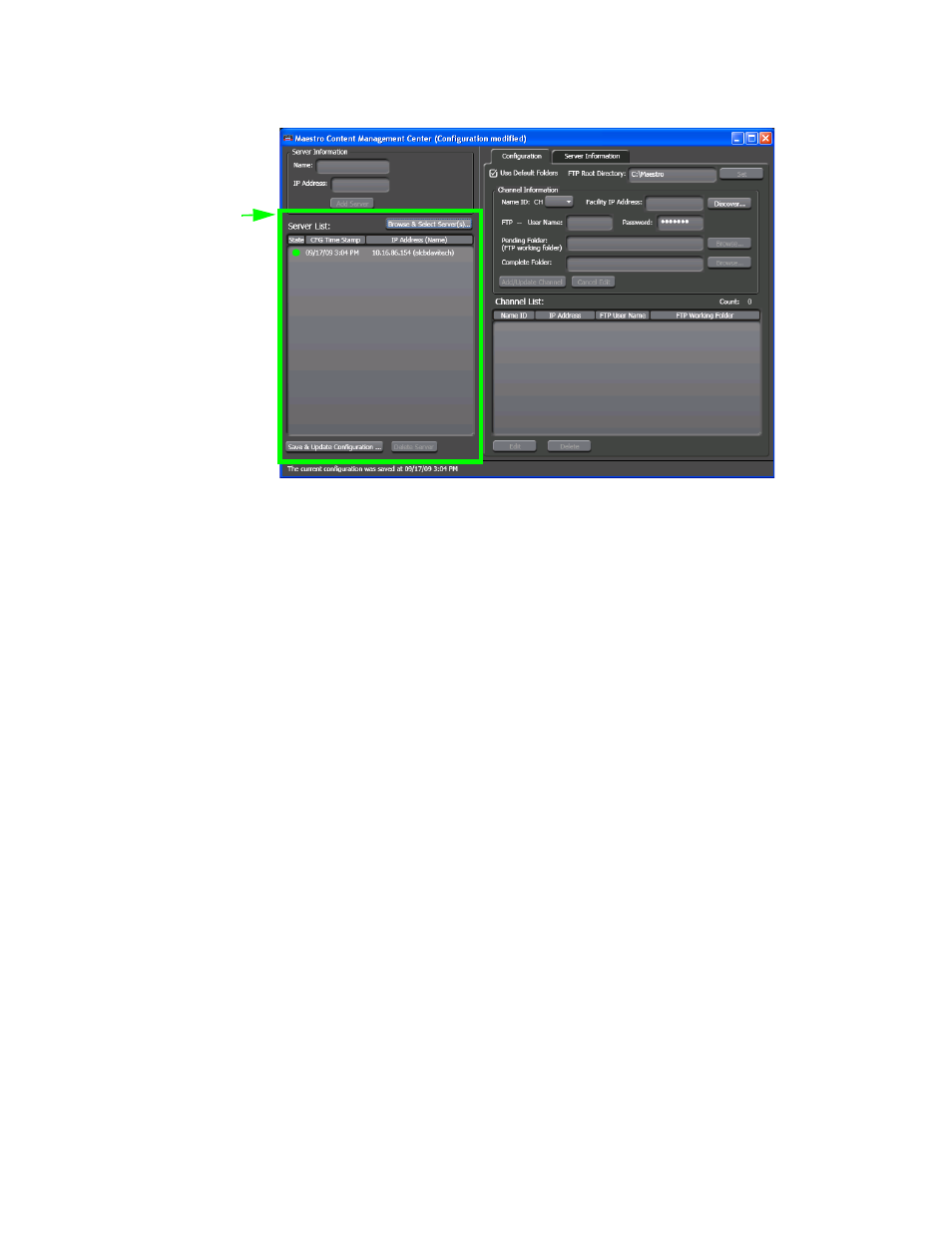
385
MAESTRO User Manual
Section 8 — Maestro Content Management Center
Figure 286. The Server Information Area of the MCMC
When a server has been added to the Server List area, information about
the server will be displayed. The Status column will be shown by a colored
circle. For example, green indicates that the server is connected. The IP
Address and name, which is shown in parenthesis, of the server will be in
the IP Address (name) column. The time and date of when the configura-
tion file was saved is displayed in the CFG Time Stamp column.
Adding a Content Manager Server
You can add a Content Manager server by clicking the
Browse & Select
Server(s)
button.
Follow these steps to add a Content Manager server:
1.
Click the
Browse& Select Server(s)...
button, which is located on the left
side of the screen under the Server Information area. The Maestro
Content Manager Servers dialog will then appear.
2.
Select the preferred server from the list. In
shown below,
only one server is shown.
3.
Select the Facility IP address from the drop-down list.
Note
See your IT department for the Facility IP address information.
4.
Click the
Select
button (
Server Information
Area
- Maestro Master Control v.2.2.0 Maestro Master Control v.2.3.0 7600REF v5.0 Installation 7600REF v3.0.0.8 Installation 7600REF v3.0.0.8 7600REF v5.0 7620PX-5 Installation 2012 7620PX Installation 2012 Kayenne Installation v.3.0 Kayenne K-Frame Installation v.6.0 Kayenne K-Frame Installation v.7.0 Kayenne K-Frame Installation v.8.0 Karrera K-Frame S-Series Installation v.8.0 Karrera Video Production Center Installation v.6.0 Karrera Video Production Center Installation v.7.0 Karrera Video Production Center Installation v.4.1 Karrera Video Production Center Installation v.4.0 Kayenne Installation v.4.0 7620PX 2012 7620PX-5 2012 7620PX 2008 MVMC 3G VMCR 3G 8900F GeckoFlex Frames Concerto Compact Routing System Concerto Routing Matrix v.1.8.1 Concerto Routing Matrix v.1.7.6.1 Concerto Routing Matrix v.1.7.5 GPIO-4848 Jupiter Maestro Master Control v.2.0.0 Maestro Master Control Installation v.2.0.0 Maestro Master Control Installation v.2.3.0 Maestro Master Control Installation v.2.4.0 KayenneKayenne v.2.0 v.2.0 Maestro Master Control Installation v.1.5.1
