Option screen, Phase display (default on), Display all groups (default) and monitor follow – Grass Valley Maestro Master Control v.2.4.0 User Manual
Page 233: Ppm scale (default) and vu scale, Brightness, The default
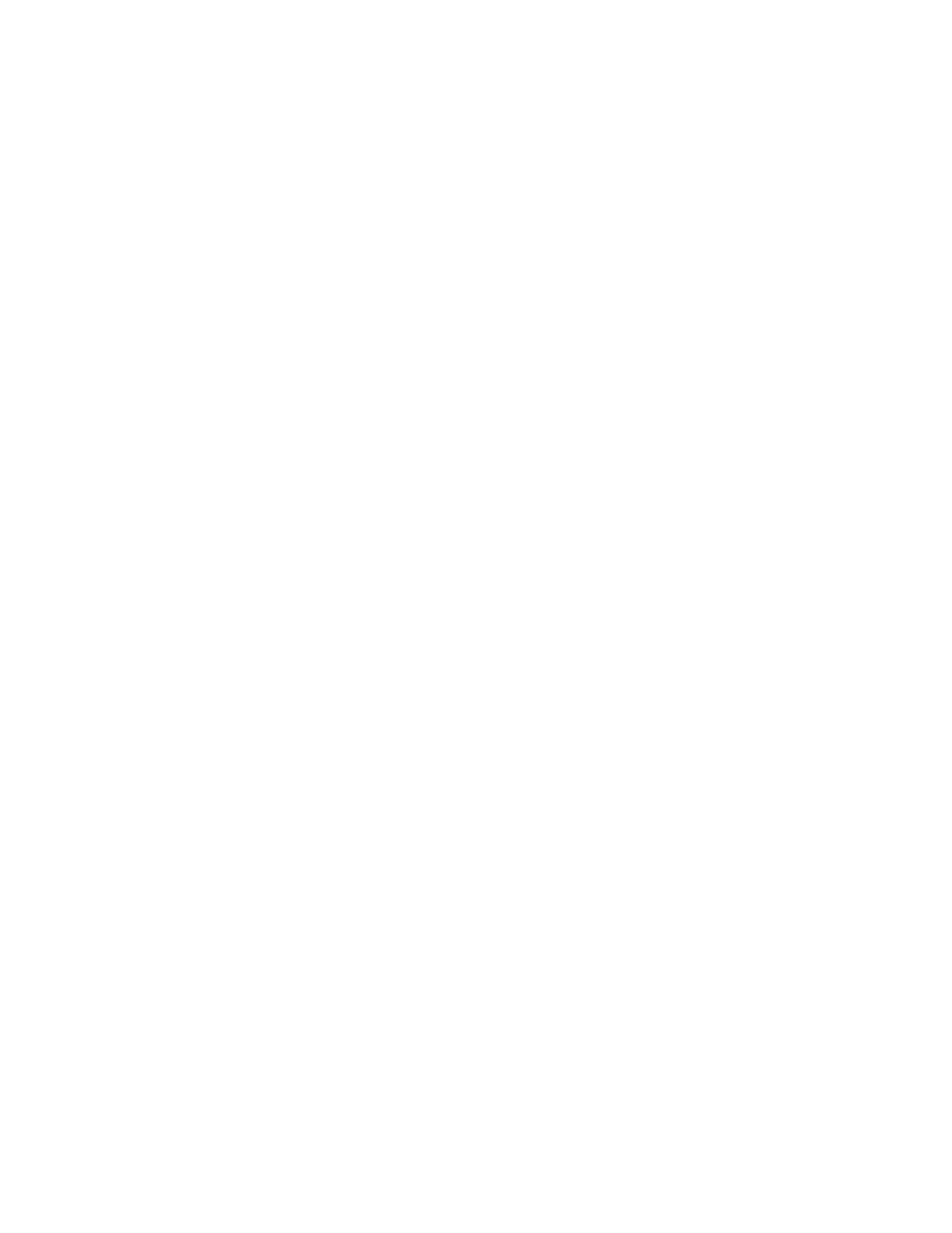
229
MAESTRO User Manual
Section 2 — Basic Maestro Operation
Option Screen
The
Opt
button, located in the lower left corner of the VGA display, is used
to configure certain local options for the control panel. The options screen
can only be accessed from the home screen. The
Opt
soft buttons are as fol-
lows:
Phase Display (Default ON)
The
Phase Display
button enables the phase indicator, the Greek letter “
φ
“ is
located above each stereo pair of bar-graph meters.
Display All Groups (Default) and Monitor Follow
The
Display All Groups
button works with the
Monitor Follow
button located
below it. When
Display All Groups
is enabled, the home screen will show
meters for all defined audio groups. In Monitor Follow mode, the home
screen meter display will show only meters for the selected audio group
being monitored, controlled, and metered.
PPM Scale (Default) and VU Scale
The PPM scale and the VU scale for the level meters are selected here. This
option allows the operator to select at the control panel which kind of meter
display is desired. The scale or reference point of the PPM and VU meters
is independently adjustable using the Audio Options table.
Brightness
A Brightness control is located in the lower left corner of the VGA display.
This control only functions on the hardware control panel.
- Maestro Master Control v.2.2.0 Maestro Master Control v.2.3.0 7600REF v5.0 Installation 7600REF v3.0.0.8 Installation 7600REF v3.0.0.8 7600REF v5.0 7620PX-5 Installation 2012 7620PX Installation 2012 Kayenne Installation v.3.0 Kayenne K-Frame Installation v.6.0 Kayenne K-Frame Installation v.7.0 Kayenne K-Frame Installation v.8.0 Karrera K-Frame S-Series Installation v.8.0 Karrera Video Production Center Installation v.6.0 Karrera Video Production Center Installation v.7.0 Karrera Video Production Center Installation v.4.1 Karrera Video Production Center Installation v.4.0 Kayenne Installation v.4.0 7620PX 2012 7620PX-5 2012 7620PX 2008 MVMC 3G VMCR 3G 8900F GeckoFlex Frames Concerto Compact Routing System Concerto Routing Matrix v.1.8.1 Concerto Routing Matrix v.1.7.6.1 Concerto Routing Matrix v.1.7.5 GPIO-4848 Jupiter Maestro Master Control v.2.0.0 Maestro Master Control Installation v.2.0.0 Maestro Master Control Installation v.2.3.0 Maestro Master Control Installation v.2.4.0 KayenneKayenne v.2.0 v.2.0 Maestro Master Control Installation v.1.5.1
