Active dve effects, See active dve effects, Figure 125 on – Grass Valley Maestro Master Control v.2.4.0 User Manual
Page 201
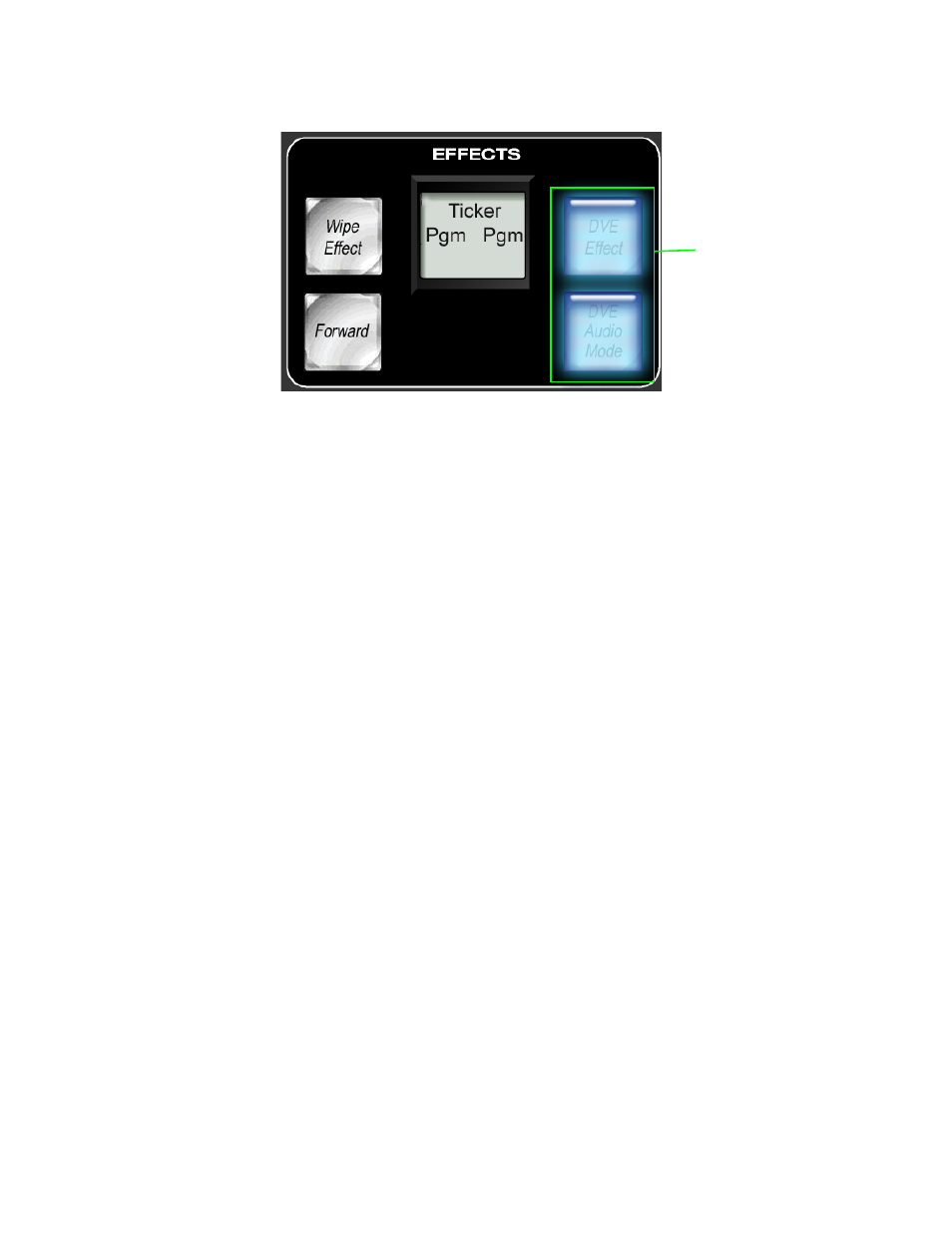
197
MAESTRO User Manual
Section 2 — Basic Maestro Operation
Figure 125. Control Panel EFFECTS Button Group LCD Button
Active DVE Effects
When a DVE effect is active (on air), the configured active effects for that
DVE effect will become available. The configured active effects may
include the three exit effects and four transition type effects and an audio
only transition effect.
The Exit effects are displayed in the following format:
Exit->xxx
•
The “xxx” is either PGM, AUX, or PST depending on the enter mode
that was used to enter that effect.
•
Exit->PGM means that the current PGM source will become full
screen and will remain PGM.
•
Exit->AUX means that the current AUX source will become full
screen and the PGM source and AUX source will swap roles.
•
Exit->PST means that the current PST source will become full
screen and the PGM source and the PST source will swap roles.
One or the entire list of exit modes shown below may be available
depending upon the effect definition. These choices may vary per effect.
•
Exit->PGM
: This exit mode transforms the PGM effect window to full
screen.
•
Exit->PST
: This exit mode replaces the on-air effect with the video
selected on the PST bus.
•
Exit->AUX
-This exit transforms the PGM effect window until it disap-
pears simultaneously transforming the AUX effect window to full
screen. At the end of the transition, the PGM source and AUX source
exchange roles.
Inactive Effects Buttons
- Maestro Master Control v.2.2.0 Maestro Master Control v.2.3.0 7600REF v5.0 Installation 7600REF v3.0.0.8 Installation 7600REF v3.0.0.8 7600REF v5.0 7620PX-5 Installation 2012 7620PX Installation 2012 Kayenne Installation v.3.0 Kayenne K-Frame Installation v.6.0 Kayenne K-Frame Installation v.7.0 Kayenne K-Frame Installation v.8.0 Karrera K-Frame S-Series Installation v.8.0 Karrera Video Production Center Installation v.6.0 Karrera Video Production Center Installation v.7.0 Karrera Video Production Center Installation v.4.1 Karrera Video Production Center Installation v.4.0 Kayenne Installation v.4.0 7620PX 2012 7620PX-5 2012 7620PX 2008 MVMC 3G VMCR 3G 8900F GeckoFlex Frames Concerto Compact Routing System Concerto Routing Matrix v.1.8.1 Concerto Routing Matrix v.1.7.6.1 Concerto Routing Matrix v.1.7.5 GPIO-4848 Jupiter Maestro Master Control v.2.0.0 Maestro Master Control Installation v.2.0.0 Maestro Master Control Installation v.2.3.0 Maestro Master Control Installation v.2.4.0 KayenneKayenne v.2.0 v.2.0 Maestro Master Control Installation v.1.5.1
