Maestro hd licensing, As it can be added easily without – Grass Valley Maestro Master Control v.2.4.0 User Manual
Page 278
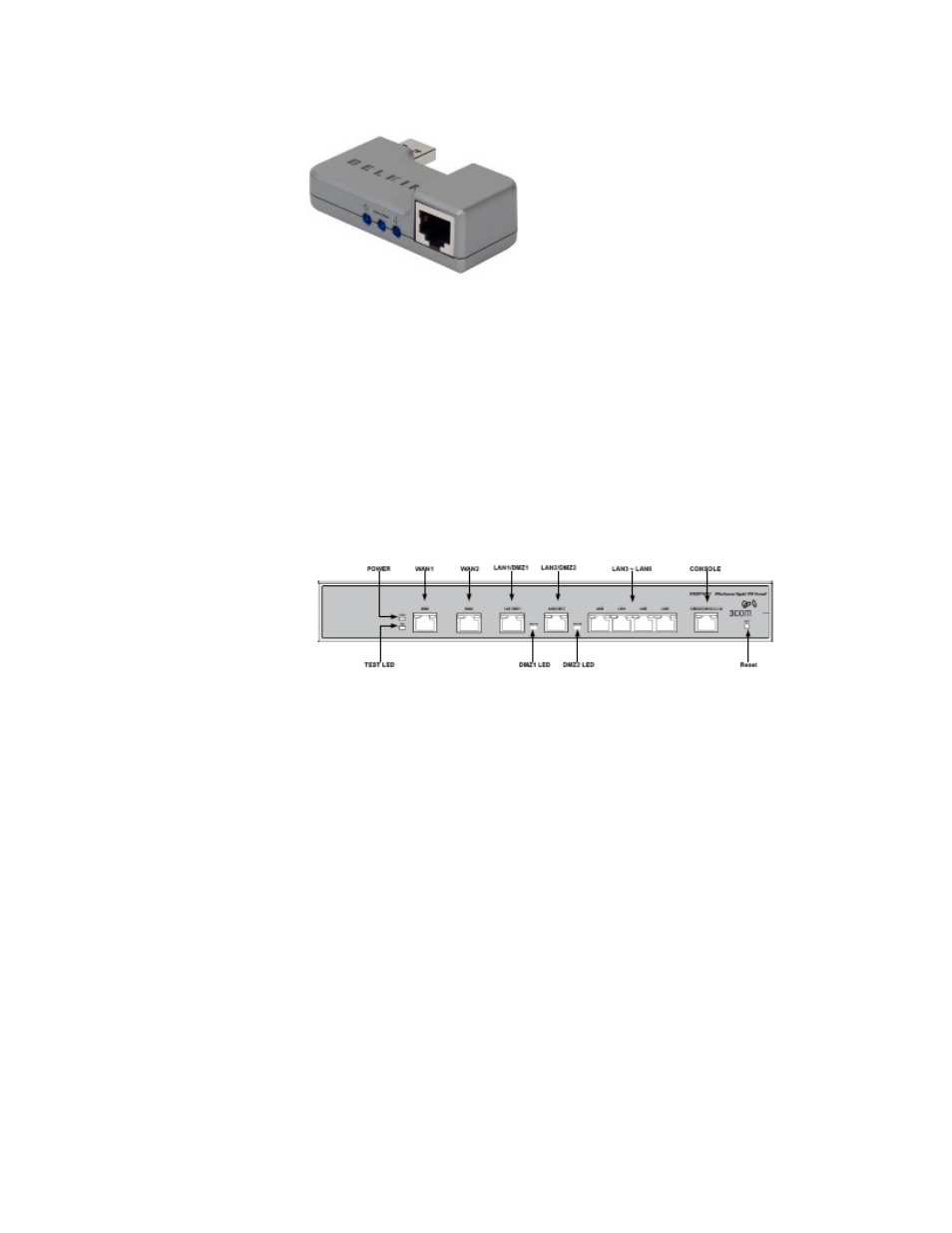
MAESTRO — User Manual
274
Figure 165. Belkin Gigabit USB 2.0 Network Adapter
The VPN firewall protects the Deployment PC (or other PCs) on which the
Content Gateway resides and the Maestro LAN from unauthorized local or
remote access.
Note
Grass Valley recommends the 3COM OfficeConnect Gigabit VPN Firewall
Appliance. This hardware has been tested in a configuration similar to that
illustrated in
The 3COM OfficeConnect Gigabit VPN Firewall Appliance has two (2)
WAN ports and six (6) LAN ports as illustrated in
Figure 166. 3COM OfficeConnect Gigabit VPN Firewall Ports
Maestro HD Licensing
In the 2.2 version of Maestro, the software for both the HD and SD channels
is located on the same CD-ROM. You will need to enter the activation key
that is provided with the software to access the HD channels.
Note
Before installing the 2.2 and newer versions of Maestro, and if you purchased
the HD option, verify your HD license key with Grass Valley’s Customer
Service department. See Contacting Grass Valley
on page 4
for the contact
information for your area.
Follow these steps to unlock the HD channels:
1.
Open the Maestro Configuration Editor application.
2.
Open the Channel Setup table from the Navigation panel (8th Step:
Channel Sets> Channel Setup). The Channel Setup table will then
appear. See
.
- Maestro Master Control v.2.2.0 Maestro Master Control v.2.3.0 7600REF v5.0 Installation 7600REF v3.0.0.8 Installation 7600REF v3.0.0.8 7600REF v5.0 7620PX-5 Installation 2012 7620PX Installation 2012 Kayenne Installation v.3.0 Kayenne K-Frame Installation v.6.0 Kayenne K-Frame Installation v.7.0 Kayenne K-Frame Installation v.8.0 Karrera K-Frame S-Series Installation v.8.0 Karrera Video Production Center Installation v.6.0 Karrera Video Production Center Installation v.7.0 Karrera Video Production Center Installation v.4.1 Karrera Video Production Center Installation v.4.0 Kayenne Installation v.4.0 7620PX 2012 7620PX-5 2012 7620PX 2008 MVMC 3G VMCR 3G 8900F GeckoFlex Frames Concerto Compact Routing System Concerto Routing Matrix v.1.8.1 Concerto Routing Matrix v.1.7.6.1 Concerto Routing Matrix v.1.7.5 GPIO-4848 Jupiter Maestro Master Control v.2.0.0 Maestro Master Control Installation v.2.0.0 Maestro Master Control Installation v.2.3.0 Maestro Master Control Installation v.2.4.0 KayenneKayenne v.2.0 v.2.0 Maestro Master Control Installation v.1.5.1
