Figure 319 – Grass Valley Maestro Master Control v.2.4.0 User Manual
Page 420
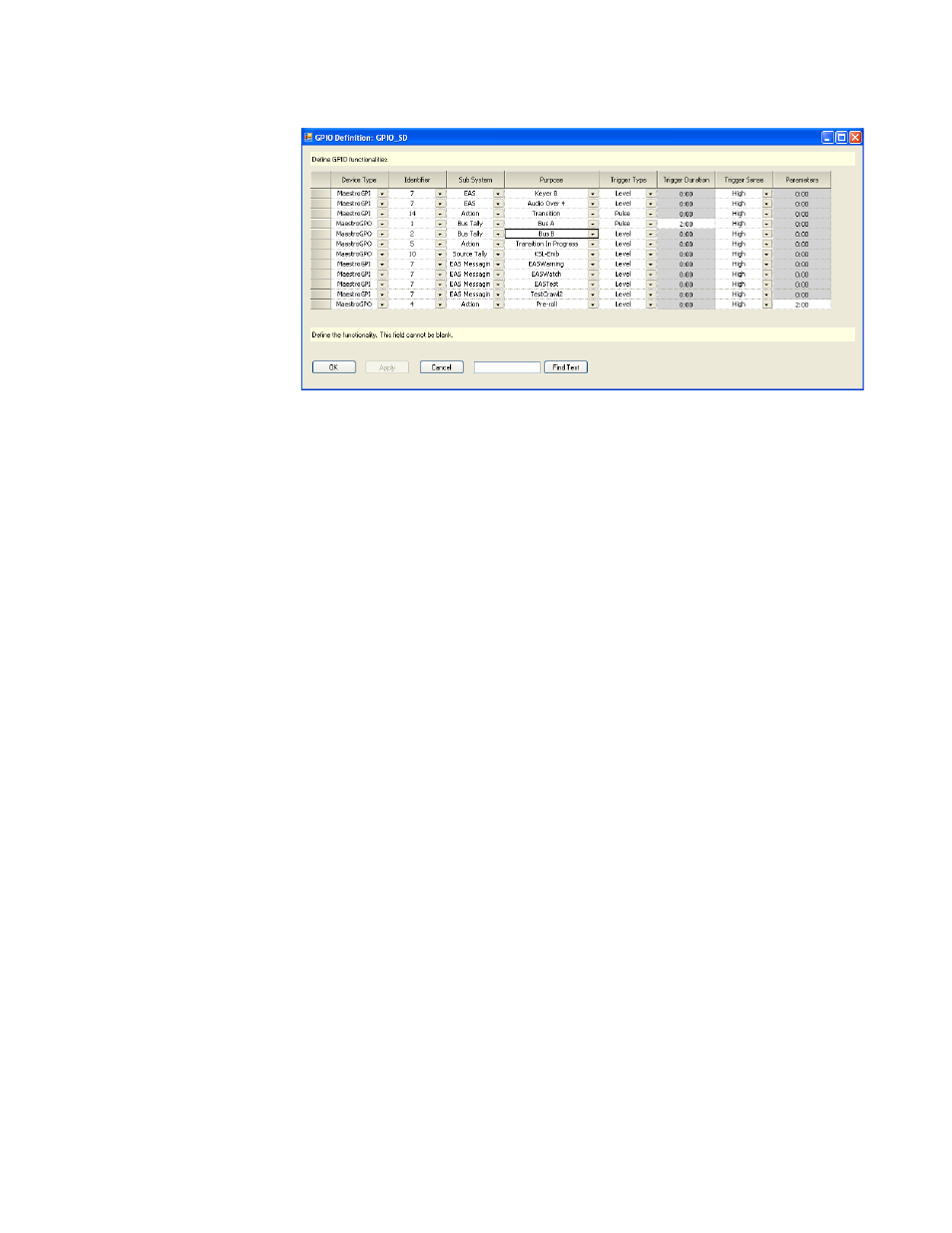
MAESTRO User Manual
416
Figure 319. The GPIO Definition Table
Follow these steps to configure the Pre Roll Take’s default value:
1.
Add a new row to the table by right-clicking the table and then selecting
the Insert Row Below option.
2.
Select the Device Type drop-down and then select the MaestroGPO
option.
3.
Select the preferred identifier from the identifier drop-down list.
4.
Select the Action option from the Sub System drop-down list.
5.
Select the Pre-roll option from the purpose drop-down list.
6.
Select the Level option from the Trigger Type drop-down list.
7.
Select either the High or Low option from the Trigger Sense drop-down
list.
8.
Enter the preferred duration in the Parameters field. The example
shown in
is “2.00.” The maximum pre-roll
duration is based upon video standard.
•
A 30 frame video standard’s maximum would be “9:29.”
•
A 25 frame video standard’s maximum would be “9:24.”
9.
Click the
OK
button and then the
Apply
button to apply the changes.
10.
Save the changes by selecting Save from the File menu (File > Save).
Defining the Pre-roll Duration - Source Assignment Sub-Panel
An alternative that you may use is to set or change the Pre Roll duration
using the Source Assignment sub-panel. The time must be entered in a sec-
- Maestro Master Control v.2.2.0 Maestro Master Control v.2.3.0 7600REF v5.0 Installation 7600REF v3.0.0.8 Installation 7600REF v3.0.0.8 7600REF v5.0 7620PX-5 Installation 2012 7620PX Installation 2012 Kayenne Installation v.3.0 Kayenne K-Frame Installation v.6.0 Kayenne K-Frame Installation v.7.0 Kayenne K-Frame Installation v.8.0 Karrera K-Frame S-Series Installation v.8.0 Karrera Video Production Center Installation v.6.0 Karrera Video Production Center Installation v.7.0 Karrera Video Production Center Installation v.4.1 Karrera Video Production Center Installation v.4.0 Kayenne Installation v.4.0 7620PX 2012 7620PX-5 2012 7620PX 2008 MVMC 3G VMCR 3G 8900F GeckoFlex Frames Concerto Compact Routing System Concerto Routing Matrix v.1.8.1 Concerto Routing Matrix v.1.7.6.1 Concerto Routing Matrix v.1.7.5 GPIO-4848 Jupiter Maestro Master Control v.2.0.0 Maestro Master Control Installation v.2.0.0 Maestro Master Control Installation v.2.3.0 Maestro Master Control Installation v.2.4.0 KayenneKayenne v.2.0 v.2.0 Maestro Master Control Installation v.1.5.1
