Content creation – Grass Valley Maestro Master Control v.2.4.0 User Manual
Page 269
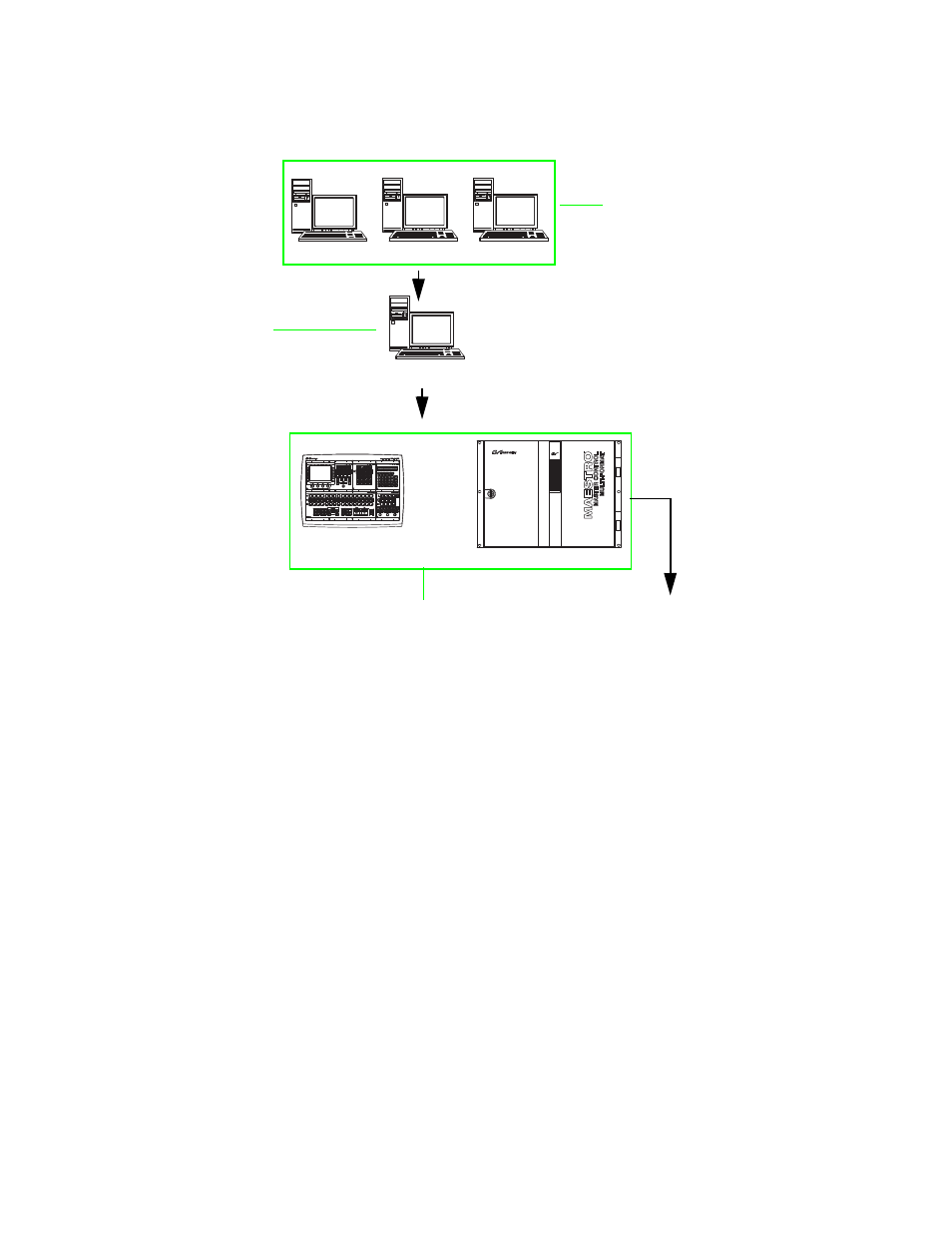
265
MAESTRO — User Manual
Section 3 — Channel Branding Overview
Figure 162. Channel Branding Workflow Diagram
Content Creation
Content Creation is outside the scope of Maestro Channel Branding config-
uration and playout. You must ensure that branding elements meet the
size, aspect ratio and length requirements for each branding application.
For example, Still images must be in the correct image size and Aspect
ratio. Audio elements will be played in the produced length with a default
audio mix ratio.
The departments that are responsible for Content creation must ensure that
the branding element filenames are correctly defined to properly link
element configurations with associated configuration slots and content.
Supported content file types are described in later sections.
Maestro Frame
Hardware Control Panel
Deployment PC \ Content Gateway
Content Creation
Content Creation is separate
from Maestro. Content may
come from a different depart-
ment. For example, Marketing
or your Art department.
The Content Gateway
manages the exchange
of Branding elements.
The Content Gateway
manages the exchange
of Branding elements.
The Content Gateway
manages the exchange
of Branding elements.
Channel Branding Ingests content,
manages content, and manages
content playout.
Element Playout
- Maestro Master Control v.2.2.0 Maestro Master Control v.2.3.0 7600REF v5.0 Installation 7600REF v3.0.0.8 Installation 7600REF v3.0.0.8 7600REF v5.0 7620PX-5 Installation 2012 7620PX Installation 2012 Kayenne Installation v.3.0 Kayenne K-Frame Installation v.6.0 Kayenne K-Frame Installation v.7.0 Kayenne K-Frame Installation v.8.0 Karrera K-Frame S-Series Installation v.8.0 Karrera Video Production Center Installation v.6.0 Karrera Video Production Center Installation v.7.0 Karrera Video Production Center Installation v.4.1 Karrera Video Production Center Installation v.4.0 Kayenne Installation v.4.0 7620PX 2012 7620PX-5 2012 7620PX 2008 MVMC 3G VMCR 3G 8900F GeckoFlex Frames Concerto Compact Routing System Concerto Routing Matrix v.1.8.1 Concerto Routing Matrix v.1.7.6.1 Concerto Routing Matrix v.1.7.5 GPIO-4848 Jupiter Maestro Master Control v.2.0.0 Maestro Master Control Installation v.2.0.0 Maestro Master Control Installation v.2.3.0 Maestro Master Control Installation v.2.4.0 KayenneKayenne v.2.0 v.2.0 Maestro Master Control Installation v.1.5.1
