Still image tab – Grass Valley Maestro Master Control v.2.4.0 User Manual
Page 293
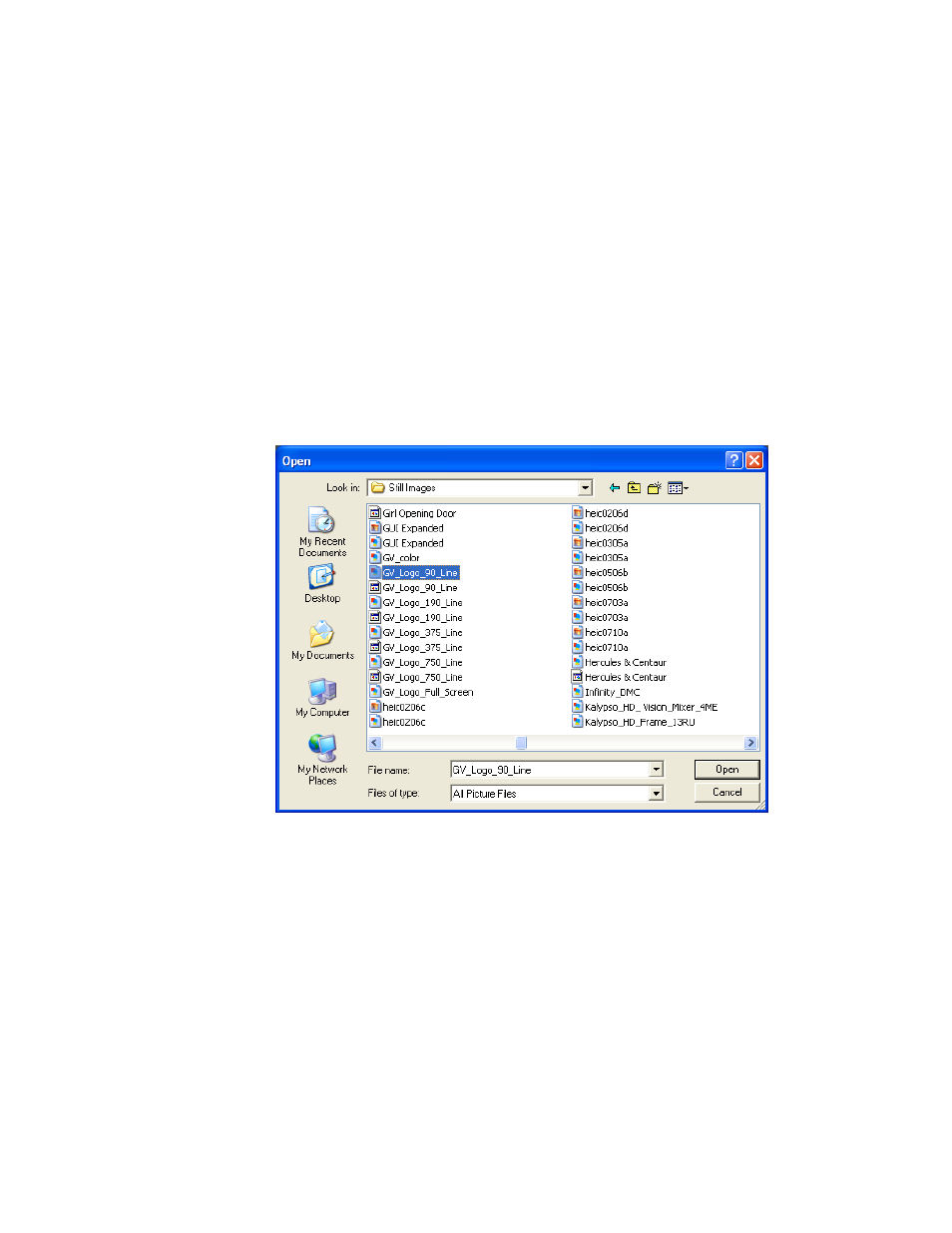
289
MAESTRO — User Manual
Section 6 — Visualization Tools
Still Image Tab
A Still Image is a single frame graphic that is capable of being played by
Channel Branding. The Still Image size should be created to meet the
required screen size. The maximum size an image can be is determined by
the selected video standard.
Note
When a Still is used as the background, the Still must be produced full screen
so its position cannot be adjusted.
Follow these steps to open a still image for editing in the Visualization Tool:
1.
Select File> Open File... from the menu bar.
An Open dialog will then appear as illustrated in
.
Figure 177. File Open Dialog
2.
Browse to the folder location containing the file that you wish to open.
3.
Select the file from the folder and then click the
Open
button.
The still image file is opened and the editing options are active as illus-
trated in
The panel on the left displays image information such as:
•
Filename path
•
Image size in pixels
•
Alpha channel status (whether or not the image contains alpha channel
data)
- Maestro Master Control v.2.2.0 Maestro Master Control v.2.3.0 7600REF v5.0 Installation 7600REF v3.0.0.8 Installation 7600REF v3.0.0.8 7600REF v5.0 7620PX-5 Installation 2012 7620PX Installation 2012 Kayenne Installation v.3.0 Kayenne K-Frame Installation v.6.0 Kayenne K-Frame Installation v.7.0 Kayenne K-Frame Installation v.8.0 Karrera K-Frame S-Series Installation v.8.0 Karrera Video Production Center Installation v.6.0 Karrera Video Production Center Installation v.7.0 Karrera Video Production Center Installation v.4.1 Karrera Video Production Center Installation v.4.0 Kayenne Installation v.4.0 7620PX 2012 7620PX-5 2012 7620PX 2008 MVMC 3G VMCR 3G 8900F GeckoFlex Frames Concerto Compact Routing System Concerto Routing Matrix v.1.8.1 Concerto Routing Matrix v.1.7.6.1 Concerto Routing Matrix v.1.7.5 GPIO-4848 Jupiter Maestro Master Control v.2.0.0 Maestro Master Control Installation v.2.0.0 Maestro Master Control Installation v.2.3.0 Maestro Master Control Installation v.2.4.0 KayenneKayenne v.2.0 v.2.0 Maestro Master Control Installation v.1.5.1
