Previewing an image – Grass Valley Maestro Master Control v.2.4.0 User Manual
Page 294
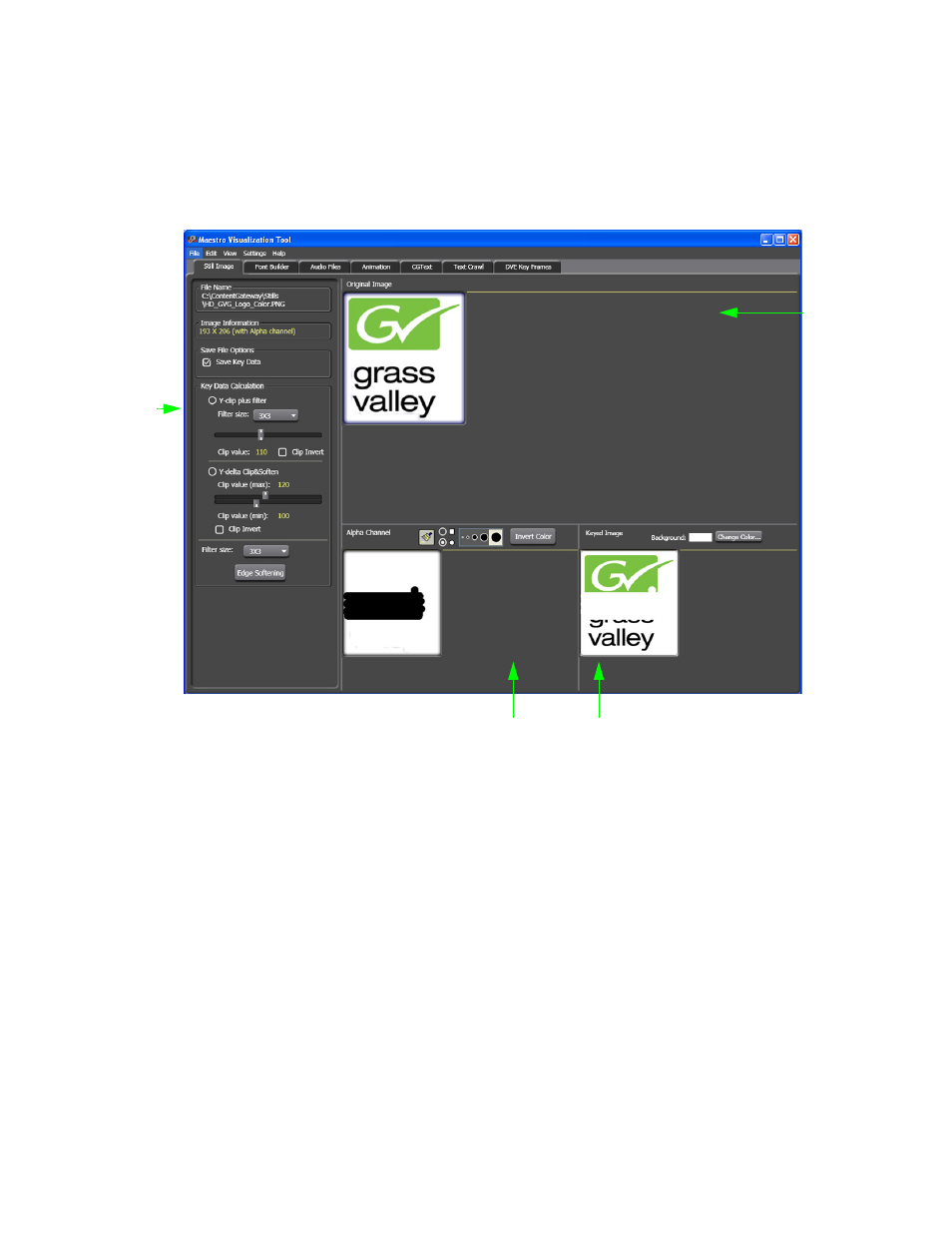
MAESTRO — User Manual
290
Visualization Tool
The left panel also has tools for creating or modifying the alpha channel
and softening the edges of the alpha channel (also softens the inserted key
effect).
Figure 178. Visualization Tool - Still Image Editing Tools and Preview Windows
Previewing an Image
The image Preview windows show the original image (on top), the alpha
channel (bottom left), and a simulated keyed image (bottom right), which
is the result of combining the original image and the alpha channel over the
selected Background color (
Preview
Window
Preview Windows
Preview
Window
Left
Panel
This manual is related to the following products:
- Maestro Master Control v.2.2.0 Maestro Master Control v.2.3.0 7600REF v5.0 Installation 7600REF v3.0.0.8 Installation 7600REF v3.0.0.8 7600REF v5.0 7620PX-5 Installation 2012 7620PX Installation 2012 Kayenne Installation v.3.0 Kayenne K-Frame Installation v.6.0 Kayenne K-Frame Installation v.7.0 Kayenne K-Frame Installation v.8.0 Karrera K-Frame S-Series Installation v.8.0 Karrera Video Production Center Installation v.6.0 Karrera Video Production Center Installation v.7.0 Karrera Video Production Center Installation v.4.1 Karrera Video Production Center Installation v.4.0 Kayenne Installation v.4.0 7620PX 2012 7620PX-5 2012 7620PX 2008 MVMC 3G VMCR 3G 8900F GeckoFlex Frames Concerto Compact Routing System Concerto Routing Matrix v.1.8.1 Concerto Routing Matrix v.1.7.6.1 Concerto Routing Matrix v.1.7.5 GPIO-4848 Jupiter Maestro Master Control v.2.0.0 Maestro Master Control Installation v.2.0.0 Maestro Master Control Installation v.2.3.0 Maestro Master Control Installation v.2.4.0 KayenneKayenne v.2.0 v.2.0 Maestro Master Control Installation v.1.5.1
