Program, Preset, Clean feed/off air – Grass Valley Maestro Master Control v.2.4.0 User Manual
Page 220: Maestro user manual 216 audio controls, When the, Clean feed, Figure 140. audio panel - monitor point selection
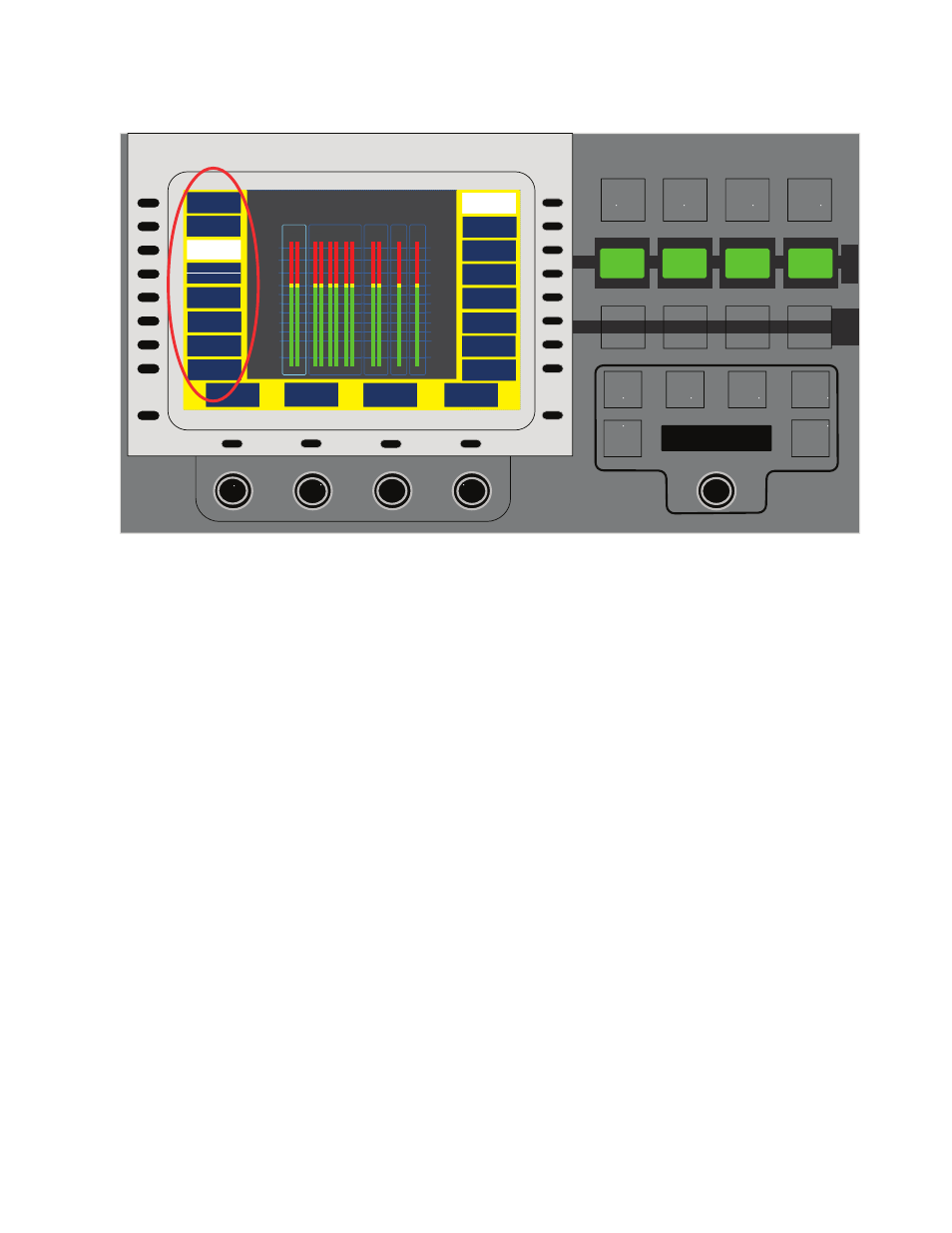
MAESTRO User Manual
216
Audio Controls
Figure 140. Audio Panel - Monitor Point Selection
Program
When the
Program
soft button is selected, the Program output monitor point
will be selected. The audio monitor is switched to the Program output, as
are the meters displayed in the center of the VGA display.
Preset
When the
Preset
soft button is selected, the Preset output monitor point will
be selected. The audio monitor is switched to the Preset output, as are the
meters displayed in the center of the VGA display.
AUX
When the
AUX
soft button is selected, the AUX output monitor point will be
selected. The audio monitor is switched to the AUX output, as are the
meters displayed in the center of the VGA display.
Clean Feed/Off Air
This button toggles between the two selections.
When the
Clean Feed
soft button is selected, the Clean Feed output monitor
point will be selected. The audio monitor is switched to the program
output, as are the meters displayed in the center of the VGA display.
Monitor
Mix To
Clean
Feed
Mix To
Clean
Feed
Mix To
Clean
Feed
Mix To
Clean
Feed
5.1
Lt-Rt
Stereo
Mono
Reset
Dim
- 3 4 . 1
d B
ALM
Options
Aux / Main Stereo
< Source Name >
Home
AUDIO CONTROL
ID
1
ID
2
EMRG
BCST
Amin
2
P
S
T
P
G
M
L R
Ø
Ø
Main
D Str
Dolby 5.1
Span Fren
Ø
Lf Rf C Lfe Ls Rs
Lt Rt
M
M
L R
Ø
Main
Lf Rf C Lfe Ls Rs
Dolby 5.1
Ø
Lt Rt
Ø
D Str
M
Span
M
Fren
+3
+2
+1
0 VU
-1
-2
-3
-5
-7
-10
-20
Clean Feed
Off-Air
Program
Preset
Mix 4
Mix 3
Mix 2
Mix 1
Aux
Phase
Normal
Balance
< 1.6 dB
Level
+2.3 dB
Main Stereo
Dolby 5.1
Surround
Dolby + 2
Spanish
French
Dolby-E
Group
Channel
Mapping
- Maestro Master Control v.2.2.0 Maestro Master Control v.2.3.0 7600REF v5.0 Installation 7600REF v3.0.0.8 Installation 7600REF v3.0.0.8 7600REF v5.0 7620PX-5 Installation 2012 7620PX Installation 2012 Kayenne Installation v.3.0 Kayenne K-Frame Installation v.6.0 Kayenne K-Frame Installation v.7.0 Kayenne K-Frame Installation v.8.0 Karrera K-Frame S-Series Installation v.8.0 Karrera Video Production Center Installation v.6.0 Karrera Video Production Center Installation v.7.0 Karrera Video Production Center Installation v.4.1 Karrera Video Production Center Installation v.4.0 Kayenne Installation v.4.0 7620PX 2012 7620PX-5 2012 7620PX 2008 MVMC 3G VMCR 3G 8900F GeckoFlex Frames Concerto Compact Routing System Concerto Routing Matrix v.1.8.1 Concerto Routing Matrix v.1.7.6.1 Concerto Routing Matrix v.1.7.5 GPIO-4848 Jupiter Maestro Master Control v.2.0.0 Maestro Master Control Installation v.2.0.0 Maestro Master Control Installation v.2.3.0 Maestro Master Control Installation v.2.4.0 KayenneKayenne v.2.0 v.2.0 Maestro Master Control Installation v.1.5.1
