Maestro control panel changes for eas – Grass Valley Maestro Master Control v.2.4.0 User Manual
Page 413
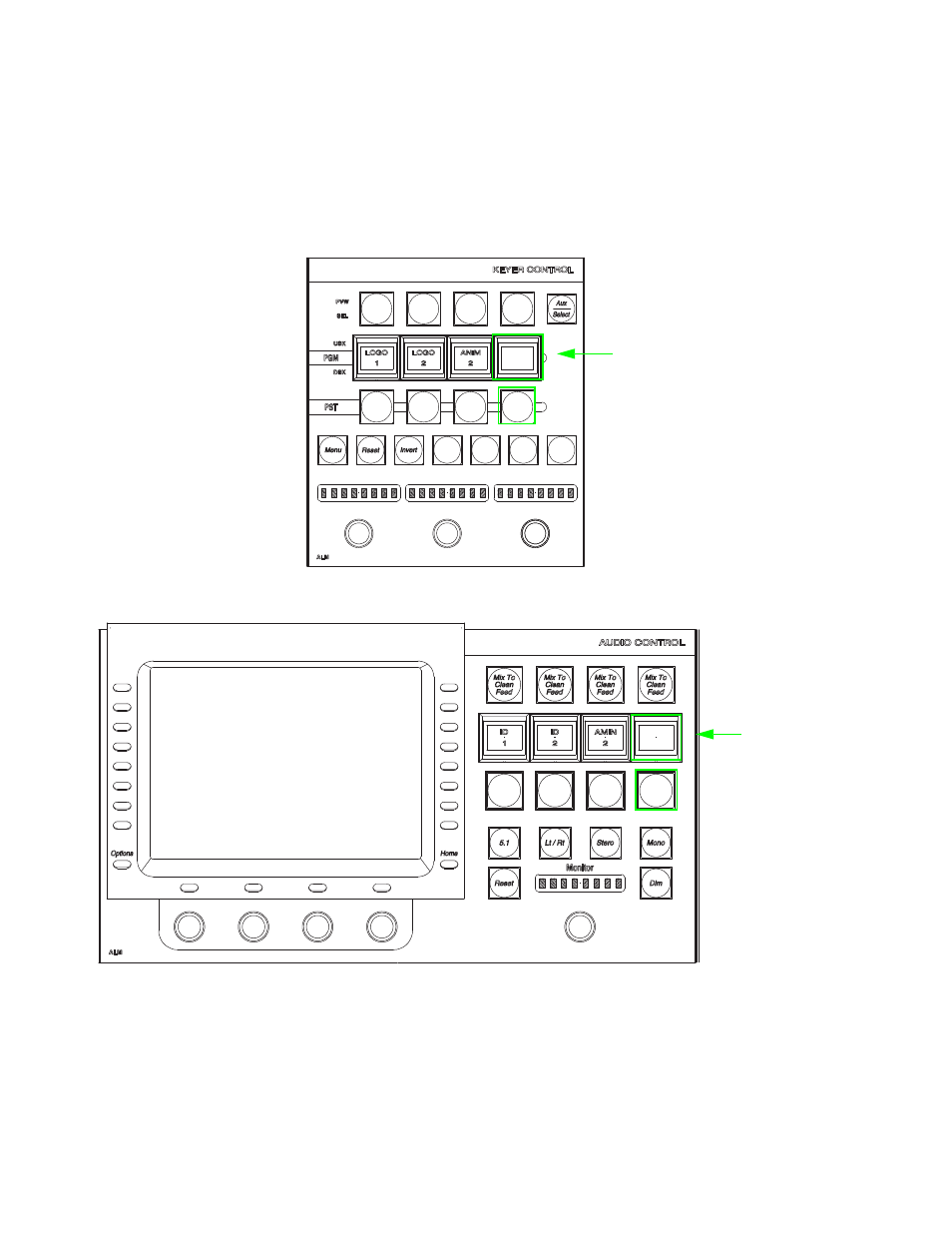
409
MAESTRO User Manual
Section 9 — Emergency Alert System Messaging
Maestro Control Panel Changes for EAS
The
Keyer 8
and
Audio Over 4
buttons are fixed and assigned to EAS Mes-
saging. This change is only if EAS Messaging is configured in the GPIO
Definition Table.
Figure 315. Maestro Keyer Control with EAS Messaging
Figure 316. Maestro Audio Control with EAS Messaging
071850613_KeyerControl_EASMESG
Key
Fill
Key
Cut
Key
Params
Keyer
Bank
Keyer Button “locked”
for EAS Messaging on
both PGM and PST
071850613_AUDIOControl_EASMESG
Audio Button
“locked” for
EAS Messaging
on both PGM
and PST
This manual is related to the following products:
- Maestro Master Control v.2.2.0 Maestro Master Control v.2.3.0 7600REF v5.0 Installation 7600REF v3.0.0.8 Installation 7600REF v3.0.0.8 7600REF v5.0 7620PX-5 Installation 2012 7620PX Installation 2012 Kayenne Installation v.3.0 Kayenne K-Frame Installation v.6.0 Kayenne K-Frame Installation v.7.0 Kayenne K-Frame Installation v.8.0 Karrera K-Frame S-Series Installation v.8.0 Karrera Video Production Center Installation v.6.0 Karrera Video Production Center Installation v.7.0 Karrera Video Production Center Installation v.4.1 Karrera Video Production Center Installation v.4.0 Kayenne Installation v.4.0 7620PX 2012 7620PX-5 2012 7620PX 2008 MVMC 3G VMCR 3G 8900F GeckoFlex Frames Concerto Compact Routing System Concerto Routing Matrix v.1.8.1 Concerto Routing Matrix v.1.7.6.1 Concerto Routing Matrix v.1.7.5 GPIO-4848 Jupiter Maestro Master Control v.2.0.0 Maestro Master Control Installation v.2.0.0 Maestro Master Control Installation v.2.3.0 Maestro Master Control Installation v.2.4.0 KayenneKayenne v.2.0 v.2.0 Maestro Master Control Installation v.1.5.1
