Grass Valley Maestro Master Control v.2.4.0 User Manual
Page 281
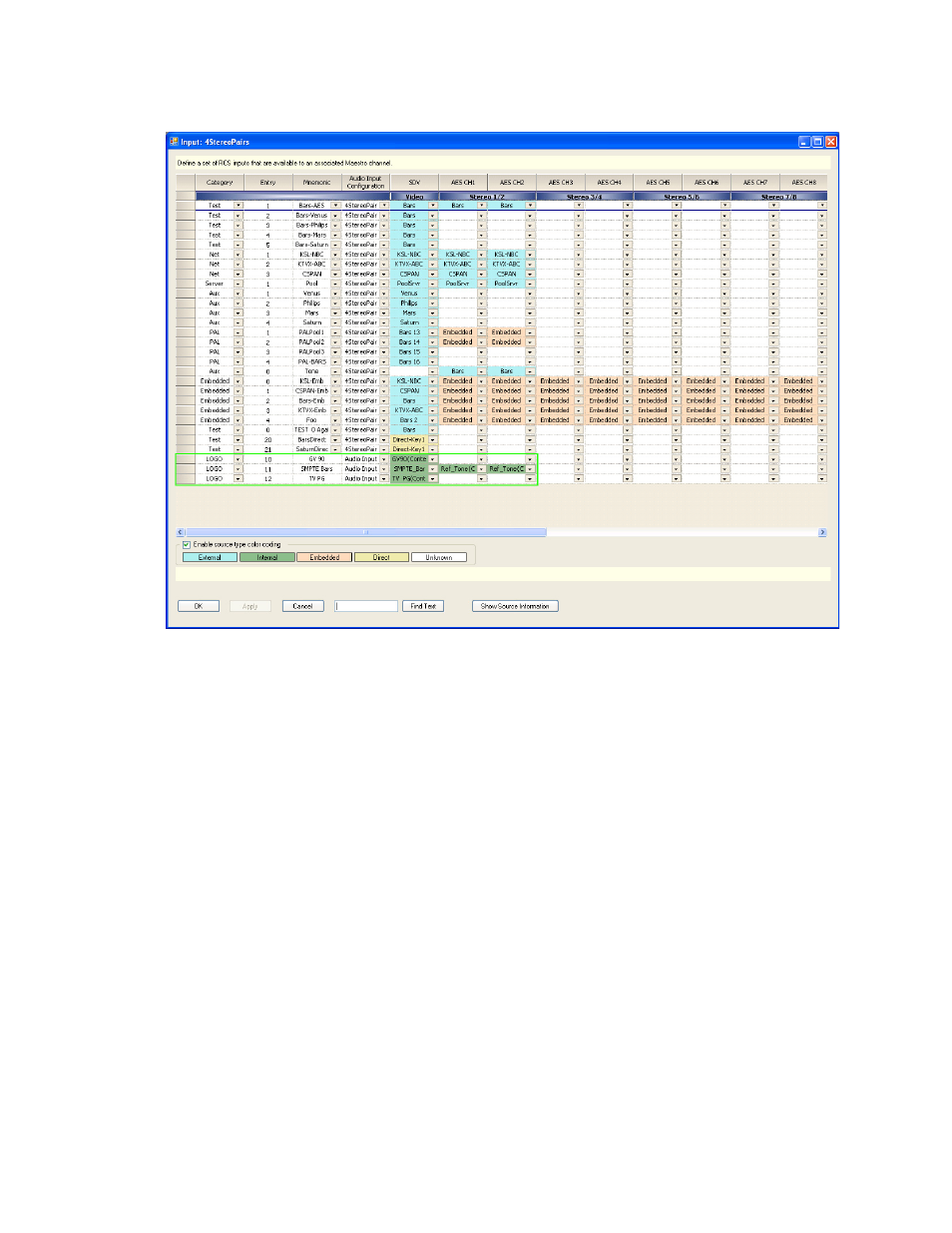
277
MAESTRO — User Manual
Section 5 — Branding User Operations
Figure 169. Input Table with Branding Elements Added
Branding elements are considered to be “Internal” sources. These source
elements are stored on the Channel Branding hard drives that are located
on the Maestro Channel Processor board. When a Branding element is
added to the Input table, the video and audio sources are highlighted in
green to indicate they are internal sources (see
).
Note
The ability to highlight Sources in colors that designate the Source type is
active only if the “Enable source type color coding” check box is selected in
the lower part of the Input table. See
Only the Branding elements that are defined in the Input table will be avail-
able to the channels that utilize that specific Input table. This utilization
makes it possible to create different Input tables for different Maestro chan-
nels that have different branding content.
- Maestro Master Control v.2.2.0 Maestro Master Control v.2.3.0 7600REF v5.0 Installation 7600REF v3.0.0.8 Installation 7600REF v3.0.0.8 7600REF v5.0 7620PX-5 Installation 2012 7620PX Installation 2012 Kayenne Installation v.3.0 Kayenne K-Frame Installation v.6.0 Kayenne K-Frame Installation v.7.0 Kayenne K-Frame Installation v.8.0 Karrera K-Frame S-Series Installation v.8.0 Karrera Video Production Center Installation v.6.0 Karrera Video Production Center Installation v.7.0 Karrera Video Production Center Installation v.4.1 Karrera Video Production Center Installation v.4.0 Kayenne Installation v.4.0 7620PX 2012 7620PX-5 2012 7620PX 2008 MVMC 3G VMCR 3G 8900F GeckoFlex Frames Concerto Compact Routing System Concerto Routing Matrix v.1.8.1 Concerto Routing Matrix v.1.7.6.1 Concerto Routing Matrix v.1.7.5 GPIO-4848 Jupiter Maestro Master Control v.2.0.0 Maestro Master Control Installation v.2.0.0 Maestro Master Control Installation v.2.3.0 Maestro Master Control Installation v.2.4.0 KayenneKayenne v.2.0 v.2.0 Maestro Master Control Installation v.1.5.1
