Transferring files – Grass Valley Maestro Master Control v.2.4.0 User Manual
Page 400
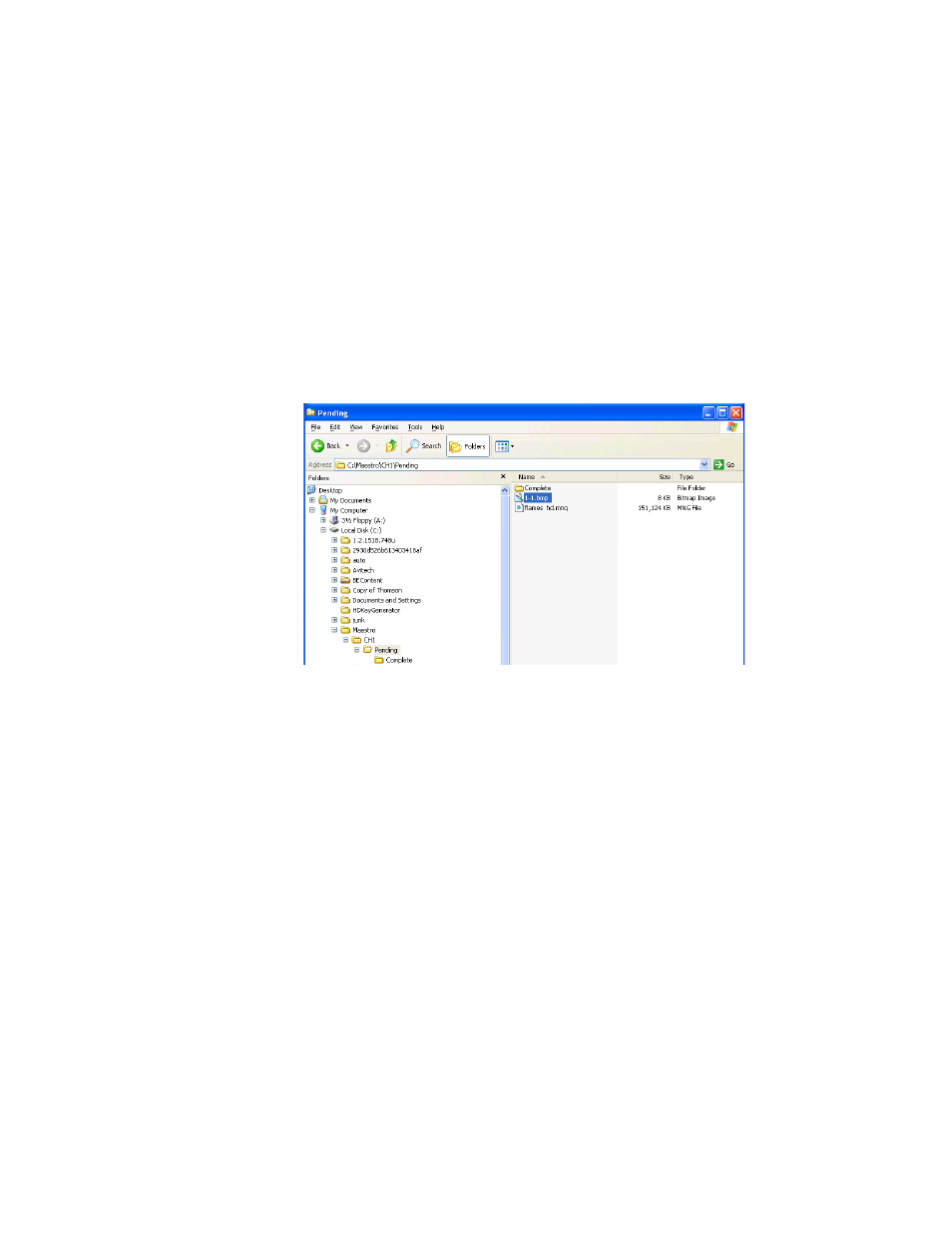
MAESTRO User Manual
396
Transferring Files
Files are transferred by adding a file to the Pending folder. A file can be
added to the Pending folder by using either the “Drag and Drop” or the
FTP transfer. The file is then transferred using standard FTP commands
and protocols.
Follow these steps to transfer the file:
1.
Select a channel in the Maestro Content Management Center (MCMC).
In this example Channel 1 will be used.
2.
Add a file to the selected channel’s Pending folder. In this example 1-
1.bmp will be used (
).
Figure 303. The Pending Folder
•
The MCMC will monitor the Pending folder for the selected
channel. When the file is detected the conversion process will then
begin (
This manual is related to the following products:
- Maestro Master Control v.2.2.0 Maestro Master Control v.2.3.0 7600REF v5.0 Installation 7600REF v3.0.0.8 Installation 7600REF v3.0.0.8 7600REF v5.0 7620PX-5 Installation 2012 7620PX Installation 2012 Kayenne Installation v.3.0 Kayenne K-Frame Installation v.6.0 Kayenne K-Frame Installation v.7.0 Kayenne K-Frame Installation v.8.0 Karrera K-Frame S-Series Installation v.8.0 Karrera Video Production Center Installation v.6.0 Karrera Video Production Center Installation v.7.0 Karrera Video Production Center Installation v.4.1 Karrera Video Production Center Installation v.4.0 Kayenne Installation v.4.0 7620PX 2012 7620PX-5 2012 7620PX 2008 MVMC 3G VMCR 3G 8900F GeckoFlex Frames Concerto Compact Routing System Concerto Routing Matrix v.1.8.1 Concerto Routing Matrix v.1.7.6.1 Concerto Routing Matrix v.1.7.5 GPIO-4848 Jupiter Maestro Master Control v.2.0.0 Maestro Master Control Installation v.2.0.0 Maestro Master Control Installation v.2.3.0 Maestro Master Control Installation v.2.4.0 KayenneKayenne v.2.0 v.2.0 Maestro Master Control Installation v.1.5.1
