Parameters and values, Accumulated call meter +cacm, Syntax – Synaccess Networks NP-0801DTM User Manual
Page 94: Notes, Accumulated call meter maximum +camm
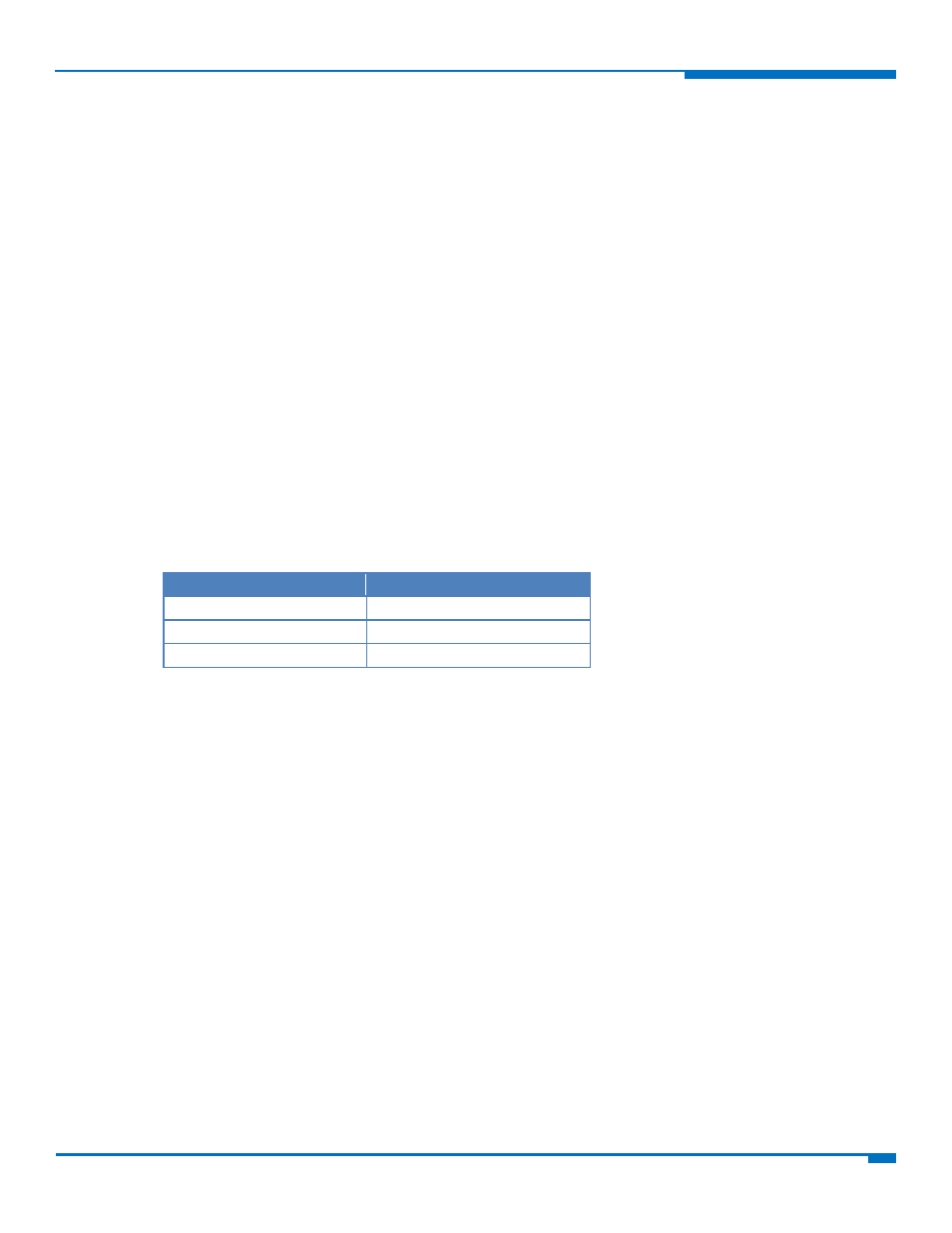
3GPP TS 27.007 AT COMMANDS
HSPA+ AT Commands Reference Guide
94
Parameters and Values
0
Silent mode off. Default: 0.
1
Silent mode on.
Accumulated Call Meter +CACM
Set command resets the Advice of Charge related Accumulated Call Meter stored in SIM (ACM). It contains the
number of home units for both the current and preceding calls.
Read command reports the current value of the SIM ACM in the format:
+CACM:
where:
(for example “00001E” indicates decimal value 30)
Note: The value
Test command returns the OK result code.
Syntax
Command
Command type
AT+CACM=[
Set
AT+CACM?
Read
AT+CACM=?
Test
Parameters and Values
To access this command PIN2. If PIN2 is already input once after startup, it is not
required again.
Notes
Reference: 3GPP TS 27.007.
Accumulated Call Meter Maximum +CAMM
Set command sets the Advice of Charge related Accumulated Call Meter Maximum Value stored in SIM (ACMmax).
This value represents the maximum number of home units allowed to be consumed by the subscriber. When ACM
reaches
Read command reports the ACMmax value stored in SIM in the format:
+CAMM :
where:
example “00001E” indicates decimal value 30)
Test command returns the OK result code.
