E-mail authentication password #epassw, Syntax, Parameters and values – Synaccess Networks NP-0801DTM User Manual
Page 266: Notes, Examples, E-mail sending #emaild, E‐mail sending #emaild, E‐mail authentication password #epassw
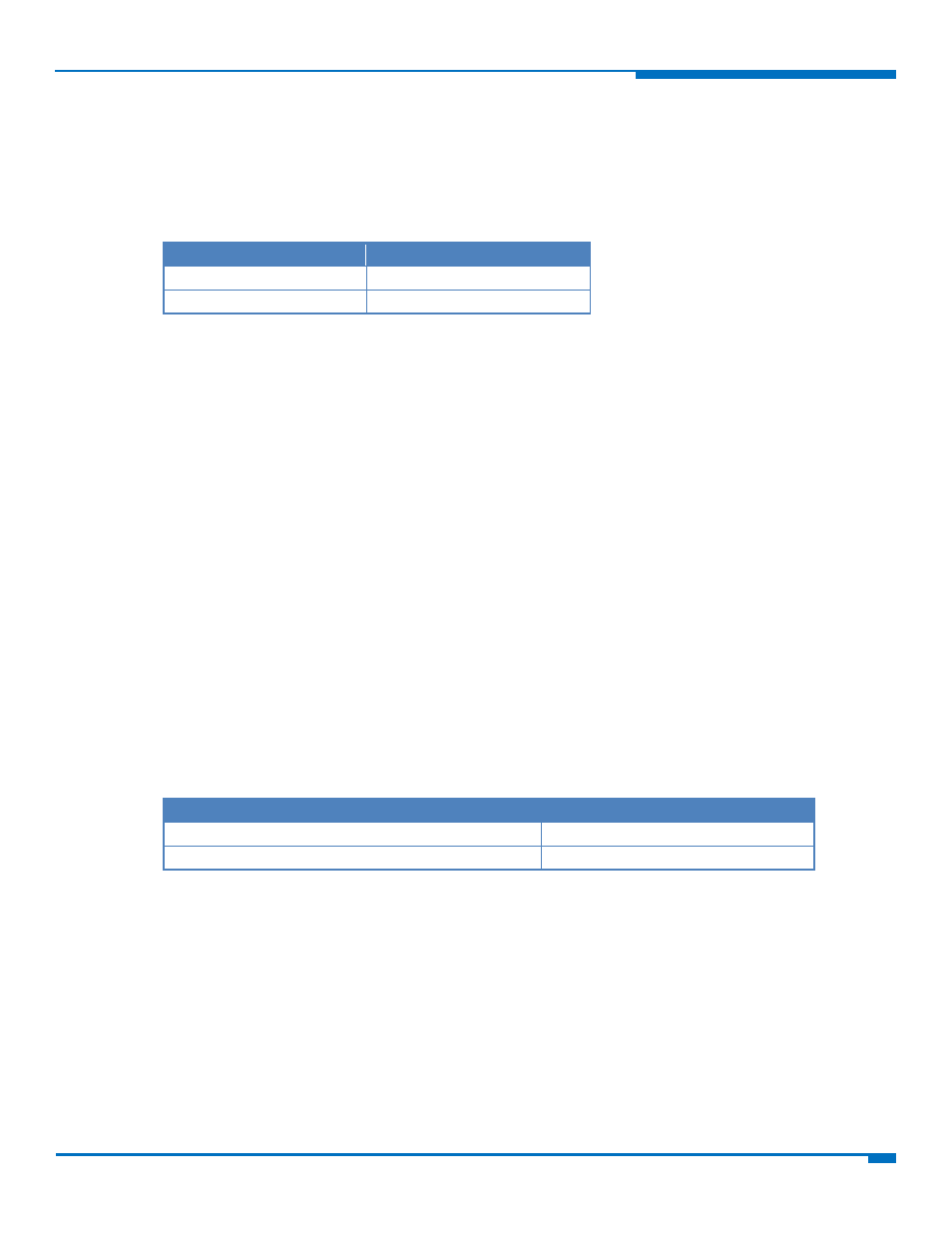
E‐MAIL MANAGEMENT AT COMMANDS
HSPA+ AT Commands Reference Guide
266
E‐mail Authentication Password #EPASSW
Set command sets the password string used during the authentication step of the SMTP.
Test command returns the maximum allowed length of the string parameter
Syntax
Command
Command type
AT#EPASSW=[
Set
AT#EPASSW=?
Test
Parameters and Values
String type, e‐mail authentication password.
Any string value up to the maximum length reported by the Test command.
Default: empty string “”.
Note: If no authentication is required then the
Notes
This is a different password field than the one used for GPRS authentication. See #PASSW.
Examples
AT#EPASSW="myPassword"
OK
E‐mail Sending #EMAILD
Execute command sends an e‐mail message if GPRS context is already activated by AT#SGACT=1,1 or AT#GPRS=1.
You can also send an e‐mail on the GSM context, if it is already activated by AT#SGACT=0,1.
Test command returns the OK result code.
Syntax
Command
Command type
AT#EMAILD=[
Execute
AT#EMAILD=?
Test
Parameters and Values
String type, destination address. Maximum length 100 characters.
String type, subject of message. Maximum length 100 characters.
The device responds to the command with the prompt '>' and waits for the
message body text.
To complete the operation send Ctrl‐Z char (0x1A hex). To exit without writing the
message send ESC char (0x1B hex).
If e‐mail message is successfully sent, the response is OK.
If message sending fails for some reason, an error code is reported.
Notes
If the length of one of the string type parameters exceeds the maximum, the string is truncated.
