Syntax, Parameters and values, Select band #bnd – Synaccess Networks NP-0801DTM User Manual
Page 183
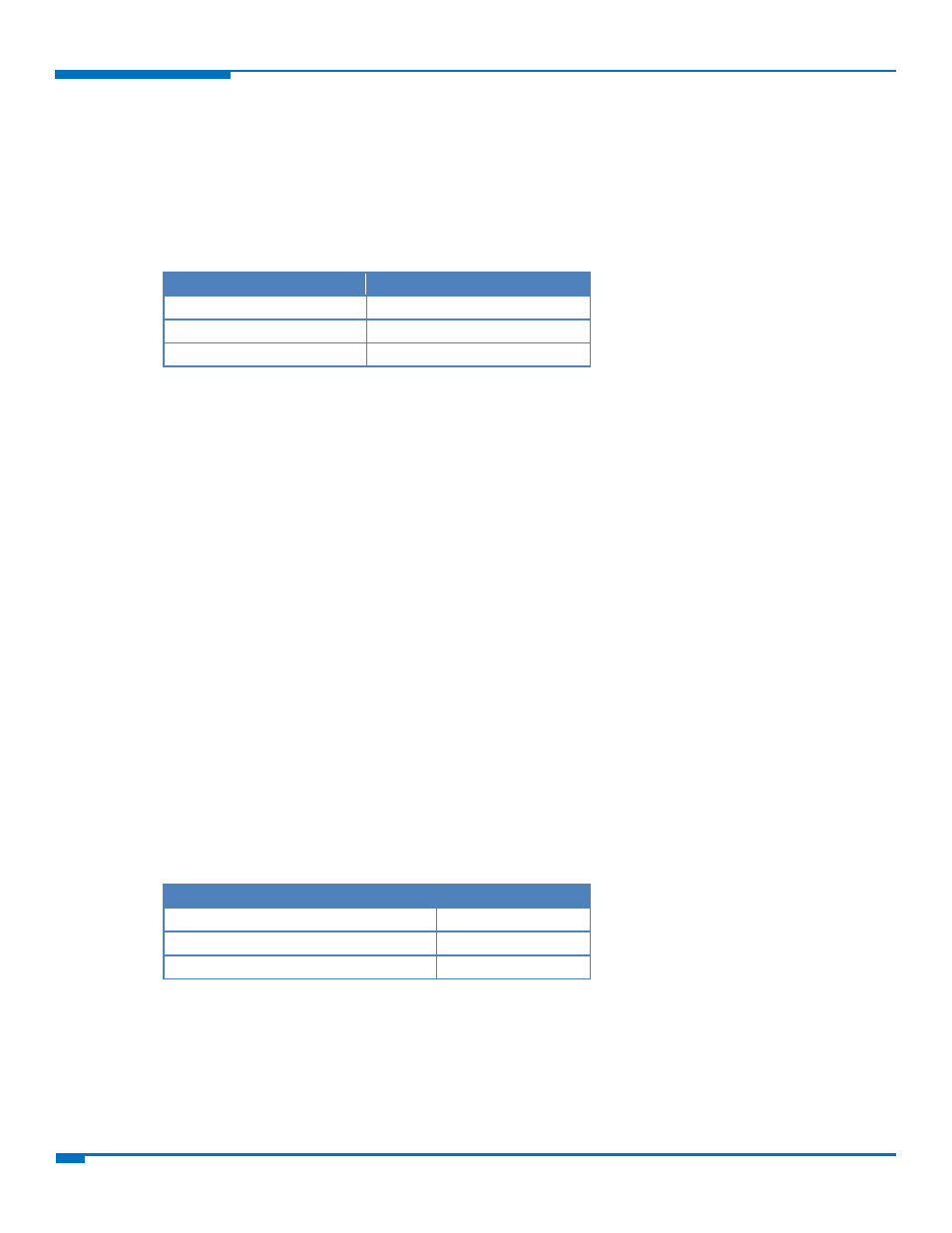
CUSTOM AT COMMANDS
183
HSPA+ AT Commands Reference Guide
Read command reports whether the ENS function is currently enabled or not, in the format:
#ENS:
Where
Test command reports the available range of values for parameter
Syntax
Command
Command type
AT#ENS=[
Set
AT#ENS?
Read
AT#ENS=?
Test
Parameters and Values
0
Disable ENS function. Default: 0.
1
Enable ENS function. If AT#ENS=1 is issued, the following values are automatically
set:
At every next power‐up. Band GSM 850 and PCS enabled (AT#BND=3)
Only at next power‐up. Automatic Band Selection enabled (AT#AUTOBND=2) only
if the previous setting was equal to AT#AUTOBND=0
Note: The new setting is available after next power‐up.
Note: If ‘Four Band’ Automatic Band Selection is activated (AT#AUTOBND=2), at
power‐up the value returned by AT#BND? might not be 3 if ENS function is
enabled.
Select Band #BND
Set command selects the current GSM and UMTS bands. This command only works if AT#AUTOBND is set to value
of 0 or 1.
Read command returns the current selected band in the format:
#BND:
Test command returns the supported range of values of parameters
Syntax
Command
Command type
AT#BND=[
Set
AT#BND?
Read
AT#BND=?
Test
