Gps at commands set, Gps controller power management $gpsp, Syntax – Synaccess Networks NP-0801DTM User Manual
Page 289: Values, Notes, Examples, Gps reset $gpsr
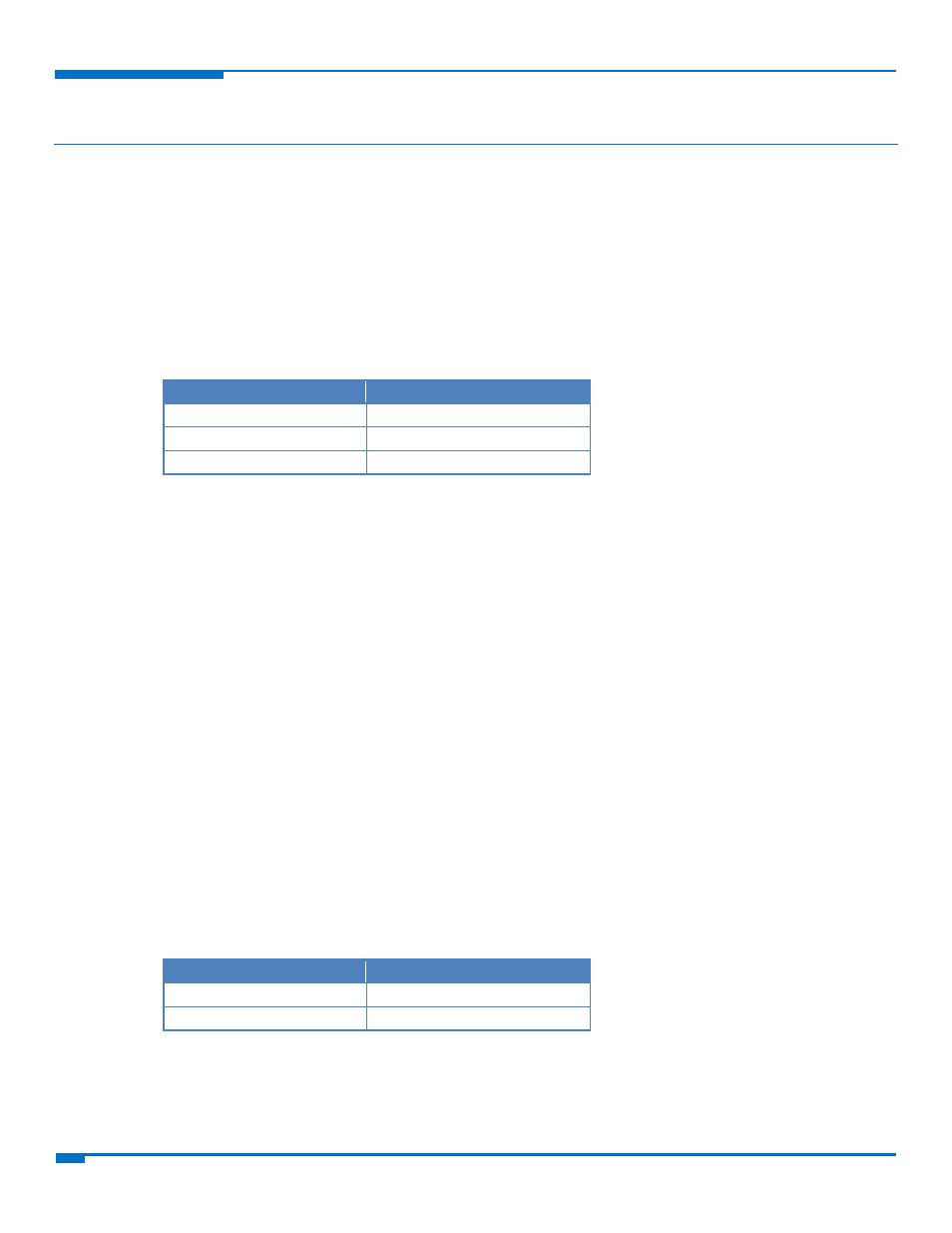
GPS AT COMMANDS SET
289
HSPA+ AT Commands Reference Guide
GPS AT Commands Set
GPS Controller Power Management $GPSP
Set command allows to manage power‐up or down of the GPS controller.
Read command reports the current value of the
$GPSP:
Test command reports the range of supported values for
Syntax
Command
Command type
AT$GPSP=
Set
AT$GPSP?
Read
AT$GPSP=?
Test
Values
0
GPS controller is powered down.
1
GPS controller is powered up.
Notes
Power up clears GPS memory and then starts the GPS receiver. GPS data cleaning is performed on the base of
the current value of the
The current setting is stored through $GPSSAV.
Examples
AT$GPSP=0
OK
GPS Reset $GPSR
Execute command resets the GPS controller.
Test command reports the range of supported values for
Syntax
Command
Command type
AT$GPSR=
Set
AT$GPSR=?
Test
