Mobile equipment event reporting +cmer, Syntax, Parameters and values – Synaccess Networks NP-0801DTM User Manual
Page 80: Notes
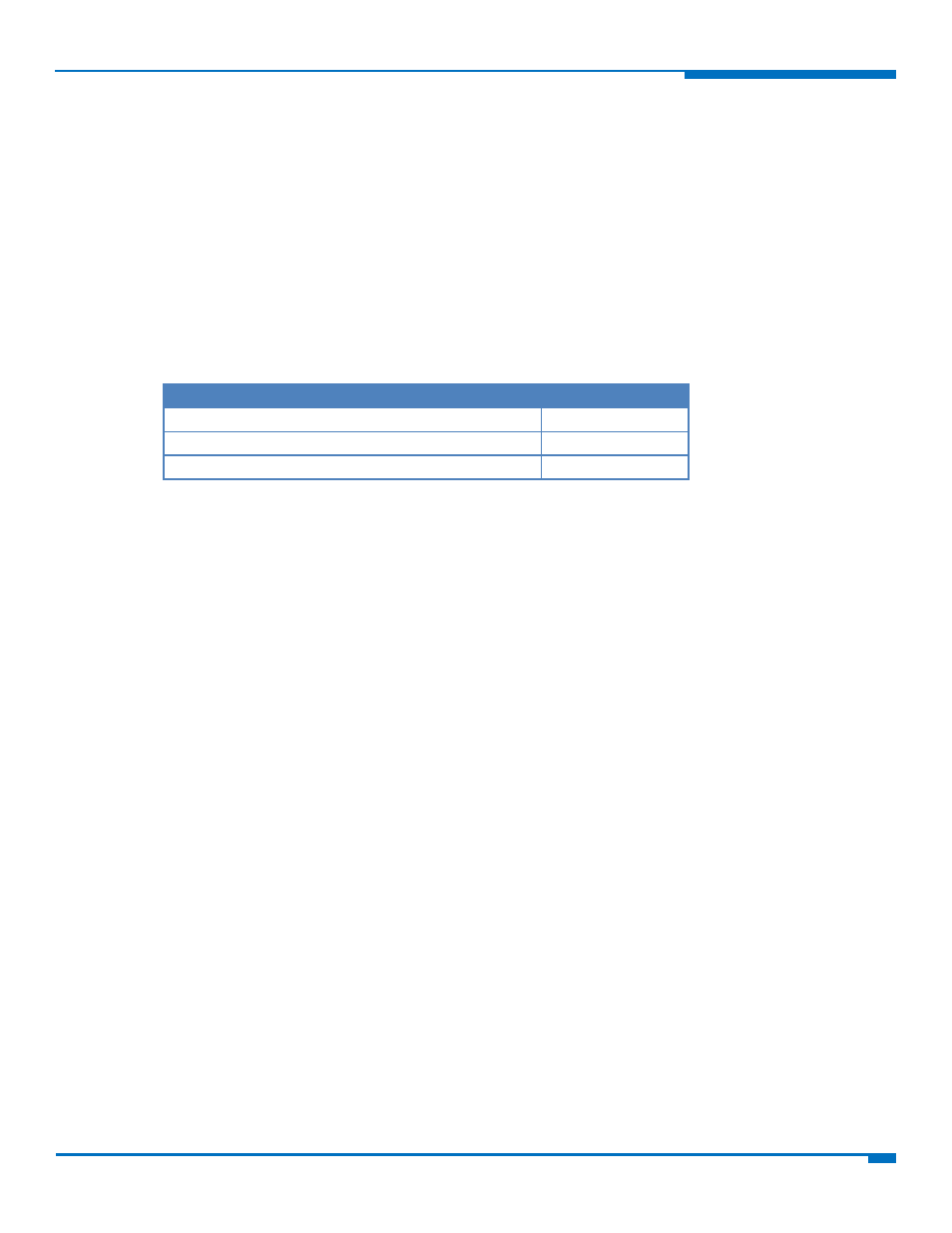
3GPP TS 27.007 AT COMMANDS
HSPA+ AT Commands Reference Guide
80
Mobile Equipment Event Reporting +CMER
Set command enables or disables sending of unsolicited result codes from TA to TE in the case of indicator state
changes. Sending of URCs if keys are pressed or display changes is not implemented yet.
Read command returns the current setting of parameters, in the format:
+CMER:
,
Test command returns the range of supported values for
+CMER: (list of supported
(list of supported
Syntax
Command
Command type
AT+CMER=[
Set
AT+CMER?
Read
AT+CMER=?
Test
Parameters and Values
Controls the processing of unsolicited result codes.
0
Buffer +CIEV unsolicited result codes. Default: 0.
1
Discard +CIEV unsolicited result codes when TA‐TE link is reserved (for
example on‐line data mode); otherwise forward them directly to the TE.
2
Buffer +CIEV unsolicited result codes in the TA when TA‐TE link is reserved
(for example on‐line data mode) and flush them to the TE after
reservation; otherwise forward them directly to the TE.
3
Forward +CIEV unsolicited result codes directly to the TE. When TA is in on‐
line data mode each +CIEV URC is replaced with a Break (100 ms), and is
stored in a buffer. Once the ME goes into command mode (after +++ was
entered), all URCs stored in the buffer are output.
Keypad event reporting.
0
No keypad event reporting.
Display event reporting.
0
No display event reporting.
>
Indicator event reporting.
0
No indicator event reporting.
2
Indicator event reporting.
TA buffer clearing.
0
TA buffer of unsolicited result codes is cleared when
1
TA buffer of unsolicited result codes is flushed to the TE when
entered. OK response is given before flushing the codes.
Notes
After AT+CMER is switched on—with for example the AT+CMER=2,0,0,2 command; that is
all registered indicators are issued only first time, if previous
shown by the indicators are current indicators values, not buffered ones. Subsequent AT+CMER commands with
