Notes, Temperature monitor #tempmon, Syntax – Synaccess Networks NP-0801DTM User Manual
Page 154: Parameters and values
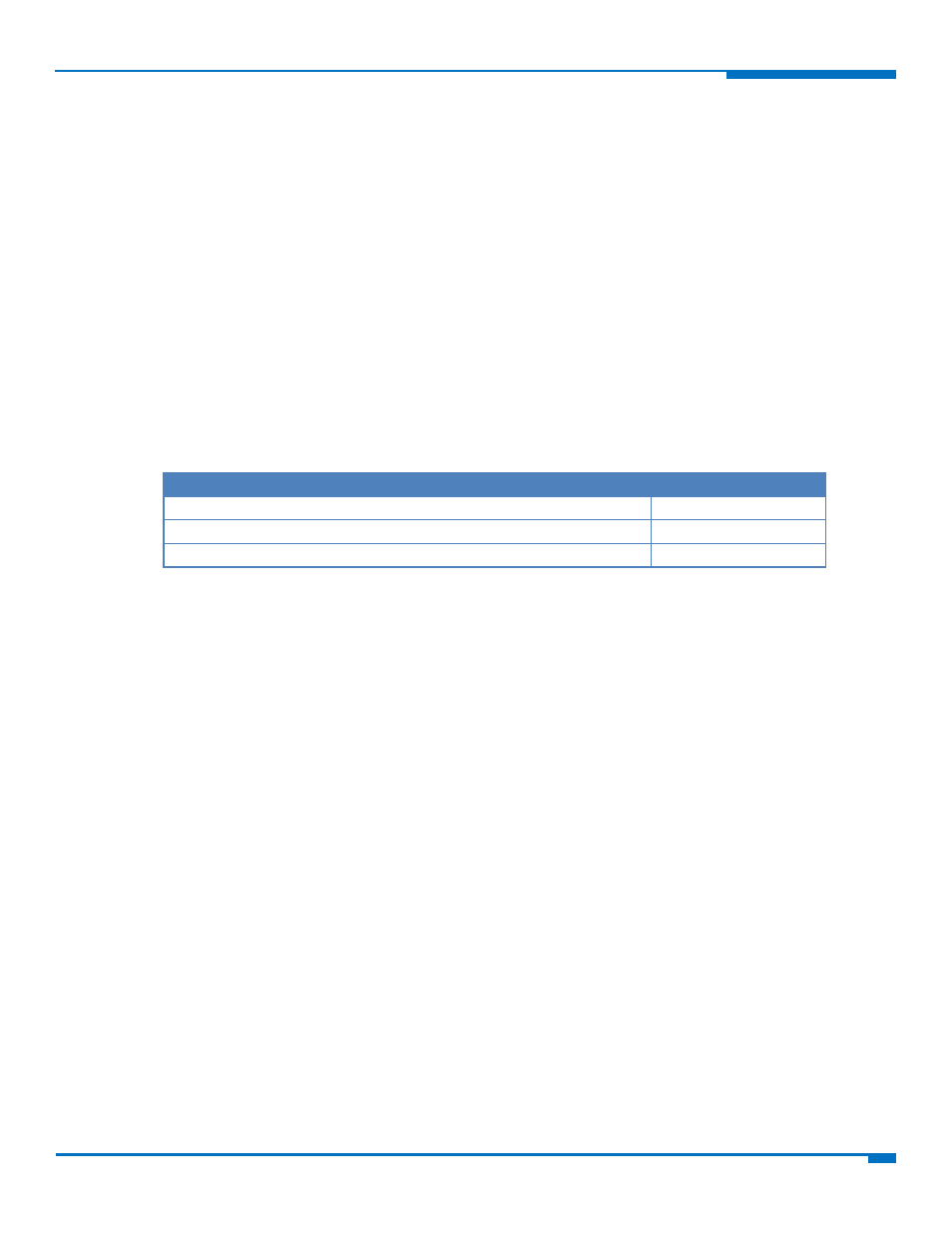
CUSTOM AT COMMANDS
HSPA+ AT Commands Reference Guide
154
Notes
The alarm mode is indicated by status ON of hardware pin CTS and by status ON of pin DSR. The power saving
status is indicated by a CTS ‐ OFF and DSR ‐ OFF status. The normal operating status is indicated by DSR ‐ ON.
During the alarm mode the device does not make any network scan and does not register to any network.
Therefore, the device cannot dial or receive any call or SM. The only command that can be issued to the module
in this state is #WAKE. Every other command must not be issued during this state.
Temperature Monitor #TEMPMON
Set command sets the behavior of the module internal temperature monitor.
Read command reports the current parameter settings for #TEMPMON command in the format:
#TEMPMON:
Test command reports the supported range of values for parameters
and
Syntax
Command
Command type
AT#TEMPMON=
Set
AT#TEMPMON?
Read
AT#TEMPMON=?
Test
Parameters and Values
0
Sets the command parameters.
1
Triggers the measurement of the module internal temperature, reporting the
result in the format:
#TEMPMEAS:
where:
‐2 ‐ Extreme temperature lower bound. For details, see the Notes section.
‐1 ‐ Operating temperature lower bound. For details, see the Notes section.
0 ‐ Normal temperature
1 ‐ Operating temperature upper bound. For details, see the Notes section.
2 ‐ Extreme temperature upper bound. For details, see the Notes section.
0
Disables the presentation of the temperature monitor URC
1
Enables the presentation of the temperature monitor URC, whenever the module
internal temperature reaches either operating or extreme levels; the unsolicited
message is in the format:
#TEMPMEAS:
where:
Sum of integers, each representing an action to be done whenever the module
internal temperature reaches either operating or extreme levels Default: 0.
If
0..7 ‐ As a sum of:
