E-mail management at commands, E-mail smtp server #esmtp, Syntax – Synaccess Networks NP-0801DTM User Manual
Page 264: Parameters and values, Notes, Examples, E-mail sender address #eaddr, E‐mail smtp server #esmtp, E‐mail sender address #eaddr, E‐mail management at commands
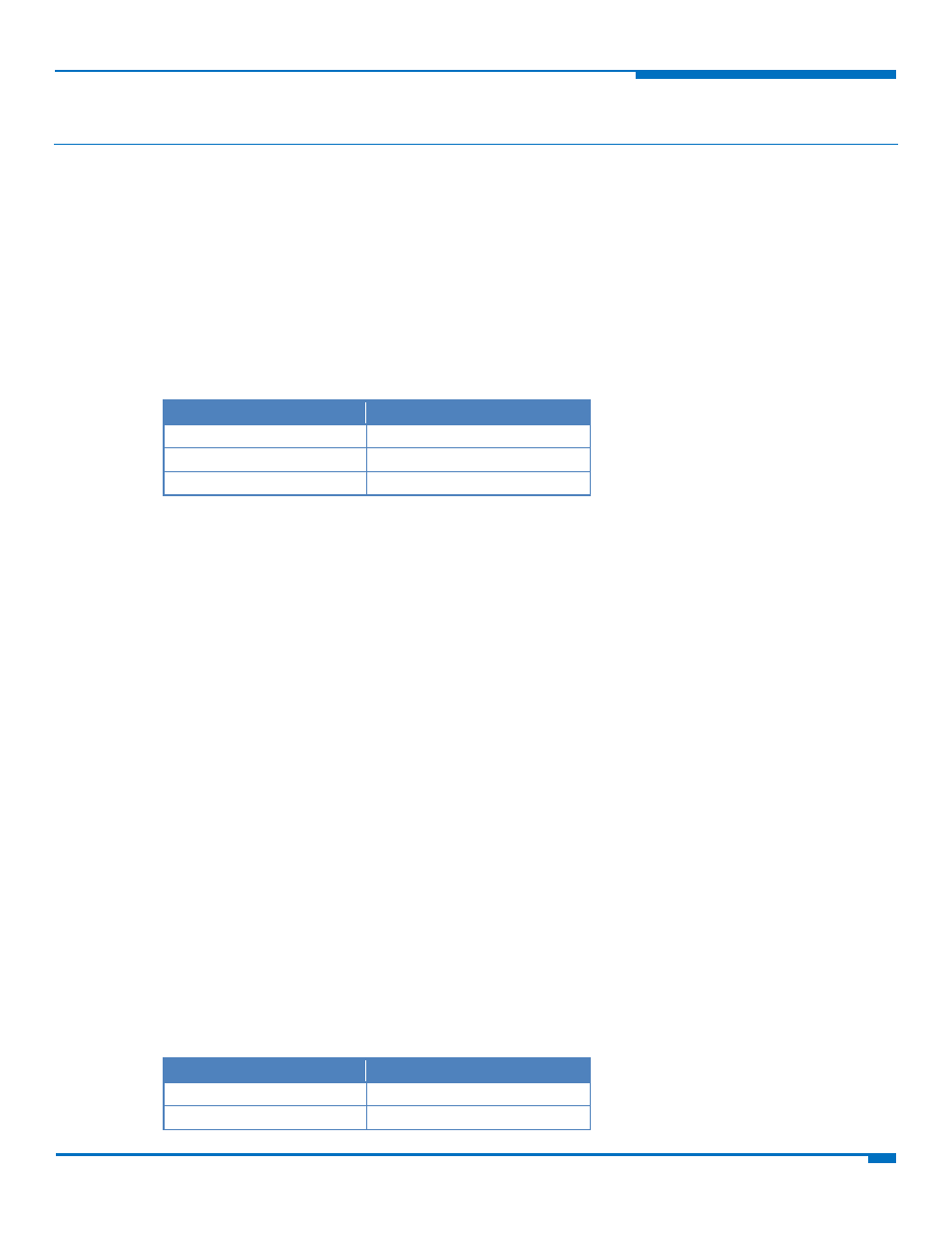
E‐MAIL MANAGEMENT AT COMMANDS
HSPA+ AT Commands Reference Guide
264
E‐mail Management AT Commands
E‐mail SMTP Server #ESMTP
Set command sets the SMTP server address, used to send e‐mails. SMTP server can be specified as IP address or as
a nickname.
Read command reports the current SMTP server address, in the format:
#ESMTP:
Test command returns the maximum length for the parameter
Syntax
Command
Command type
AT#ESMTP=[
Set
AT#ESMTP?
Read
AT#ESMTP=?
Test
Parameters and Values
String type, server address. This parameter can be either:
Valid IP address in the format: xxx.xxx.xxx.xxx.
Host name to be solved with a DNS query in the format:
Default: empty string “”.
Note: The maximum length for
Notes
The SMTP server is used inside the APN space (the smtp server provided by the network operator) or it must
allow the Relay, otherwise it refuses to send e‐mail.
Examples
AT#ESMTP="smtp.mydomain.com"
OK
E‐mail Sender Address #EADDR
Set command sets the sender address string used for sending e‐mail.
Read command reports the current sender address, in the format:
#EADDR:
Test command returns the maximum allowed length of the string parameter
Syntax
Command
Command type
AT#EADDR=[
Set
AT#EADDR?
Read
