Compression control, Data compression reporting +dr, Syntax – Synaccess Networks NP-0801DTM User Manual
Page 39: Parameters and values, Notes, S parameters, Tips for selecting and setting s-parameters, Tips for selecting and setting s‐parameters
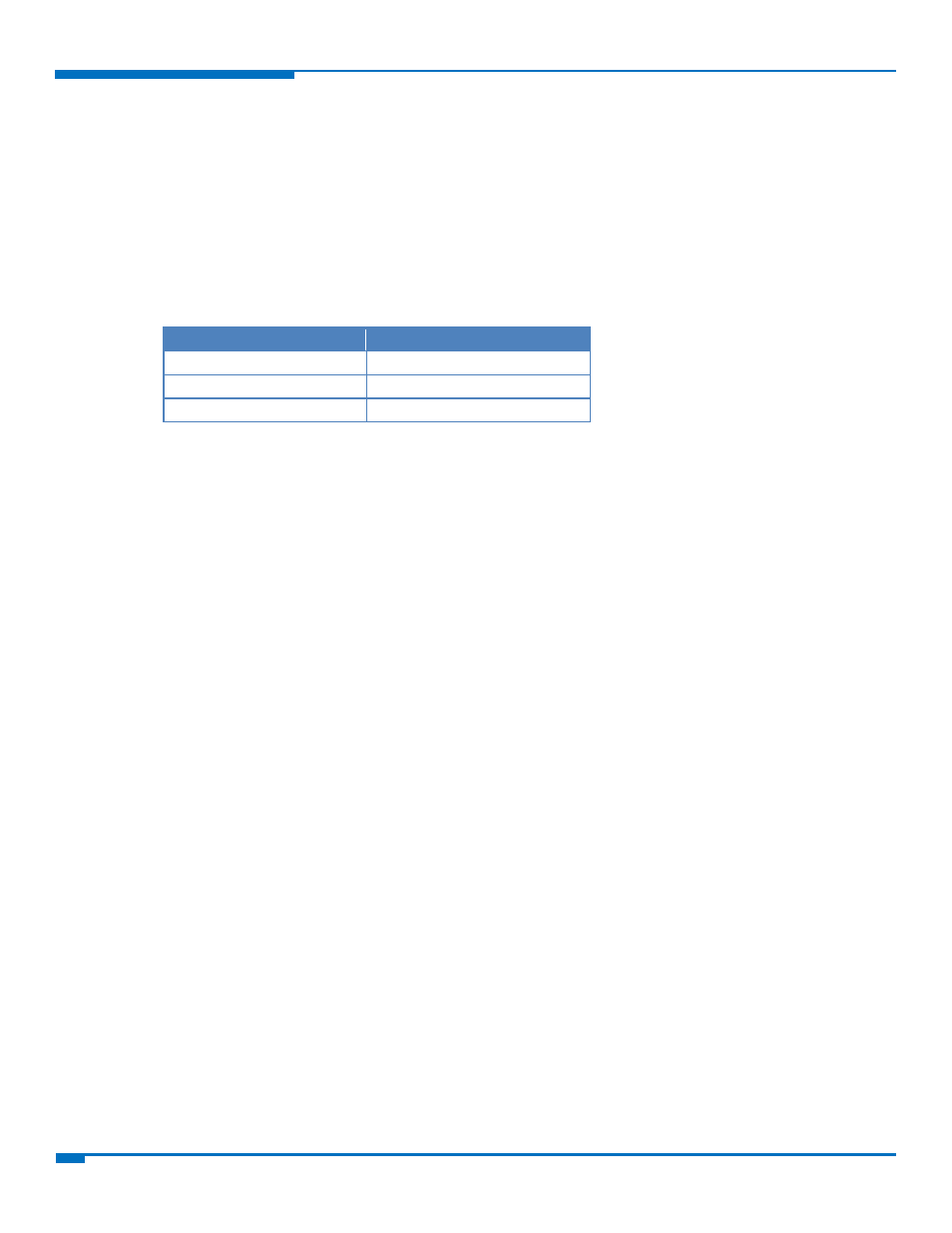
HAYES COMPLIANT AT COMMANDS
39
HSPA+ AT Commands Reference Guide
Compression Control
Data Compression Reporting +DR
Set command enables or disables the data compression reporting upon connection.
Read command returns current value of
Test command returns all supported values of the parameter
Syntax
Command
Command type
AT+DR=
Set
AT+DR?
Read
AT+DR=?
Test
Parameters and Values
0
Data compression reporting disabled.
1
Data compression reporting enabled upon connection.
If enabled, the following intermediate result code is transmitted before the final result
code: +DR:
Notes
Reference: V.25ter
S Parameters
Basic commands that begin with the letter “S” are known as “S‐Parameters”. The number following the “S”
indicates the “parameter number” being referenced. If the number is not recognized as a valid parameter number,
an ERROR result code is issued.
If no value is given for the subparameter of an S‐Parameter, an ERROR result code is issued and the stored value
left unchanged.
Tips for Selecting and Setting S‐Parameters
1.
ATSn
25, 30, 38), this command establishes Sn as last selected parameter. Every value out of this range and less
than 256 can be used but has no meaning and is maintained only for backward compatibility with landline
modems.
2.
AT=
ATS7
establishes S7 as last selected parameter.
AT=40
sets the content of S7 to 40
ATS=15
sets the content of S7 to 15.
3.
AT? returns the current value of the last S‐parameter accessed.
Notes
Reference: V.25ter and RC56D/RC336D.
