Examples, Select active script #escript, Syntax – Synaccess Networks NP-0801DTM User Manual
Page 271: Parameters and values, Notes, Script execution start mode #startmodescr
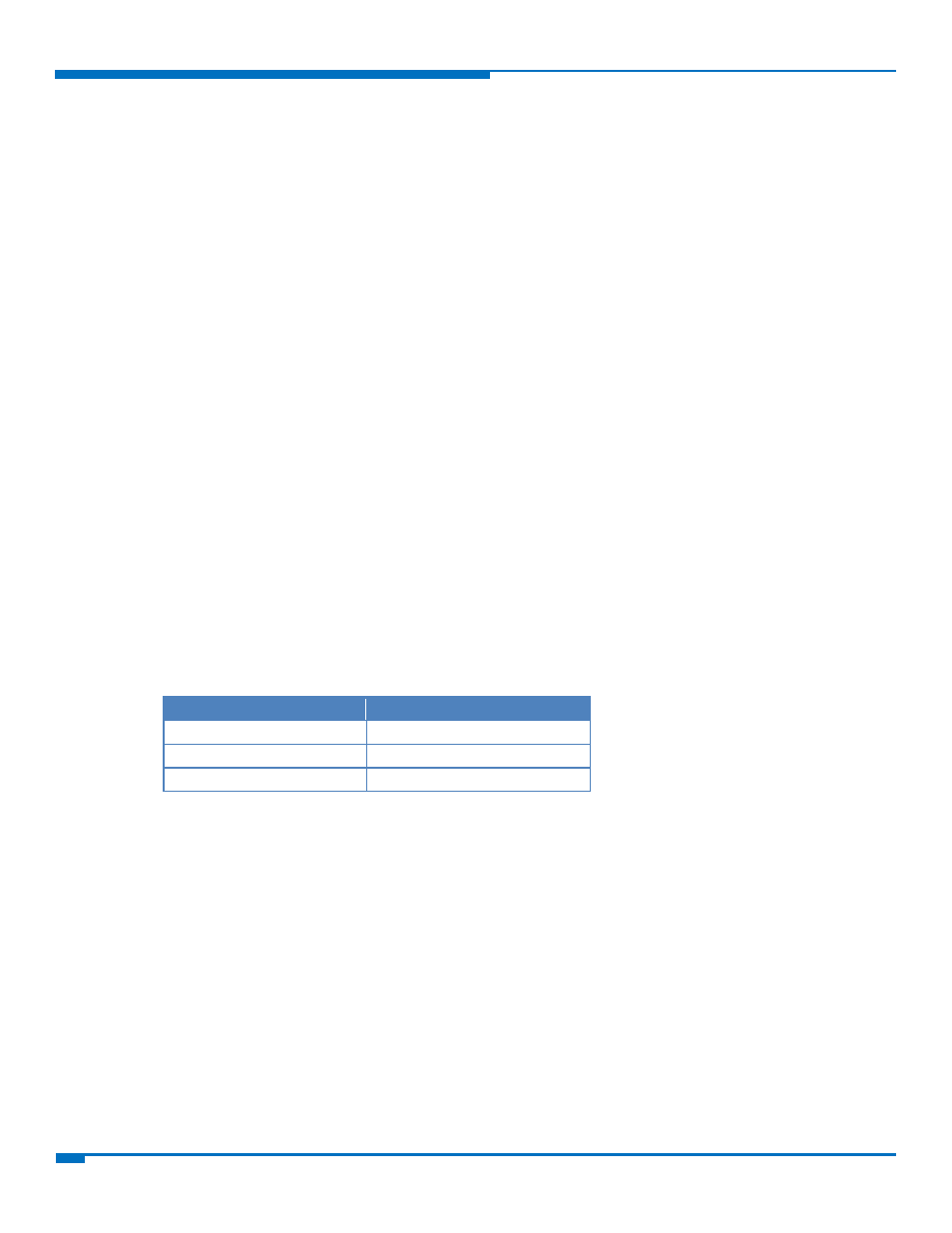
EASY SCRIPT EXTENSION PYTHON INTERPRETER, AT COMMANDS
271
HSPA+ AT Commands Reference Guide
Using the hidden attribute, you can protect your files from being viewed and copied. Only the file name can be
viewed, its content is hidden even if the file is still being run correctly. Ensure you maintain knowledge about
what the file contains.
It’s recommended to use the extension .py only for textual script files and the extension .pyo only for pre‐
compiled executable script files.
Examples
AT#WSCRIPT="First.py ",54,0
>>> here receive the prompt; then type or send the textual script, sized 54 bytes.
OK
Textual script has been stored.
Select Active Script #ESCRIPT
Set command selects either:
The name of the textual script file that is compiled and executed by the Easy Script® compiler at startup
according to last #STARTMODESCR setting, or
The name of the pre‐compiled executable file that is executed at startup according to last #STARTMODESCR
setting.
This file, either textual or pre‐compiled, is called the current script.
Read command reports as a quoted string the file name of the current script.
Test command returns OK result code.
Syntax
Command
Command type
AT#ESCRIPT=[
AT#ESCRIPT?
Read
AT#ESCRIPT=?
Test
Parameters and Values
String type, file name. Maximum 16 characters, case sensitive.
Notes
All textual script files must have .py extension. All pre‐compiled executable files must have .pyo extension.
The command does not check whether a textual script named
related non‐volatile memory. If the file
execute.
Script Execution Start Mode #STARTMODESCR
Set command sets the current script (see #ESCRIPT) execution start mode.
Read command reports the current script start mode and the current script start time‐out, in the format:
