Parameters and values, Notes, Evmoni service parameter #enaevmonicfg – Synaccess Networks NP-0801DTM User Manual
Page 206: Syntax
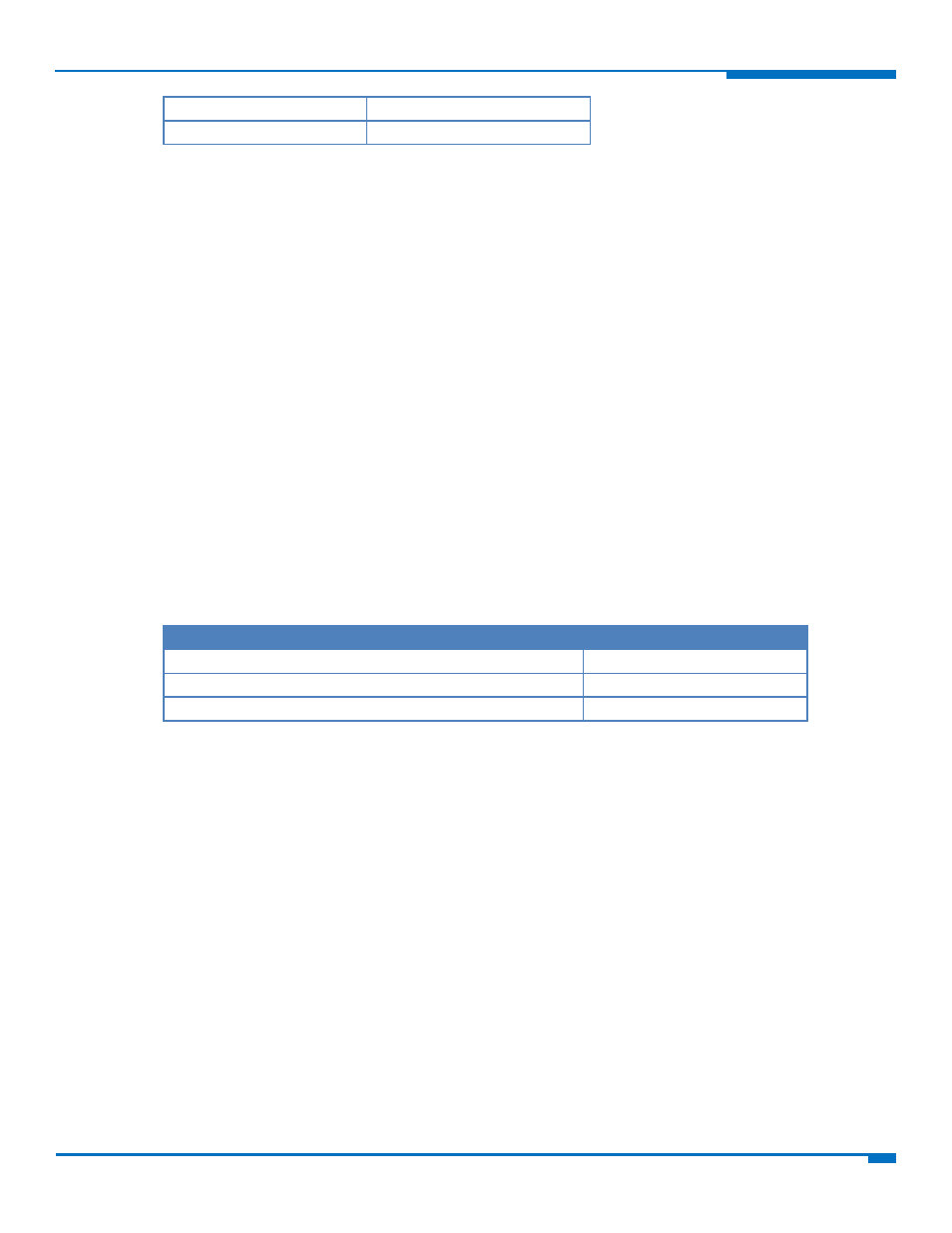
CUSTOM AT COMMANDS
HSPA+ AT Commands Reference Guide
206
AT#ENAEVMONI?
Read
AT#ENAEVMONI =?
Test
Parameters and Values
0
Service disabled. Default: 0.
1
Service enabled.
Note: When the service is active on a specific AT instance, that instance cannot be
used for any other scope, except for OTA service that has the highest priority. For
example in the multiplexer request to establish the instance, the request is
rejected.
Notes
The current settings are stored in non‐volatile memory.
EvMoni Service Parameter #ENAEVMONICFG
Set command configures the EvMoni service.
Read command returns the current settings of parameters in the format:
#ENAEVMONICFG:
Test command returns the supported values for the ENAEVMONICFG parameters
Syntax
Command
Command type
AT#ENAEVMONICFG=
Set
AT#ENAEVMONICFG?
Read
AT#ENAEVMONICFG =?
Test
Parameters and Values
AT instance used by the service to run the AT command. Range 2 ‐ 3. Default: 3.
0
Disable unsolicited message.
1
Enable an unsolicited message when an AT command is executed after an event is
occurred. Default: 1.
When unsolicited is enabled, the AT command is indicated to TE with unsolicited
result code:
#EVMONI:
For example:
#EVMONI: AT+CGMR;+CGSN;+GSN;+CCLK
Unsolicited is dumped on the instance that requested the service activation.
Defines in minutes the maximum time for a command execution. If timeout
expires the module is rebooted. Default: 5.
Notes
The current settings are stored in non‐volatile memory.
