Audio profiles, Audio profile factory configuration #prst, Syntax – Synaccess Networks NP-0801DTM User Manual
Page 313: Examples, Audio profile configuration save #psav
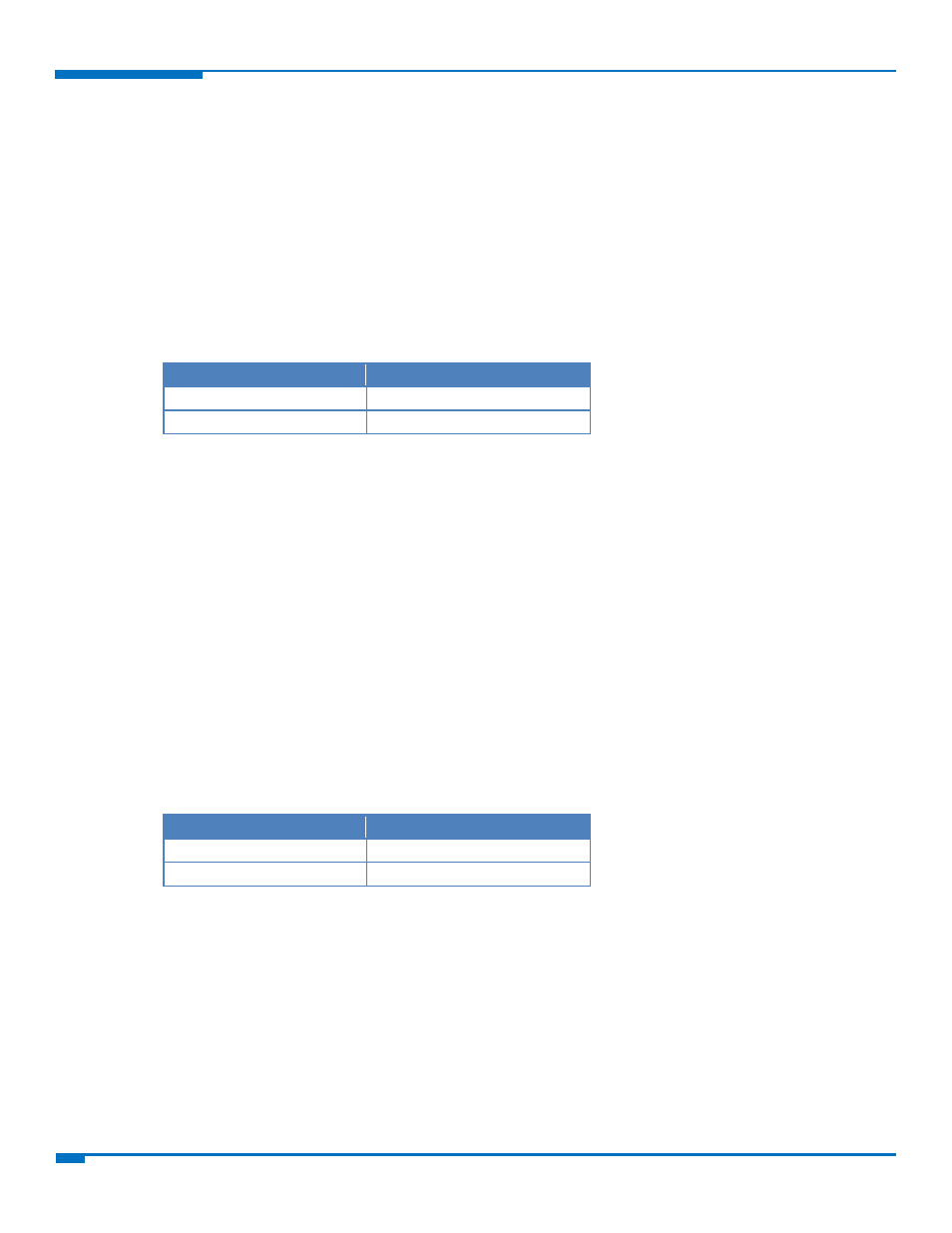
AUDIO COMMANDS
313
HSPA+ AT Commands Reference Guide
Audio Profiles
Audio Profile Factory Configuration #PRST
Execute command resets the actual audio parameters in the non‐volatile memory of the device to the default set.
It is not allowed if active audio profile is 0. The audio parameters reset are:
Uplink path biquad filters.
Downlink path biquad filters.
Test command returns the OK result code.
Syntax
Command
Command type
AT#PRST
Execute
AT#PRST=?
Test
Examples
Current audio profile is reset.
AT#PRST
OK
Audio Profile Configuration Save #PSAV
Execute command saves the actual audio parameters in the non‐volatile memory of the device. Saving is not
allowed if active audio profile is 0.
The audio parameters to store are:
Uplink path biquad filters.
Downlink path biquad filters.
Test command returns the OK result code.
Syntax
Command
Command type
AT#PSAV
Execute
AT#PSAV=?
Test
Examples
To save current audio profile in non‐volatile memory:
AT#PSAV
OK
