Parameters and values, Notes, Examples – Synaccess Networks NP-0801DTM User Manual
Page 290: Gps software version $gpssw, Syntax
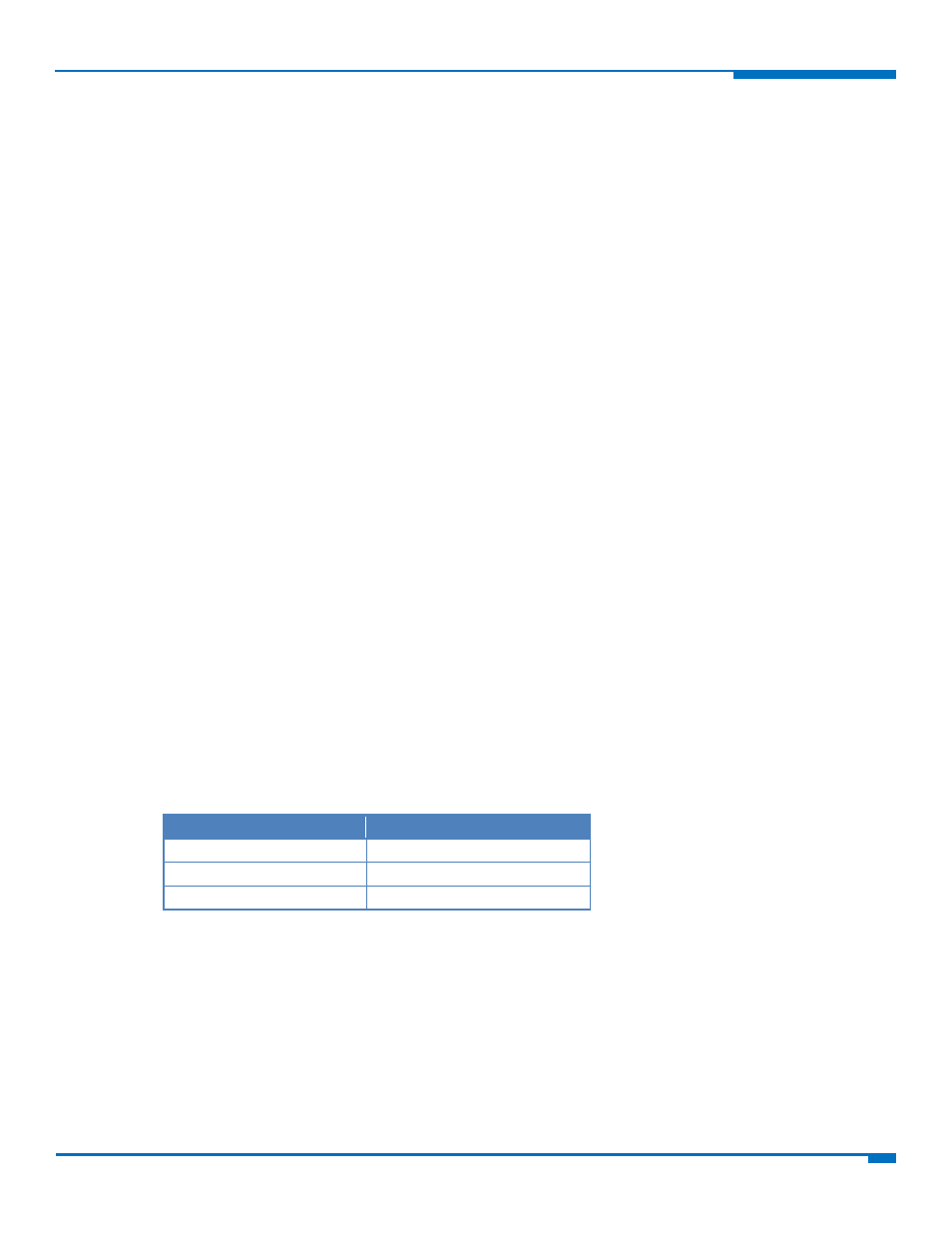
GPS AT COMMANDS SET
HSPA+ AT Commands Reference Guide
290
Parameters and Values
0
Factory reset. This option clears all GPS memory including clock drift. It is
available in controlled mode only.
1
Coldstart, no almanac, no ephemeris. This option clears all data that is currently
stored in the internal memory of the GPS receiver including position, almanac,
ephemeris, and time. The stored clock drift however, is retained. It is available in
controlled mode only.
2
Warmstart, no ephemeris. This option clears all initialization data in the GPS
receiver and subsequently reloads the data that is currently displayed in the
Receiver Initialization Setup screen. The almanac is retained but the ephemeris is
cleared. It is available in controlled mode only.
3
Hotstart, with stored almanac and ephemeris. The GPS receiver restarts by using
the values stored in the internal memory of the GPS receiver, validated
ephemeris and almanac. It is available in controlled mode only.
Notes
The current setting is stored through $GPSSAV.
Examples
AT$GPSR=0
OK
GPS Software Version $GPSSW
Execute command provides GPS Module software version in the format:
$GPSSW:
Read command provides same information as Execute command.
Test command returns the OK result code.
Syntax
Command
Command type
AT$GPSSW
Execute
AT$GPSSW?
Read
AT$GPSSW=?
Test
