Sim toolkit commands, Sim tookit interface activation #stia, Syntax – Synaccess Networks NP-0801DTM User Manual
Page 277: Parameters and values
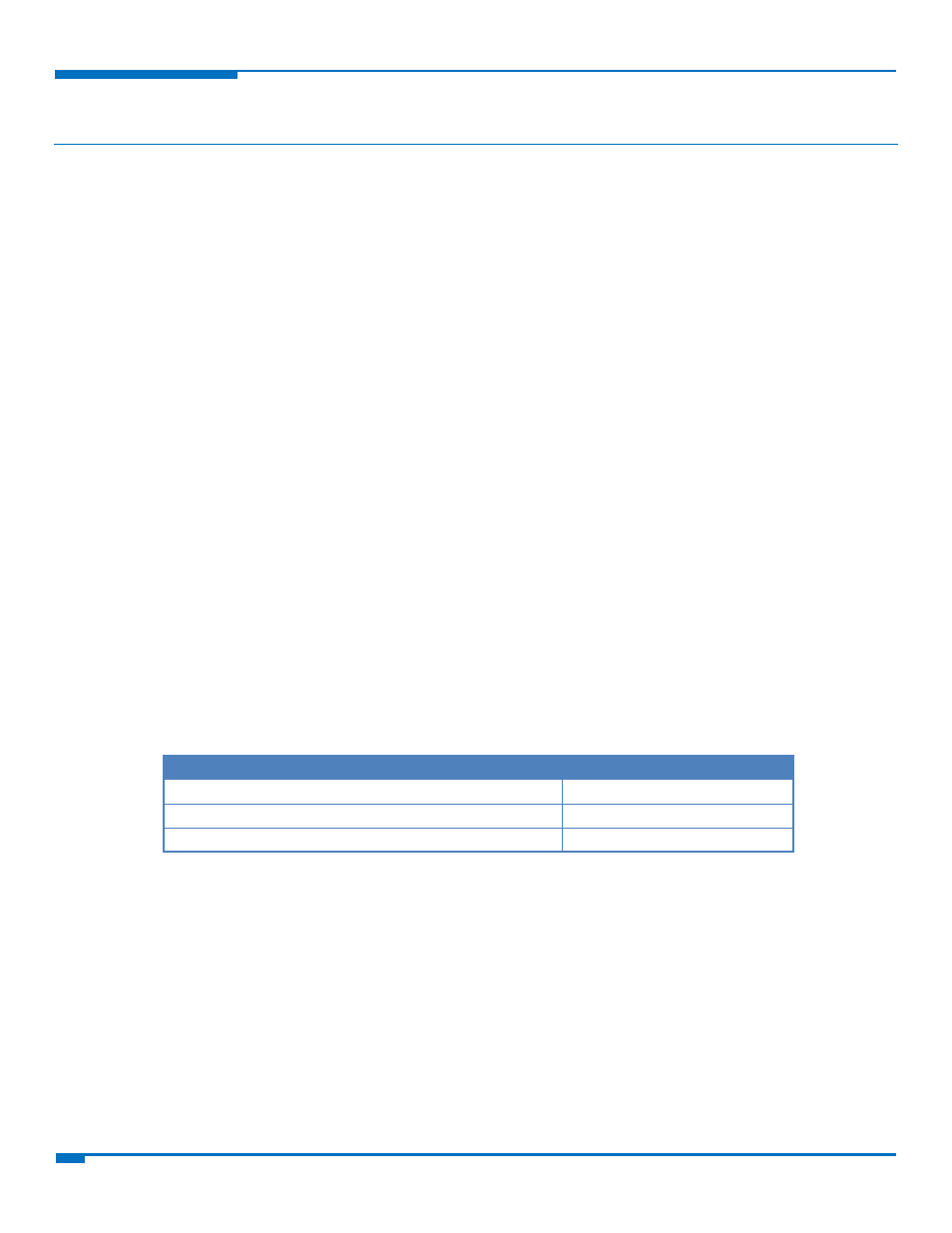
SIM TOOLKIT COMMANDS
277
HSPA+ AT Commands Reference Guide
SIM Toolkit Commands
SIM Tookit Interface Activation #STIA
Set command activates the SAT sending of unsolicited indications when a proactive command is received from
SIM.
Read command can be used to get information about the SAT interface in the format:
#STIA:
where:
State the device is in.
0
SIM has not started its application yet.
1
SIM has started its application (SAT main menu ready).
SAT and unsolicited indications enabling status. See above.
Time‐out for user responses. See above.
SAT Terminal Profile according to GSM 11.14, that is, the list of SIM Application
Toolkit facilities that are supported by the ME. The profile cannot be changed by
the TA.
Note: In SAT applications usually an SMS message is sent to the network provider containing service requests, for
example to send the latest news. The provider returns a message with the requested information.
Before activating SAT it is recommended to set the SMS text mode with command AT+CMGF=1 and to enable
unsolicited indications for incoming SMS messages with command +CNMI.
Test command returns the range of available values for the parameters
and
Syntax
Command
Command type
AT#STIA=[
[,
Set
AT#STIA?
Read
AT#STIA=?
Test
Parameters and Values
0
Disable SAT.
1
Enable SAT without unsolicited indication #STN. Default: 1.
2
Enable SAT and extended unsolicited indication #STN. See #STGI.
3
Enable SAT and reduced unsolicited indication #STN. See #STGI.
17
Enable SAT without unsolicited indication #STN and 3GPP TS 23.038 alphabet
used.
18
Enable SAT and extended unsolicited indication #STN (see #STGI) and 3GPP TS
23.038 alphabet used.
19
Enable SAT and reduced unsolicited indication #STN (see #STGI)and 3GPP TS
23.038 alphabet used.
