Ping request #ping, Syntax, Parameters and values – Synaccess Networks NP-0801DTM User Manual
Page 262: Notes, Examples
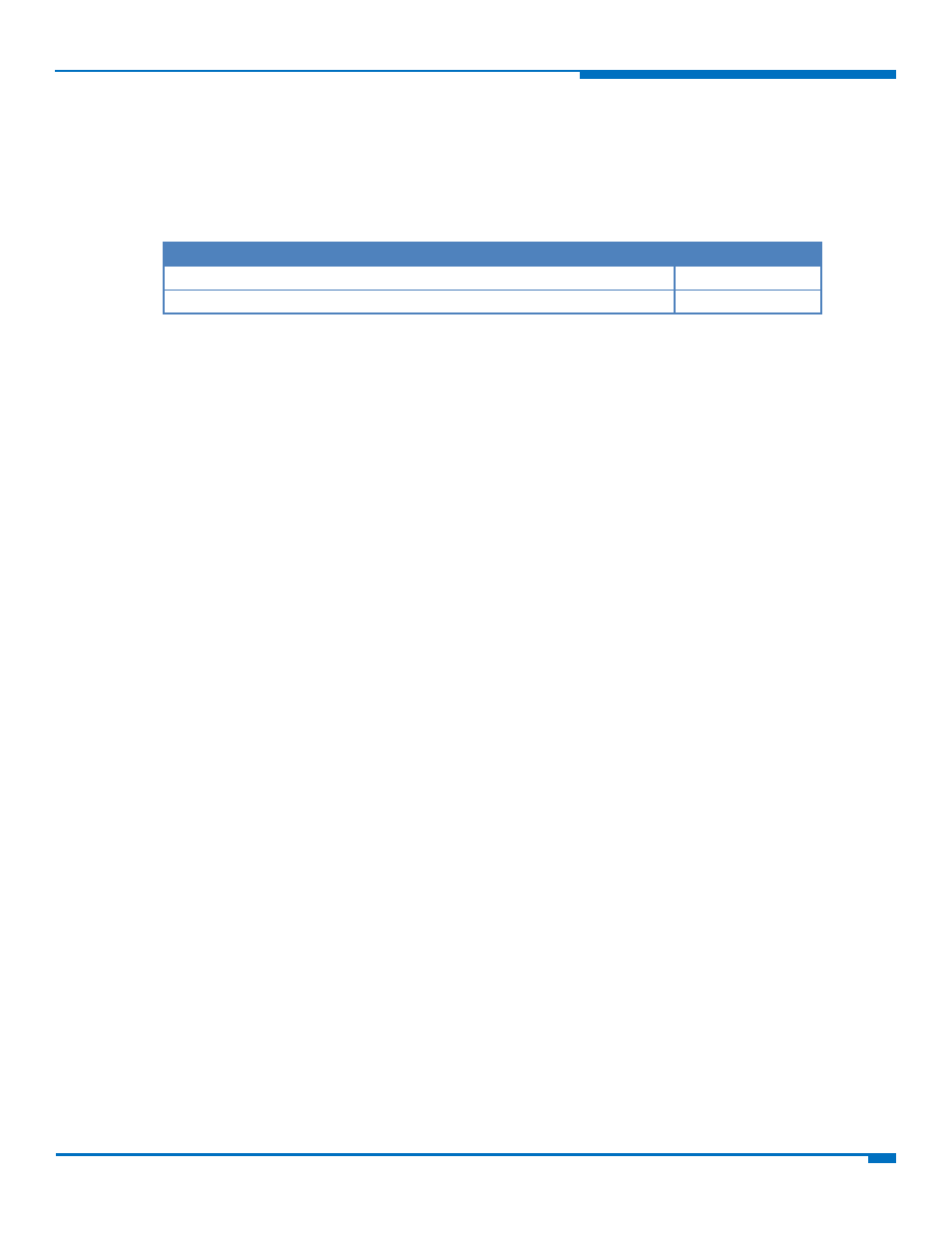
ENHANCED IP STACK EXTENSION AT
COMMANDS
HSPA+ AT Commands Reference Guide
262
PING Request #PING
Use this command to send ping echo request messages and to receive the corresponding echo reply.
Test command reports the supported range of values for the #PING command.
Syntax
Command
Command type
AT#PING=
Execute
AT#PING=?
Test
Parameters and Values
String type. Address of the remote host. This parameter can be either:
Any valid IP address in the format: “xxx.xxx.xxx.xxx”.
Any host name to be solved with a DNS query.
The number of ping echo request to send.
Range is 1‐64. Default: 4.
The length of ping echo request message.
Range is 32‐1460. Default: 32.
The timeout, in 100 ms units, waiting a single echo reply.
Range is 1‐600. Default: 50.
Time to live.
Range is 1‐255. Default: 128.
Once the single echo reply message is received, a string like the following is displayed:
#PING:
where:
Echo reply number.
IP address of the remote host
Time, in 100 ms units, required to receive the response.
Time to live of the echo reply message.
Notes
When the echo request timeout expires (no reply received on time) the response contains
600 and
To receive the corresponding echo reply is not required to enable separately AT#ICMP.
Before send PING request, the GPRS context must have been activated by AT#SGACT=1,1.
Examples
AT#PING=”www.telit.com”
#PING: 01,"81.201.117.177",6,50
#PING: 02,"81.201.117.177",5,50
#PING: 03,"81.201.117.177",6,50
#PING: 04,"81.201.117.177",5,50
OK
