Spectra Precision FAST Survey Reference Manual User Manual
Page 85
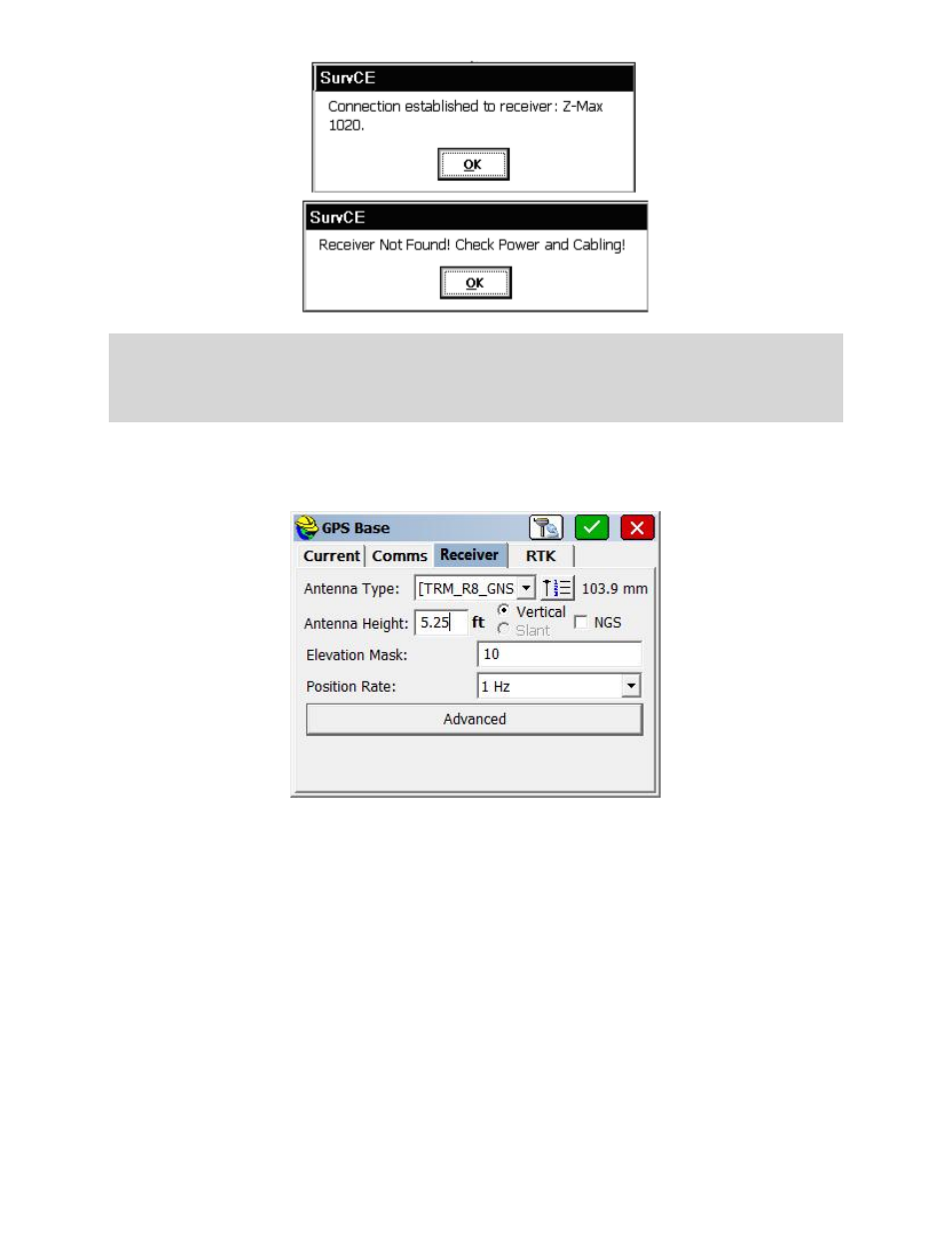
p83
Trouble-shooting Note:
Be sure the GPS receiver is turned on before trying to connect, and that you are within 30 feet
of the receiver. If the user can’t see the device from the Bluetooth Devices program, it is not going to work in FAST
Survey. The Bluetooth Manager works somewhat better with a passkey but it is not strictly necessary. Sometimes the
Bluetooth registry settings don’t work correctly with an empty passkey. A pass key is the name the Bluetooth driver uses
for a password. It makes the Bluetooth connection more reliable.
Receiver Tab
This tab is used to Configure the receivers Antenna, set the elevation mask and for some gps position rates.
Receiver Model:
FAST Survey will auto-detect the receiver model and display it in this list. It will also auto-detect
the port setting for data and the port baud.
Antenna Type:
The entire list of supported antennas is available for selection. To select an antenna press the "List"
button and search the list by manufacturer. In this dialog, the user can also verify the antenna offset values or create
custom antenna types.
Antenna Height
: Entered as a either "vertical" or "slant" height in the current job units. The slant height is the
distance from the base of the pole or from the “hub and tack” up to a mark or defined slant measurement point on
the edge of the antenna (See NGS for more details). The vertical height is measured plumb, straight down from the
base (where it screws into the antenna) of the antenna to the ground.
Use Internal Antenna:
Many GPS units now have internal antennas. Select this option if not using an external
antenna.
Elevation Mask:
This specifies the cutoff vertical angle above the horizon. Any satellites below this angle will be
left out of calculations.
Position Update Rate:
This option allows the user to set the position update rate for the GPS readings. 1 Hz will
display one reading per second, while 5 Hz is 5 times per second.
RTK Tab
