Spectra Precision FAST Survey Reference Manual User Manual
Page 196
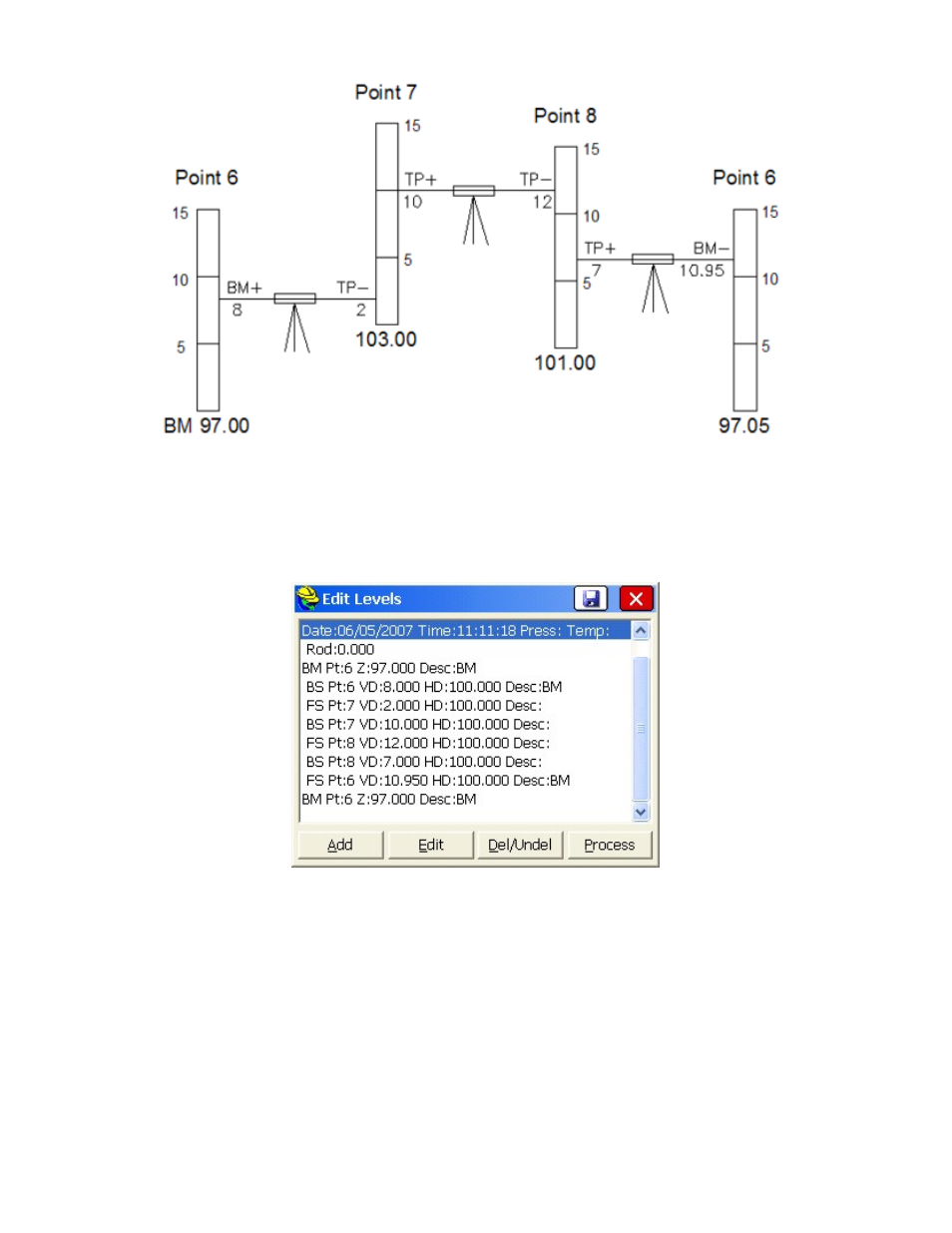
p194
You "+" to your "backsight" and you "-" up to your foresight, and you name the points as you go. You start by
referencing a benchmark, and you close the loop by referencing the starting point or a second benchmark.
After entering the example, pressing the Edit Levels icon shows all the measurements made. All the horizontal
distances (HD) are shown as 100 because 1-wire leveling does not provide a horizontal distance. Giving all the
segments the same distance causes the level adjustment to give all the segments the same weight.
Pressing the Process icon shows the results.
